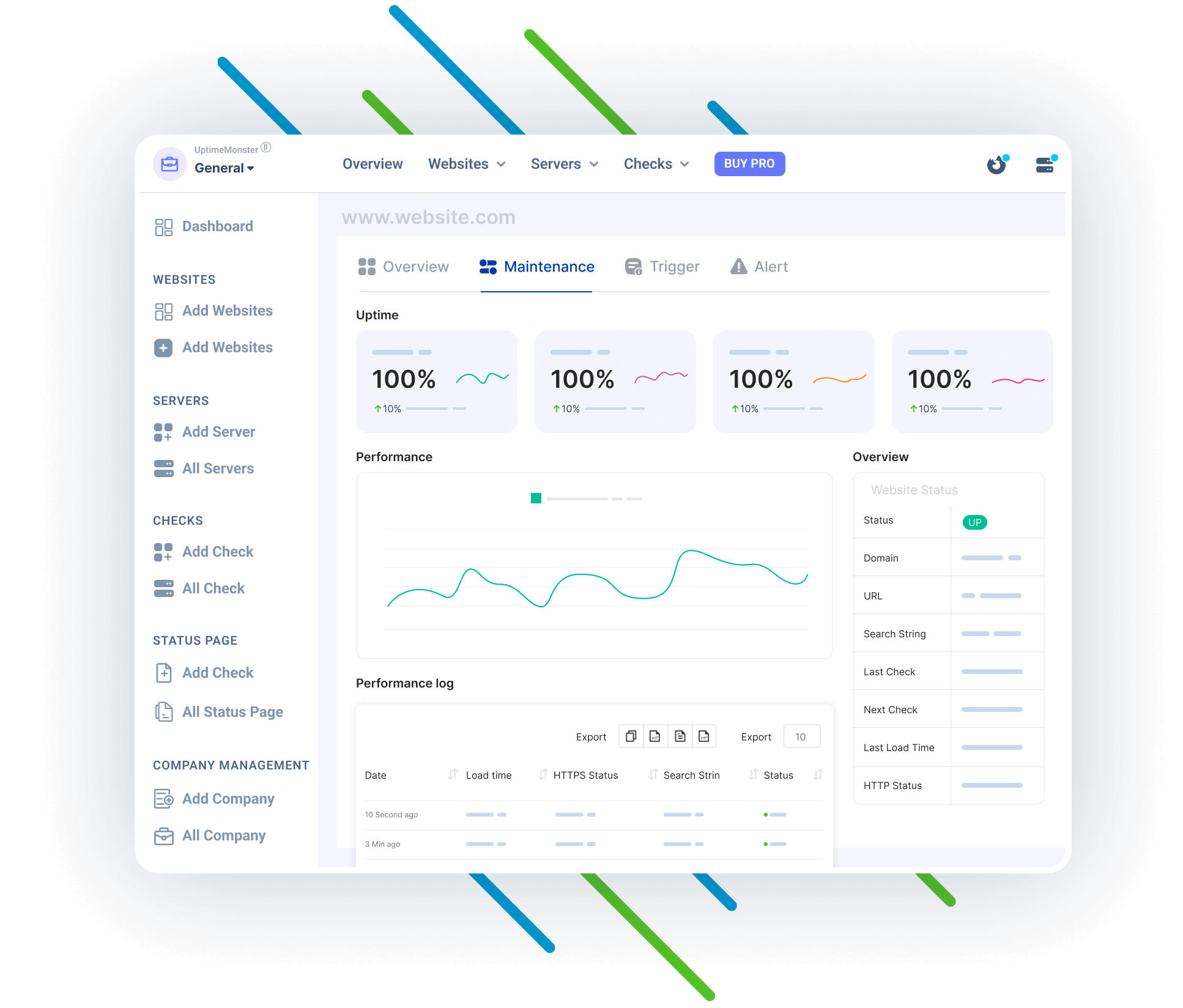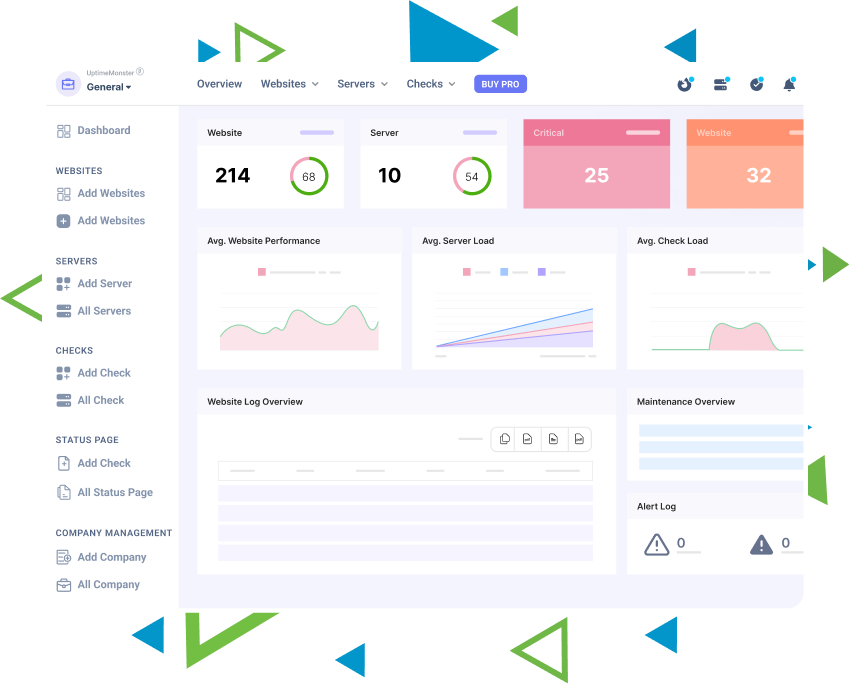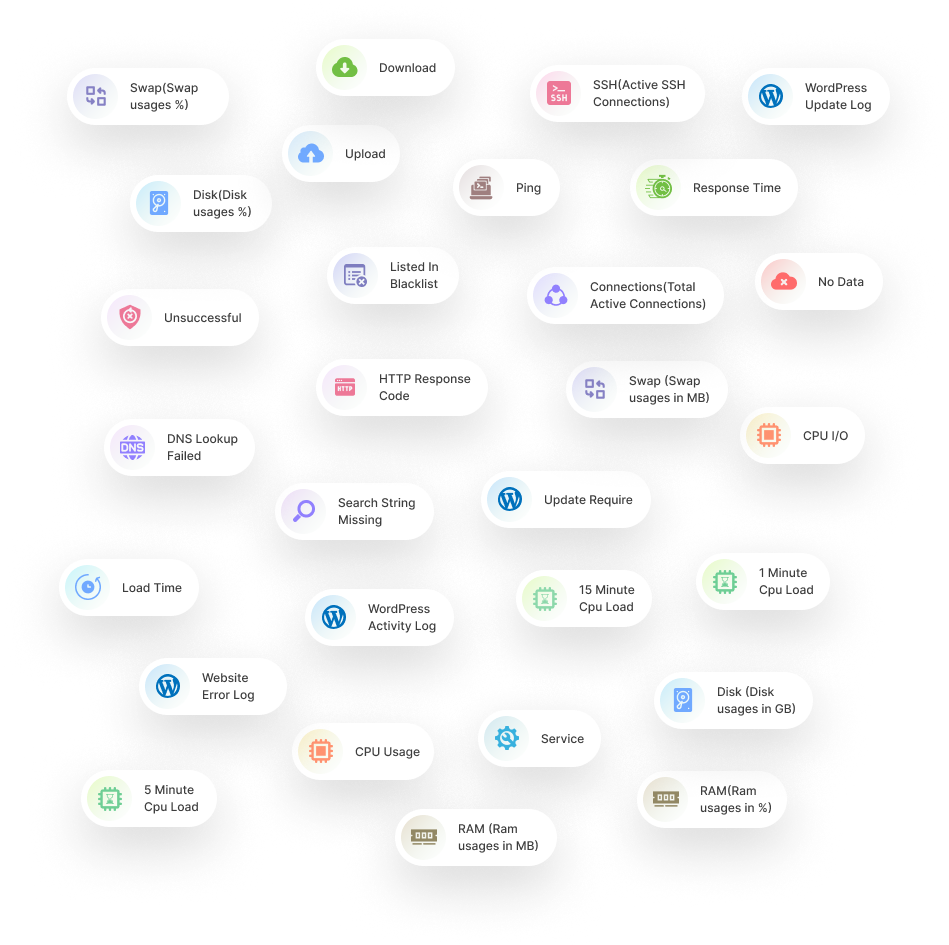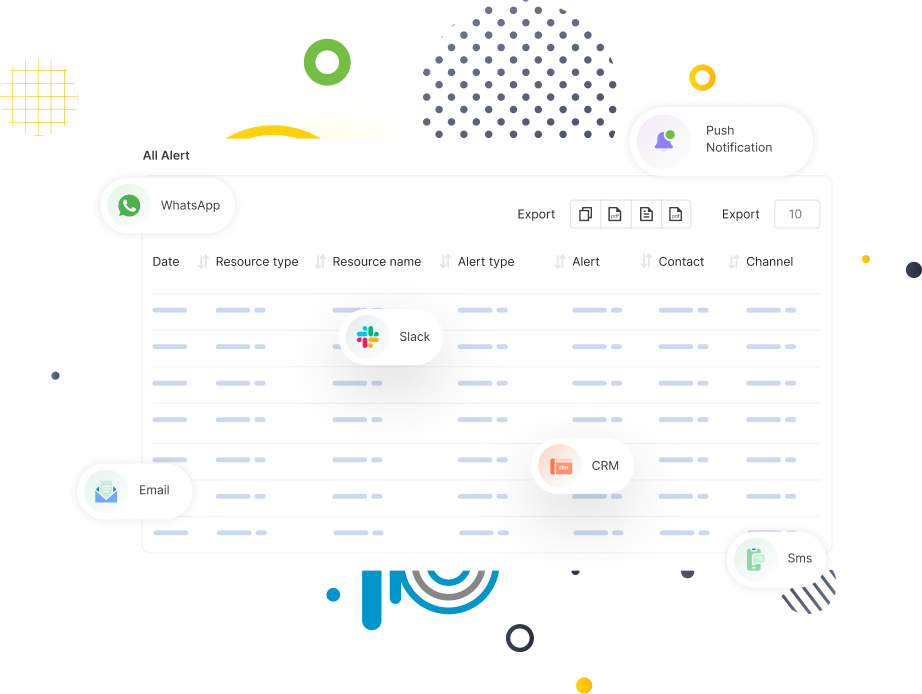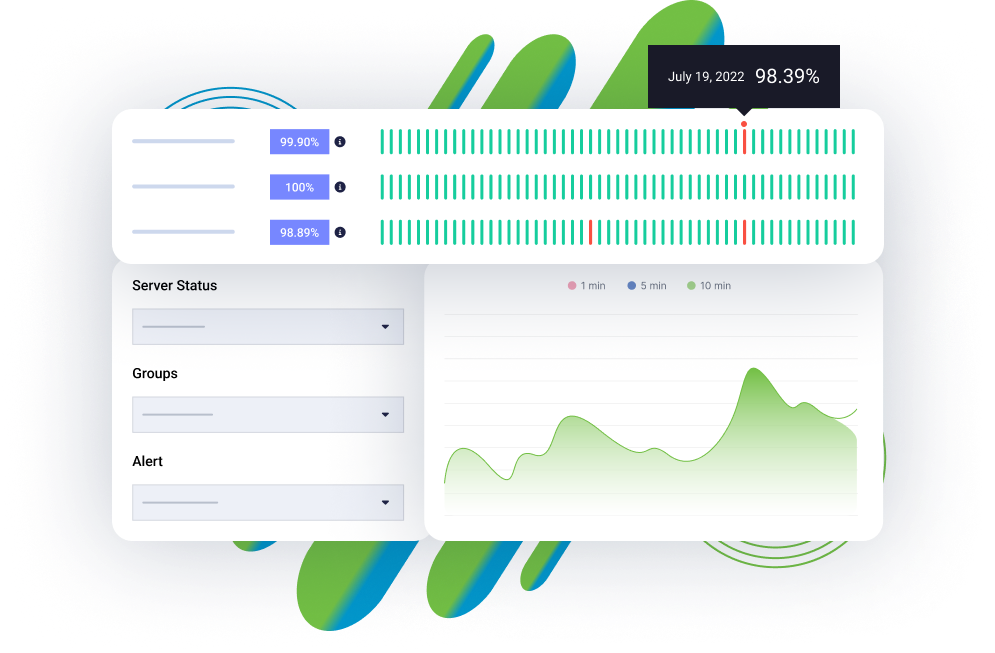Trusted by 500+ Businesses

14-Days Money Back Guarantee

100% Customer Happiness Guaranteed
Trusted by the world's best brands
UptimeMonster is an all in one solution to debug, manage and monitor your websites and servers. It’s an external web application for monitoring website and server uptime, performance, error logs and basic functions which may help you to grow your business









Get every single activities of your WordPress website
Don’t miss any single update from your WordPress website. Install and activate the plugin and this will notify you about your website.
- The worlds leading uptime & performance monitoring tool.
- No compromise on website performance
- Update notification
- Advanced error check
- Alert
- Create Your Own Customise Trigger

Keep a close eye on your servers
In order to keep your application up and running smoothly you need to ensure the best performance from your server. But monitoring the server in real time is a critical task. You need to find out the overloaded and poor performance host and take the right steps to up your services.
- Visualise all servers key system metrics in one place
- Unify RAM usages with correlated data
- Analyse CPU usage in every second
- Monitor real time load average with different time interval
- Act on real-time network speed insights
- Disk usage

Your website and server monitoring space, all in one place
Don’t miss any single update from your WordPress website. Install and activate the plugin and this will notify you about your website.
- Website monitoring, web application monitoring & API monitoring
- Spend less time maintaining uptime checks and tests
- Check performance
- Check log
- Create your own customised check trigger
- Check alert log

Our alerting engine is a unique designed tool that lets you decide how to get your alerts
You have many different methods to get alerts to your team. You can choose one or multiple communication methods depending on the error and your staff’s needs. Your choices include:
- Just a few simple steps to website status awareness
- Alerts that understand your need & fit your schedule
- Flexible escalations & paid maintenance
- Define alerts that work for you
- Details incident report for predefined alert type


Alert your customers for any incidents
Using the status page you can easily gain trust from your customers. The alert notification easily notify your customers about any incidents so that they can take necessary steps to prevent the issue. So that they will always be prepared and stay tuned.
- The worlds leading uptime monitoring service
- All you need with a status page
- Easy configuration
- Customisable
- Share incident updates
- White-labeled status pages
- Response times
Recommended by Industry Experts





Simple & Flexible Plans👍
Build your package by picking best plans
Standard
Original price was: 599.00 $.149.00 $Current price is: 149.00 $. / Lifetime
Buy Now- 10 website monitor
- 5 checks monitor
- 3 servers monitor
- Site: 5 minute interval
- Check: 5 minute interval
- Server: 10 minute interval
- 0 Team member
Professional
Original price was: 2,999.00 $.299.00 $Current price is: 299.00 $. / Lifetime
Buy Now- 15 website monitor
- 10 checks monitor
- 5 servers monitor
- Email & Push
- Site: 3 minute interval
- Check: 3 minute interval
- Server: 7 minute interval
- 3 Team member
Business
Original price was: 4,399.00 $.499.00 $Current price is: 499.00 $. / Lifetime
Buy Now- 30 website monitor
- 15 checks monitor
- 10 servers monitor
- Email & Push
- Site: 2 minute interval
- Check: 2 minute interval
- Server: 5 minute interval
- 5 Team member
Pricing Table Comparison
| Feature Comparison |
Standard
Original price was: 599.00 $.149.00 $Current price is: 149.00 $. / Lifetime
Buy Now
|
Professional
Original price was: 2,999.00 $.299.00 $Current price is: 299.00 $. / Lifetime
Buy Now
|
Business
Original price was: 4,399.00 $.499.00 $Current price is: 499.00 $. / Lifetime
Buy Now
|
|---|---|---|---|
| Monitor | 10 websites, 5 checks, 3 Servers | 15 websites, 10 checks, 5 Servers | 30 websites, 15 checks, 10 Servers |
| Interval | 5 minutes interval ** ( for server 10, The rest 5 ) | 3 minutes interval ** ( for server 7, The rest 3 ) | 2 minutes interval ** ( for server 5, The rest 2 ) |
| Website Monitoring | |||
| Alert Monitoring | 3 | 4 | 5 |
| SSL Check | |||
| HTTP Response Code | |||
| Request Timeout/Connection Refused | |||
| Slow Threshold | |||
| Load Time Check | |||
| Search String Missing | |||
| WordPress Activity log | |||
| WordPress Update log | |||
| WordPress Error log | |||
| Server Monitoring | |||
| Alert Monitoring | 3 | 4 | 5 |
| Uptime Monitoring | |||
| Network Monitoring | |||
| Process Monitoring | |||
| CPU, RAM, Disk | |||
| 1 minute load | |||
| 5 minute load | |||
| 15 minute load | |||
| Total Active Connection check | |||
| Active SSH Connection check | |||
| Check Monitoring | |||
| Alert Monitoring | 3 | 4 | 5 |
| Monitor http server | |||
| Monitor https server | |||
| Monitor SSH server | |||
| Monitor FTP Server | |||
| Monitor RDP Server | |||
| Monitor DNS Server | |||
| Monitor SMTP, POP3, IMAP | |||
| IP Blacklist | |||
| DNS Lookup | |||
| UDP, ICMP, TCP | |||
| Status Page | |||
| Limit | 1 Status page | 3 Status page | 5 Status Page |
| Private status page | |||
| Branding | |||
| Custom design Upcoming | |||
| Own domain Upcoming | |||
| White Labeled status page Upcoming | |||
| Status page subscribers Upcoming | |||
| Search engine opt-out Upcoming | |||
| Status page Analytic Upcoming | |||
| Send updates from your own domain Upcoming | |||
| Embeddable system status notice Upcoming | |||
| Alerting | |||
| Email Alerts | |||
| Push Notification | |||
| SMS | |||
| Weekly Email Report Upcoming | |||
| Monthly Email Report Upcoming | |||
| User Management | |||
| Organization | 1 | 2 | 3 |
| Team | 3 | 5 | |
| Role | 2 | 3 | |
| Resource | 2 | 3 | 5 |
| Customer Support | |||
| Email Support | |||
| Live Chat Support | |||
| Whatsapp Support | |||
| Phone Support | |||
| Product Training session | |||
| Dedicated Account Manager | |||
| Incident | |||
| Incident Timeline | |||
| Manually triggered incidents | |||
| Post-mortems | |||
| Comments & Collaboration | |||
| Escalation Policy | |||
| Escalation rules | |||
| Escalation step |
Save big with UptimeMonster
UptimeMonster offers an alternative to numerous current tools. Explore how our flat-rate pricing for limitless monitors stacks up against BetterStack, UptimeRobot, and site24*7.
View Pricing
Let’s Compare: Making
Your Choice Easier
Feature Comparison |
||||||
|---|---|---|---|---|---|---|
Website Monitor |
||||||
Check Monitor |
||||||
Deep Server Monitor |
||||||
Min Interval |
25 Seconds |
30 Seconds |
30 Seconds |
60 Seconds |
60 Seconds |
60 Seconds |
Team Member |
50 |
5 |
5 |
|||
Status Page |
30 |
25 |
1 |
20 |
||
Organization |
||||||
Manual Incident |
||||||
Escalation Policy |
||||||
Slow Threshold Check |
||||||
Load Time Check |
||||||
Search String Missing Check |
||||||
User Permission Management |
||||||
Resource Group |
||||||
User Role Management |
||||||
Separate Event Management |
||||||
Noticeable Alert Log |
||||||
Resource wise contacts management |
||||||
Contact Wise Notify Management |
||||||
Server Process Log |
||||||
User Activity Log |
||||||
User Acknowledgement Log |

Our 100% No-Risk Money Back Guarantee!
We’re excited to have you experience UptimeMonster. Over the next 30 days, if UptimeMonster isn’t the best fit, simply reach out!
We’ll happily refund 100% of your money. No questions asked.