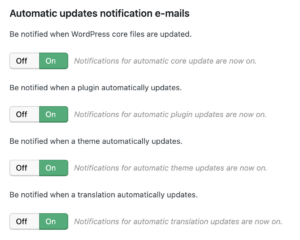How to Setup Email Notifications for WordPress Updates
Looking for a way to set up email notifications for WordPress updates.WordPress, with its frequent updates and improvements, ensures a secure and efficient platform for website owners. Staying updated is crucial for security, performance, and feature enhancements. However, keeping track of these updates manually can be time-consuming. Fortunately, WordPress allows you to set up email notifications for updates, enabling you to stay informed and proactive. This guide’ll walk you through the steps to easily configure email notifications for WordPress updates.
Importance of WordPress Updates
WordPress regularly releases updates for its core software, themes, and plugins. These updates often include bug fixes, security patches, and new features. Failing to update your WordPress installation can leave your website vulnerable to security threats and may result in performance issues.
Setup Email Notifications for WordPress Updates
The easiest and quickest way to set up WordPress update email notifications is to use a plugin. There are different plugins available for this task but here we are using the Easy Updates Manager WordPress plugin. Navigate to the WordPress plugin directory and install and activate the plugin.
After successfully installing the plugin you need to configure it. Navigate to Dashboard > Updates Options page. From here look for the Notifications and enter the email address where you want to receive notifications.
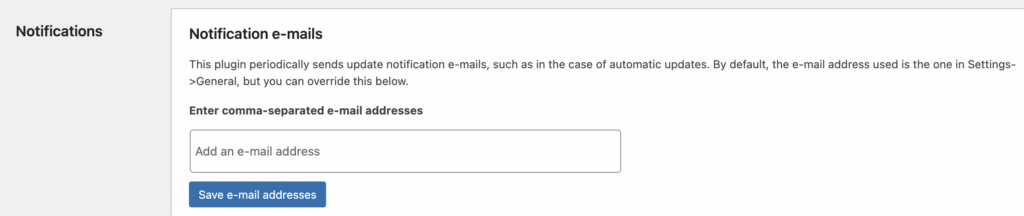
After that, you can enable notifications for the following updates :
- WordPress core
- Plugin
- Theme
- Translation
Additional Tips
Regularly Review Notifications: Keep an eye on the notifications to stay informed about available updates.
Schedule Maintenance Time: Plan regular maintenance sessions to apply updates promptly.
Backup Your Site: Before updating, create a backup of your website to prevent any unforeseen issues.
Conclusion
Configuring email notifications for WordPress updates using the Easy Updates Manager plugin is a simple yet effective way to stay on top of your website’s maintenance. By receiving timely notifications, you can ensure that your WordPress installation, themes, and plugins are always up-to-date, thus enhancing your site’s security and performance. Stay proactive and streamline your WordPress experience with automated update notifications!
Following the process, you will be able to set up email notifications for WordPress updates. You can see our other articles to learn –
How to fix RSS field error in WordPress
How to fix WordPress memory exhausted error
How to fix common image issues in WordPress
How to fix 500 internal server errors in WordPress
We hope this article will help you. If you like this article please like our Facebook page to stay connected.