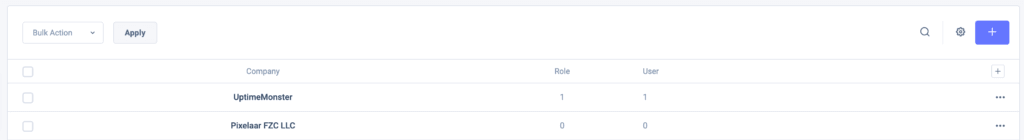Add a Company
In UptimeMonster you can manage multiple companies for different activities and keep separate all the components of each company. The company management feature is one of the unique features of UptimeMonster.
Imagine, you have to manage a bundle of servers and websites for multiple clients and no one wants to share their resources with others. The company management features will be a blessing for you. Create a company for each of your clients and add their resources to their company. So all the resources will be separated and you can manage them individually.
You can add team members separately to each company and no one will be able to view the other part of the application without your permission. This is how the company management feature works for you to maintain multiple resources.
Add a Company
To add a company click on the Add Company option and then a popup opens up. You need to provide the company name, company email address, and phone number. After providing all the info click on the Add New Company button to add the company.
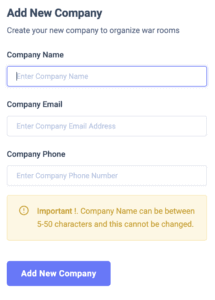
To see all of your created companies click on the All Company option and it will show an overview of your companies. You can see an overview of how many users, websites, and servers you have in a company from the overview. Using the three dots option you can edit or delete a company.