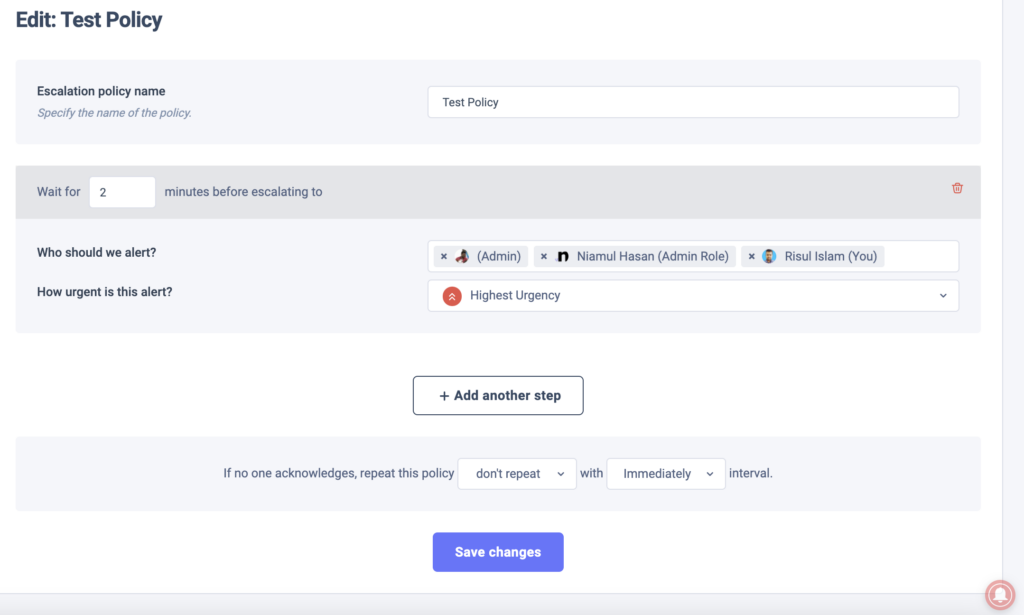Create Escalation policy
Escalation Policy enables you to add a policy to get notified according to your needs. Create and customize detailed policies for incident escalation by considering factors such as time, team availability, and the incident’s origin.
These rules should be designed to manage and respond to incidents efficiently and effectively, ensuring optimal resource allocation and timely issue resolution.
How to create an escalation policy
To create an escalation policy, navigate to the “Add New Policy” option. Enter your policy name and set the waiting time. This waiting time is crucial because the tool will notify you when something goes wrong after this period.
Next, select the users who should receive the alert. You can choose multiple users and set the alert’s priority.
You can also add multiple steps. For example, if you add a second step with a waiting time of 5 minutes, the tool will wait 5 minutes after completing the first step before escalating to the second step. This process will continue similarly for the third, and fourth steps, and so on.
Finally, you can set the policy to repeat. For example, if you set the repeat value to 3 and the interval to 5 minutes, the entire policy will repeat 3 times at 5-minute intervals.