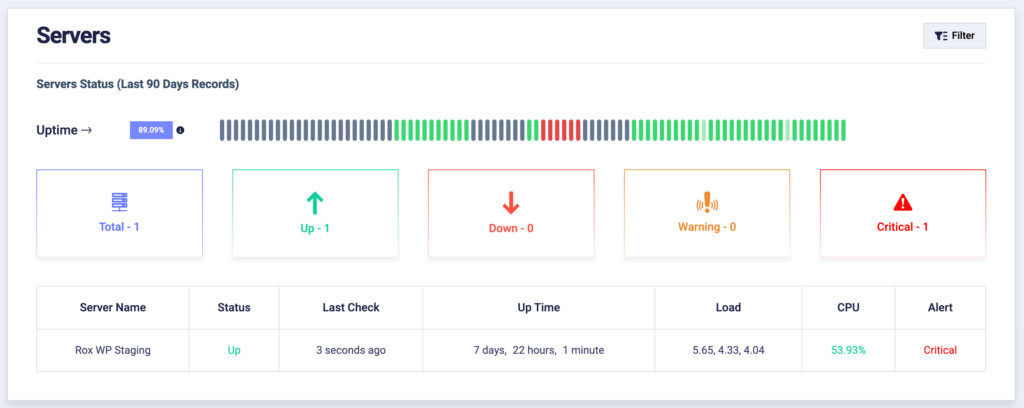Add a Status Page
To add a status page click on the Add Status Page option and a popup will open. You need to enter the status page name. After that, you can add specific or all servers, and websites and check on your status page.
You can set the status page privacy as public and private. For a private page, you need to add a password and the page will be accessible using that password. A public page can be accessible to anyone.
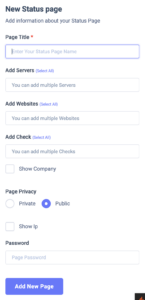
You can view all your created status pages by clicking on the All Status Page option. Here you can see all your added status page information. You can see the status page components and issues here.
Click on the three dots icon to edit, delete or view details of a status page.
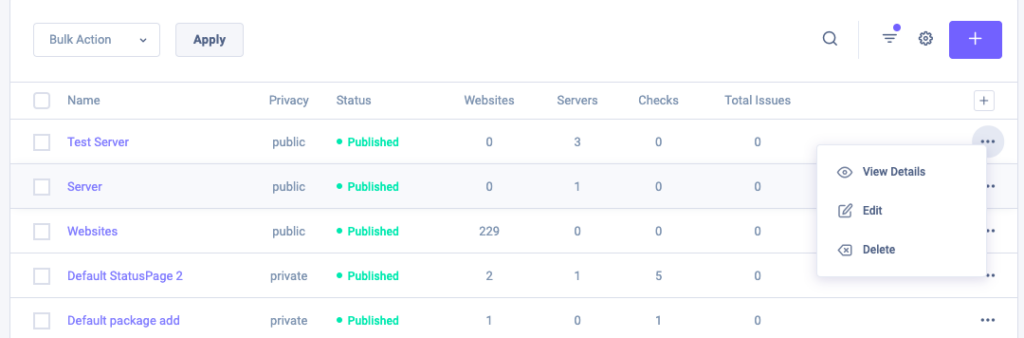
On the details page, you can see a detailed overview of your status page. You can see the components, resources, and issues and edit or delete them easily.