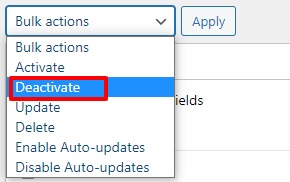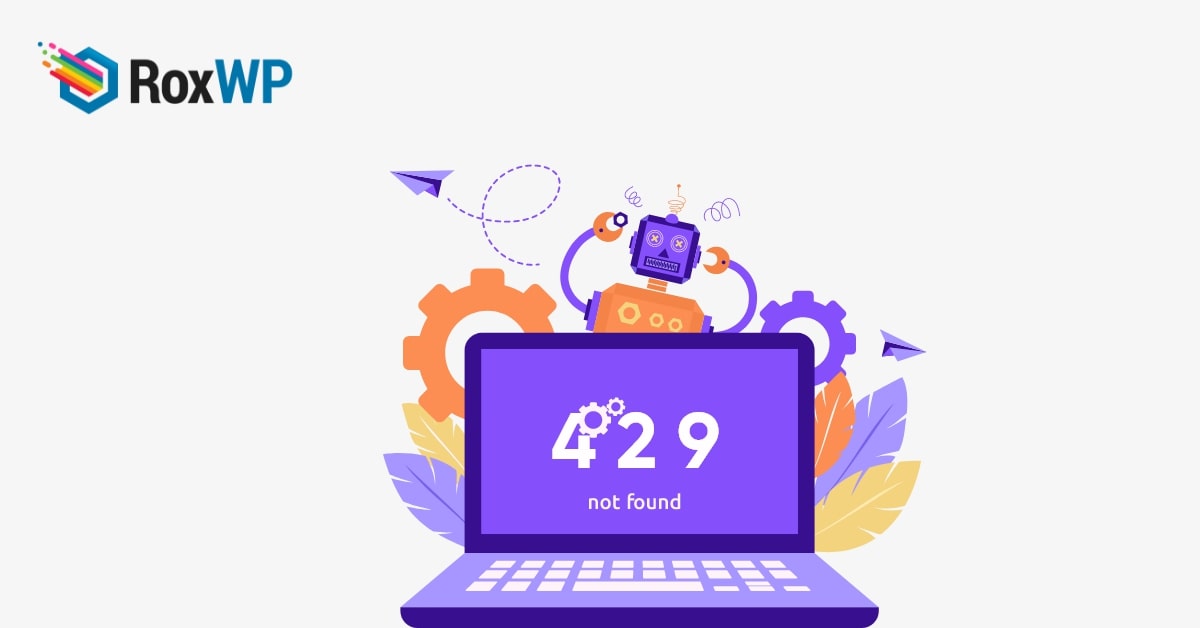
How to fix the WordPress 429 too many requests error
Are you facing the WordPress 429 too many request error on your website? Here in this article, we will guide you to fix the 429 too many requests errors in your WordPress website.
If you are new to WordPress then this type of error can be very frustrating but don’t worry there are some easy solutions for this problem.
Why does the 429 too many request error happen in WordPress?
The main reason for this error is when a user or a script applies too many requests to your server. The server prevents this request to protect your website from DDOS attacks. If you can not configure your website server to prevent this type of attack then a hacker, bot, or script can easily harm your website.
There are also many reasons for this. If any of your website scripts request too many times on another website then the website may respond with a 429 error.
Fix the WordPress 429 too many requests error
Switch back to a default WordPress theme
There is a lot of popular WordPress theme available with advanced features. Many themes come with some additional plugins to enhance their features and usability. Sometimes the plugins can be the reason for this error. So you need to switch back to a default theme and check if the problem still exists or not. To switch the theme go to the Appearance > Themes page and select any of the default WordPress themes like “Twenty Twenty One”.
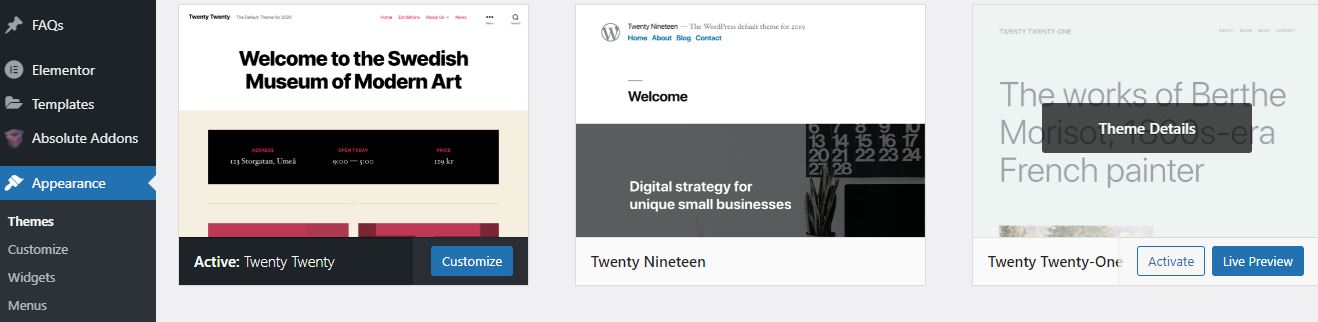
If the error is solved then your theme is responsible for it. So you need to change the theme or contact the theme author for this problem.
Check plugin
A bad plugin can also be a reason for this problem. If any of your active plugins has an error or doesn’t follow the standard coding structure then it can create a subsequent request to the server that leads to the 429 error. But it’s not easy to identify which plugin is responsible for it. So you need to deactivate all the plugins and activate them one by one to check which one causes the error.
To deactivate all the plugins you can use the bulk option. Go to Plugins > Installed plugins and select all the plugins. Then from the bulk option dropdown menu choose to deactivate and click on the Apply button.
Contact hosting provider
Sometimes many third-party websites request access to your website server which causes 429 too many request errors. Search engines and other web apps may request access to your server. You can use Google Search Console tools to see the third-party request. If the request is necessary for you then you need to contact your hosting provider to unblock those requests.
Wrapping Up
Following the process, you will be able to fix the WordPress 429 too many requests error. You can see our other articles to learn How to fix the 504 gateway timeout error in WordPress.
How to fix the 413 request entity too large error in WordPress.
How to fix the “This site is experiencing technical difficulties” error in WordPress
We hope this article will help you. If you like this article please like our Facebook page to stay connected.