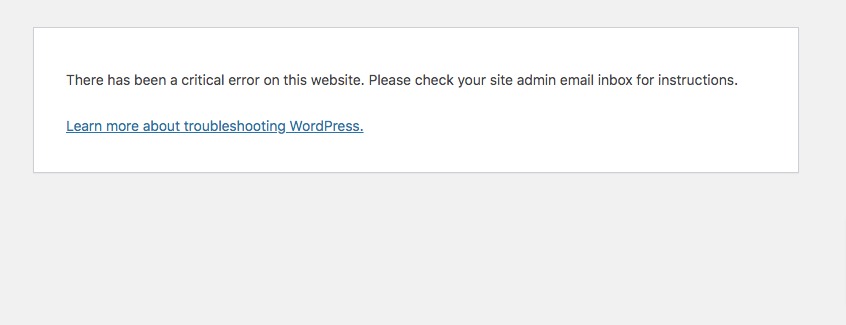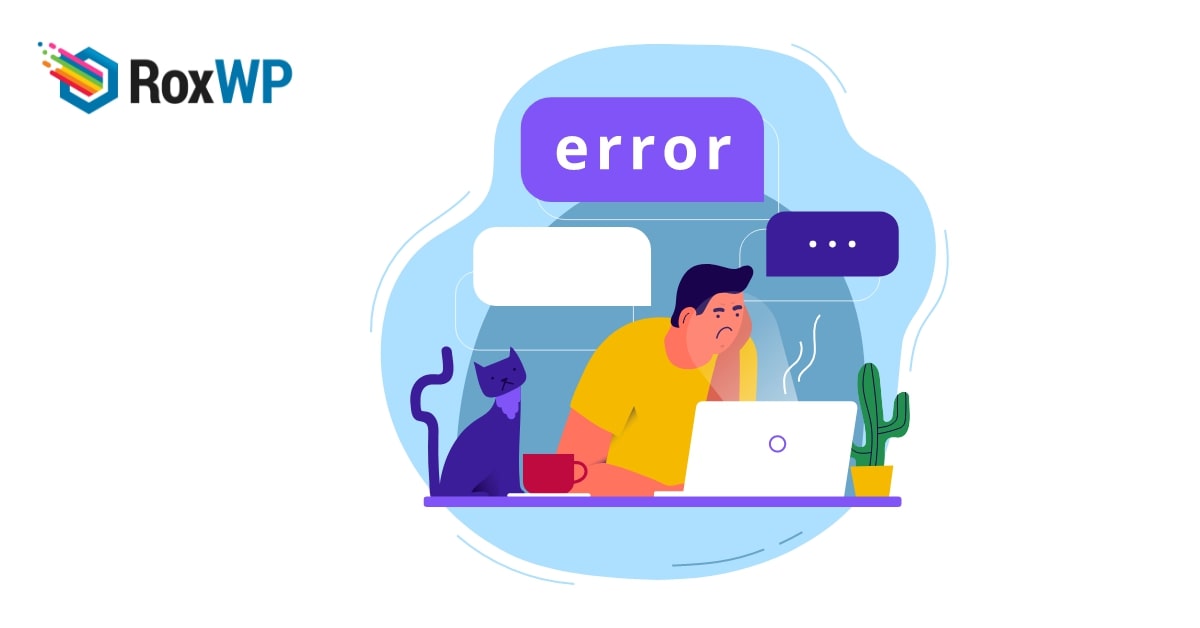
How to fix “This site is experiencing technical difficulties” error in WordPress
Are you facing the “This site is experiencing technical difficulties” error in WordPress and looking for a solution for it? Don’t worry this article will help you to solve this error in your WordPress website.
WordPress is one of the best content management systems with huge features and functionalities. But with great features, WordPress also has some errors too. There are many common WordPress errors available that can shut down your website. But with proper guidelines, you can pass those errors.
“This site is experiencing technical difficulties” error in WordPress is one of the common errors. This error is one of the errors that can shut down your website. But don’t worry your website won’t be deleted or you won’t lose your data. There is an easy solution to it. With some easy troubleshooting steps, you can easily get rid of this error.
Why did this error happen?
There are many reasons behind this error. WordPress 5.2 and above will show this error message if it finds any invalid PHP code on your website. Your themes, plugins, and invalid PHP code are also responsible for this error. When you load your website will show you the error message.
In your backend, it will show the error message like this –
How to fix the “This site is experiencing technical difficulties” error in WordPress
Check email for fatal error notification
When your website is facing this error WordPress will send you an email with details of why this error happens and how to solve this error. If the error is happening for any plugin or theme WordPress will email you to mention the corrupted plugin or theme name.
This email will show you the plugin name and provide you with a link to enable recovery mood for your website. From the recovery mood, you can easily uninstall the corrupt plugin and the error will be solved.
But if you don’t get any recovery email then what should you do? Well in that case you need to troubleshoot the WordPress error. But if you are using too many plugins then it can take some time. But when the error happens you won’t be able to access your website admin dashboard. So let’s see how you can solve this.
Recovery mode
If you have your website recovery mode link then you can access the admin dashboard of your website. This link will take your website backend, and log in with your admin account. Without an admin account, you can access recovery mode if the admin provides you permission. Now in your dashboard, you can see the conflict plugin name. Just deactivate the corrupted plugin. It will solve the error.
Wrapping Up
Following the process, you will be able to solve the “This site is experiencing technical difficulties” error in WordPress. You can see our other articles to learn WordPress performance optimization best practices
How to troubleshoot WordPress errors on your own
How to fix 403 forbidden errors in WordPress
We hope this article will help you. If you like this article please like our Facebook page to stay connected.