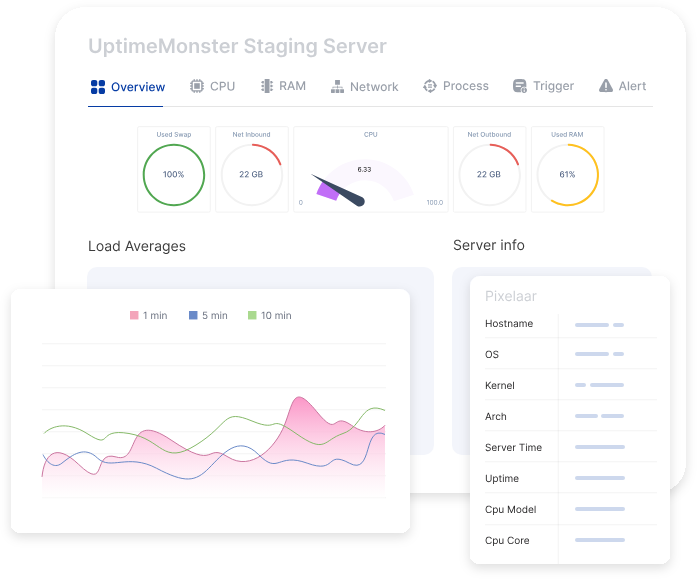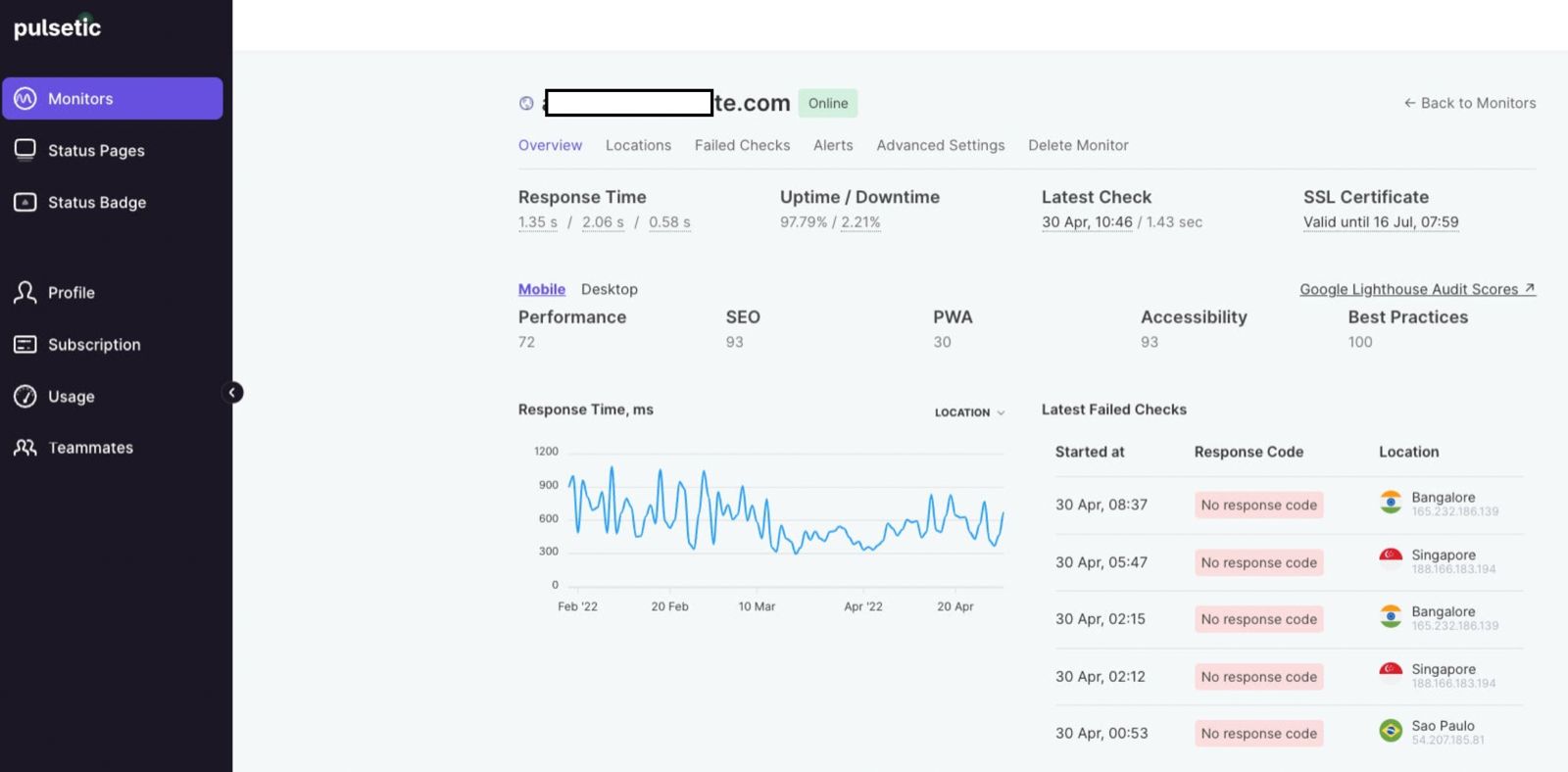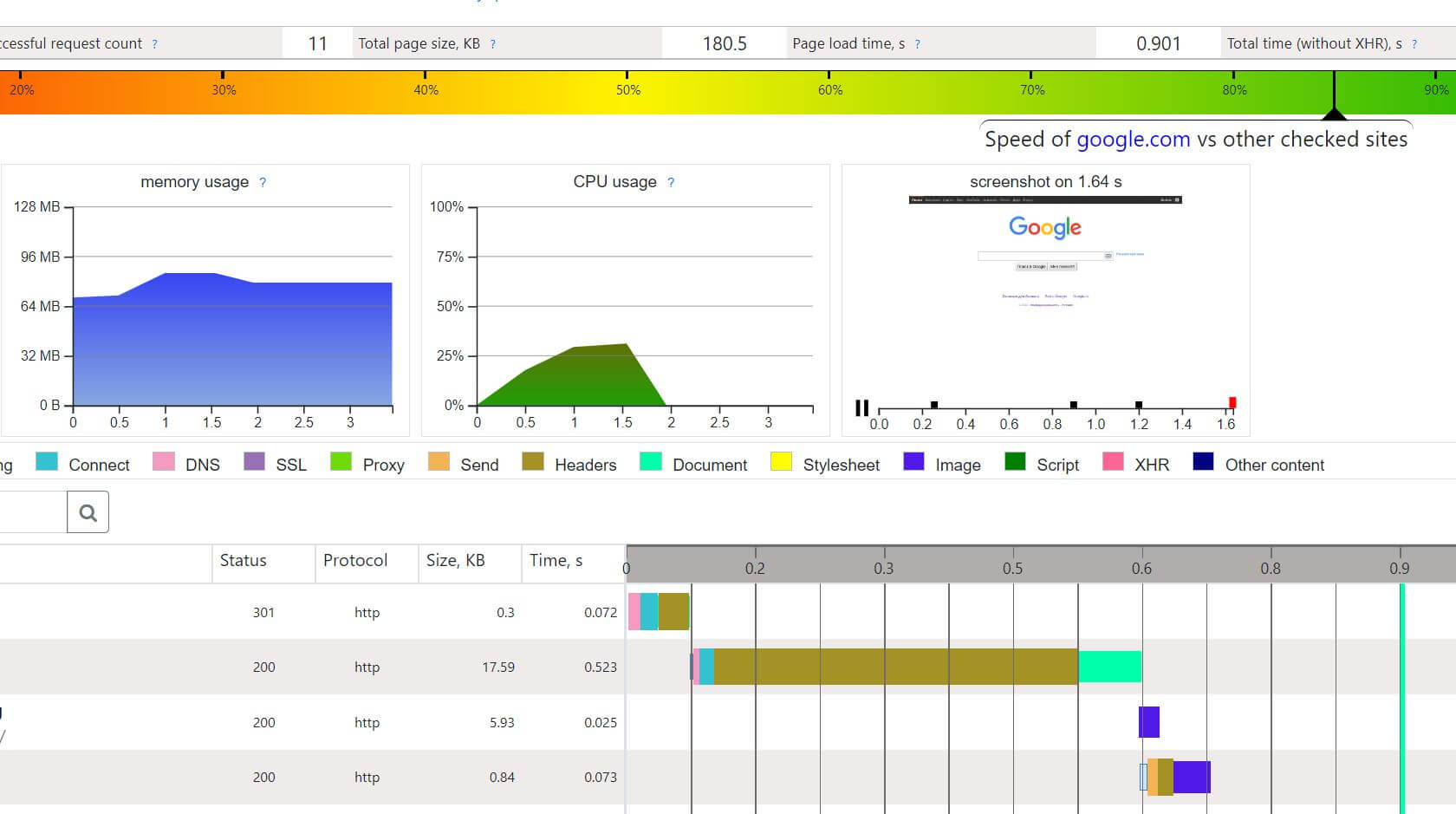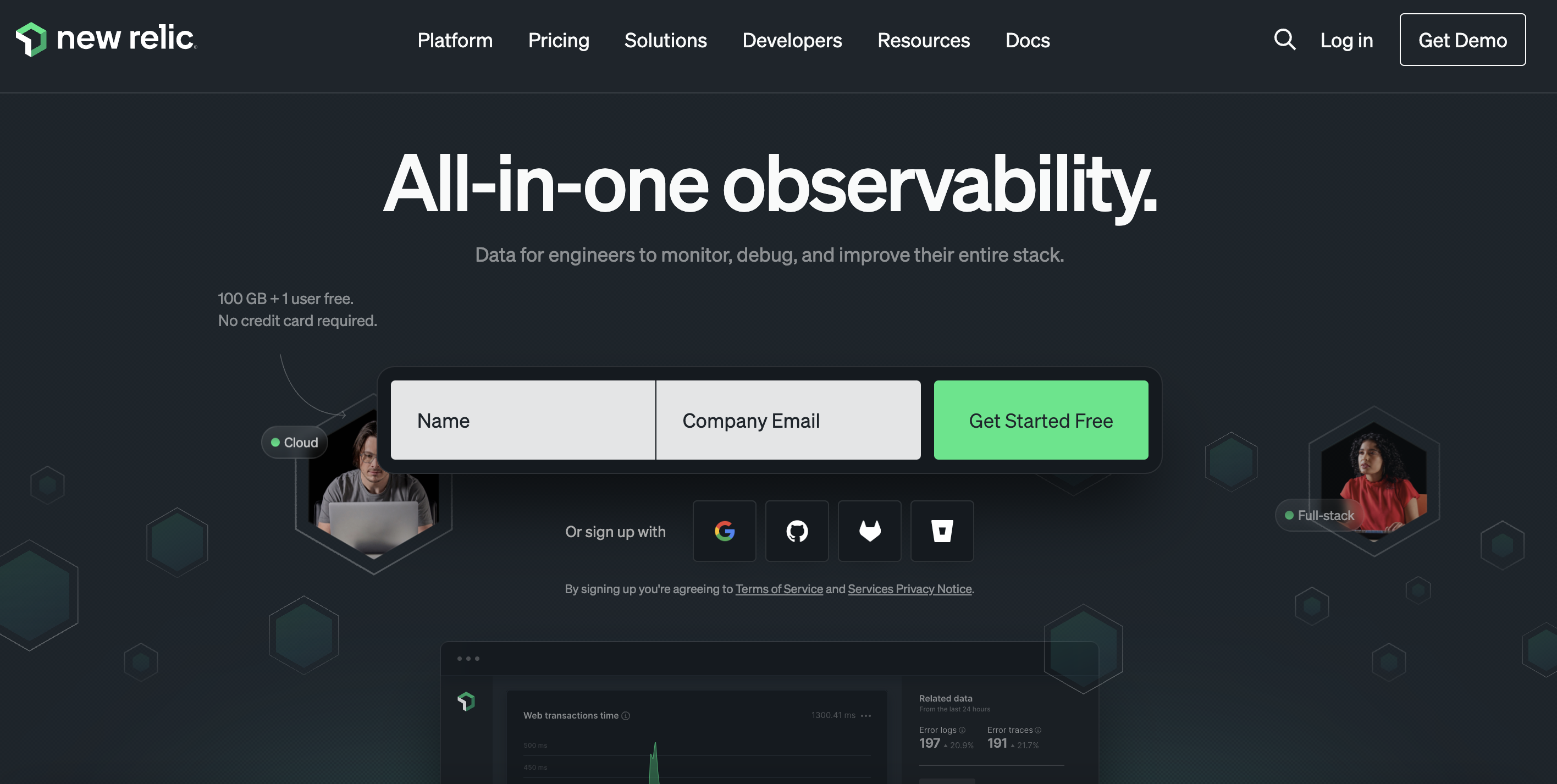7 Best Uptime Alternative in 2024
Uptime.com is an uptime monitoring tool for your website but the price of this tool is so expensive. Besides it doesn’t offer any free package. It also provides unmatched visibility and availability, empowering engineering, operations, and SRE teams to monitor & respond to their most essential services.
The Starter plan starts at $20 per month which includes 20 basic checks, no status page, and groups that are not included in this package. While Uptime.com’s pricing structure may position it as a relatively expensive alternative. It’s essential to recognize the company’s established reputation and consider whether the pricing aligns with the perceived reliability of its systems.
Limitations and challenges of Uptime.com
- More expensive than other tools
- The timeout limit of 60sec on the transactions was a bit difficult to manage for some users
- Fales notification issue if the monitor is not configured properly
- Public status pages could be more configurable
- While Uptime.com offers a range of monitoring options, some users may find the level of customization limiting for their specific needs. This could include limitations in defining monitoring intervals, setting up complex alert conditions, or integrating with other systems.
- Users may have concerns about the privacy and security of their monitoring data, particularly if they’re monitoring sensitive or confidential websites. Ensuring that Uptime.com complies with relevant data protection regulations and offers robust security measures is essential.
Best Uptime Alternative
UptimeMonster
Reliable website and server monitoring service from the cloud to monitor your web availability, performance, and security. The tool will give you a 24/7 website monitoring service that will Monitor the availability of your website, APIs, and business-critical web transactions with powerful synthetic monitoring and testing tools.
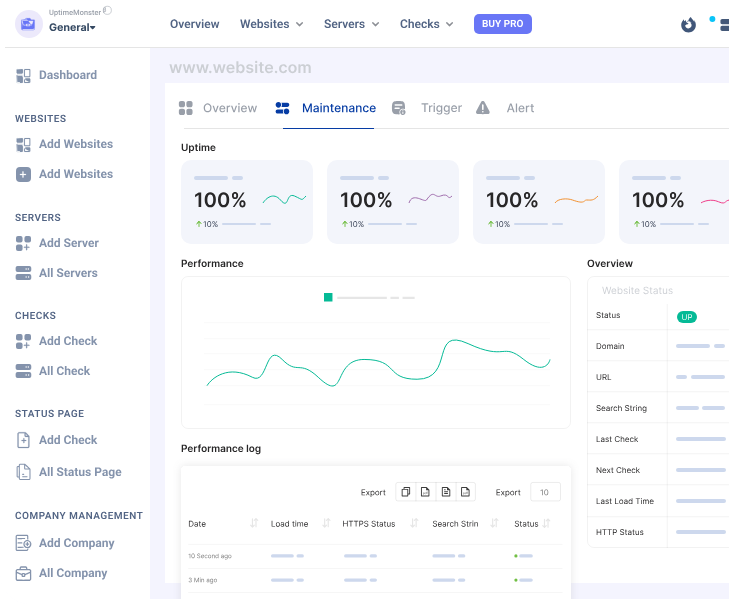
It collects, correlates, and monitors servers alongside data from the rest of your stack. UptimeMonster server monitoring allows you to visualize, analyze, and track down different query metrics happening on your server so that you can prevent them before anything goes wrong.
Monitor your network performance like IP, DNS, Service port, Application, and others using the check monitoring tools. It will enable you to understand the network behavior and track NetFlow.
UptimeMonster check monitoring service will give you full control over your network. The check monitoring types are as follows
- TCP (Transmission Control Protocol)
- ICMP PING (Internet Control Message Protocol)
- IP Blacklist
- UDP (User Datagram Protocol)
- DNS (Domain Name Server)
- Application Monitoring
With a status page, you can share your monitoring activities and incidents with customers. You can easily make our status page public or private. You can highly customize your status page and share it with your customers to reduce the number of customer support tickets.
Using the status page you can easily gain trust from your customers. The alert notification easily notifies your customers about any incidents so that they can take necessary steps to prevent the issue. So that they will always be prepared and stay tuned.
Create and customize intricate policies for the escalation of incidents by taking into consideration various factors, including the passage of time, the availability of your team, and the source or origin of the incident.
Pros
- Reliable Uptime Monitoring
- Easy Setup and Configuration:
- Cost-Efficiency
- Customer Support:
- Accurate Reporting:
- User-Friendly Interface
- Customizable Alerts
- Status Page
- Escalation policies
- Incident Timeline Report
Cons
According to user reviews, UptimeMonster doesn’t exhibit any notable drawbacks. However, a few users have highlighted certain feature limitations present in the free plan offering. These limitations might include restricted access to certain functionalities or reduced capabilities compared to the premium plans. Despite this, the overall consensus from users is overwhelmingly positive regarding the platform’s performance and functionality.
Our perspective on this matter revolves around the notion that smaller teams might not necessitate the utilization of numerous advanced features. Therefore, it appears reasonable to curtail access to certain functionalities, considering that smaller teams might not require or fully utilize these advanced features. This approach ensures a streamlined and more focused user experience, optimizing the platform’s usability for smaller teams with specific needs.
Pricing
- Standard plan at $7/month with 30 monitors and 2-minute interval
- Professional plan at $19/month with 50 monitors and 1-minute interval
- Business plan at $99/month with 100 monitors and 25-second interval
GlassWire
GlassWire provides a unique firewall system that is notably absent from most leading antivirus programs. However, it’s essential to differentiate between a traditional firewall focused solely on external system protection and GlassWire’s comprehensive networking and threat monitoring capabilities.
In addition to firewall protection, GlassWire offers a range of supplementary services to its users, such as advanced network monitoring and threat detection functionalities. This broader feature set enhances users’ ability to monitor and protect their network environment effectively, providing valuable insights into network activity and potential security threats.
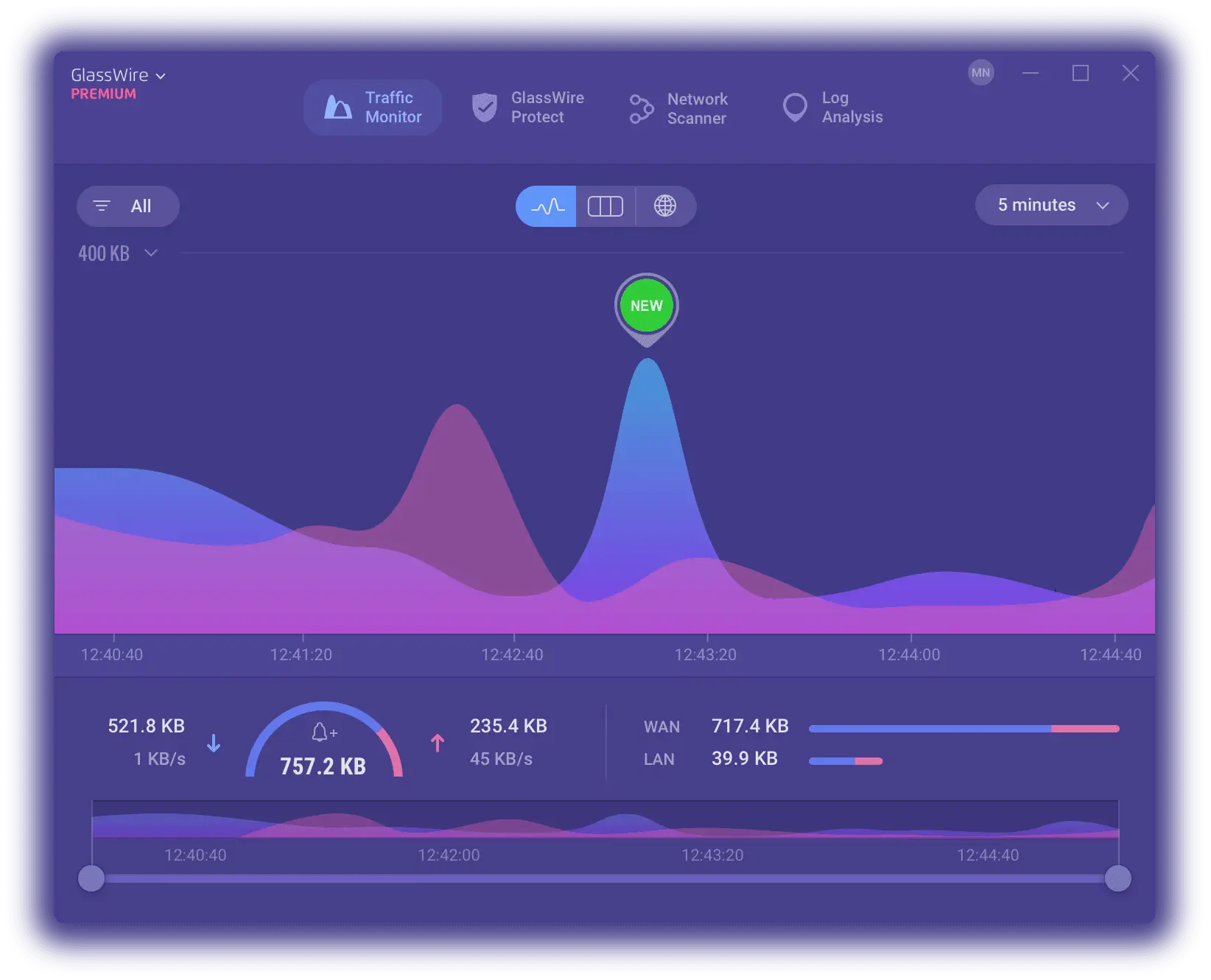
Key Features
- Visual Network Monitoring
- Internet Security
- Anomaly Detection
- Management Console
- Multiple Server Monitoring
- Bandwidth Usage Monitor
Pros
- User-Friendly Interface
- Comprehensive Network Monitoring
- Firewall Protection
- Threat Detection
- Bandwidth Usage Monitoring
- Customizable Alerts
Cons
- While GlassWire offers a free version with basic features, some advanced functionalities such as remote monitoring and longer data history storage are only available in the paid versions.
- GlassWire can consume significant system resources, especially when running continuous network monitoring or firewall protection, which may impact system performance.
- The extensive features and capabilities of GlassWire may be overwhelming for novice users, requiring time and effort to fully understand and utilize the software effectively.
- Compatibility Issues: GlassWire may encounter compatibility issues with certain antivirus or security software, potentially leading to conflicts or performance issues.
Pulsetic
Pulsetic uptime monitoring solution offers real-time browser monitoring and allows users to efficiently manage incident reports. When a user’s website experiences downtime, Pulsetic promptly notifies them through phone calls, SMS, email, or Slack alerts. With four flexible pricing plans available on both monthly and annual subscriptions, users can choose the option that best suits their needs.
Pulsetic ensures reliable monitoring through customizable frequency checks conducted from diverse data centers worldwide. This approach minimizes the risk of false-positive reports and precisely pinpoints instances of website downtime or sluggishness. By keeping customers and end-users informed about specific incidents, Pulsetic helps maintain transparency and trust.
Furthermore, Pulsetic evaluates website performance by sending requests and recording response times. It then generates detailed reports that offer insights into uptime and operational efficiency, empowering users to make informed decisions to optimize their website’s performance.
Key Features
- Website speed monitor
- Customize request
- Port/TCP/ICMP monitoring
- Reporting
- Status Page
Pros
- User-friendly interface
- Free plan
- Frequent monitoring
- Multi-channel alerts
- Customizable status pages
- Global Monitoring
Cons
- The free plan only allows monitoring of one website and comes with limited features. Upgrading to a paid plan is necessary to access most functionalities.
- While generally considered affordable, some users find Pulsetic’s pricing structure less competitive compared to other website monitoring tools
- Pulsetic may have limitations in terms of integration with third-party tools and services compared to other monitoring platforms. Users who rely heavily on specific tools for their operations may find the integration options lacking.
Host Tracker
Host-Tracker is an advanced online monitoring service designed to ensure the uptime, availability, and performance of websites, servers, and network resources. It offers a comprehensive suite of features to monitor online assets and promptly detect any issues that may arise.
Key Features
- Error Notifications: Host-Tracker provides users with the capability to receive error notifications via various channels such as Email, ICQ, GTalk, or SMS to their cell phones. This ensures that users are promptly informed about any downtime or performance issues affecting their monitored resources.
- Scheduled Reports: Users have the option to receive scheduled reports on a specified basis (daily, weekly, monthly, quarterly, or yearly). These reports provide detailed insights into the availability statistics and performance of monitored resources over time, enabling users to track trends and identify potential areas for improvement.
- Availability Statistics: Host-Tracker accumulates availability statistics for monitored resources and offers comprehensive reporting capabilities. Users can access detailed reports on uptime, downtime, response times, and other performance metrics, allowing them to analyze the reliability of their online assets.
- Resource Accessibility Check: Host-Tracker conducts instant checks to verify the accessibility of monitored resources. This feature ensures that users can quickly determine whether their websites, servers, or network devices are accessible from various locations worldwide.
Pros
- Multichannel Error Notifications
- Scheduled Reports
- Comprehensive Reporting
- Resource Accessibility Check
- Uptime Button
- Distributed Monitoring
Cons
- Limited Integration: Host-Tracker may have limitations in terms of integration with third-party tools and services compared to other monitoring platforms, which could be a drawback for users who rely heavily on specific tools for their operations.
- The complexity of Reports: While Host-Tracker offers comprehensive reporting capabilities, the complexity of reports may be overwhelming for some users, requiring time and effort to understand and interpret the data effectively.
- Potential False Alerts: Depending on the configuration, Host-Tracker may generate false alerts, such as false positives or false negatives, which could lead to unnecessary disruptions or overlooked issues if not properly managed.
Downdetector
Downdetector monitoring service that keeps track of over 3,000 services across 25 countries, covering a wide range of sectors including telecommunications, online banking, websites, and apps. It operates by analyzing real-time user reports sourced from various platforms such as social media (like Twitter), its own website, and user reports submitted through the Downdetector app.
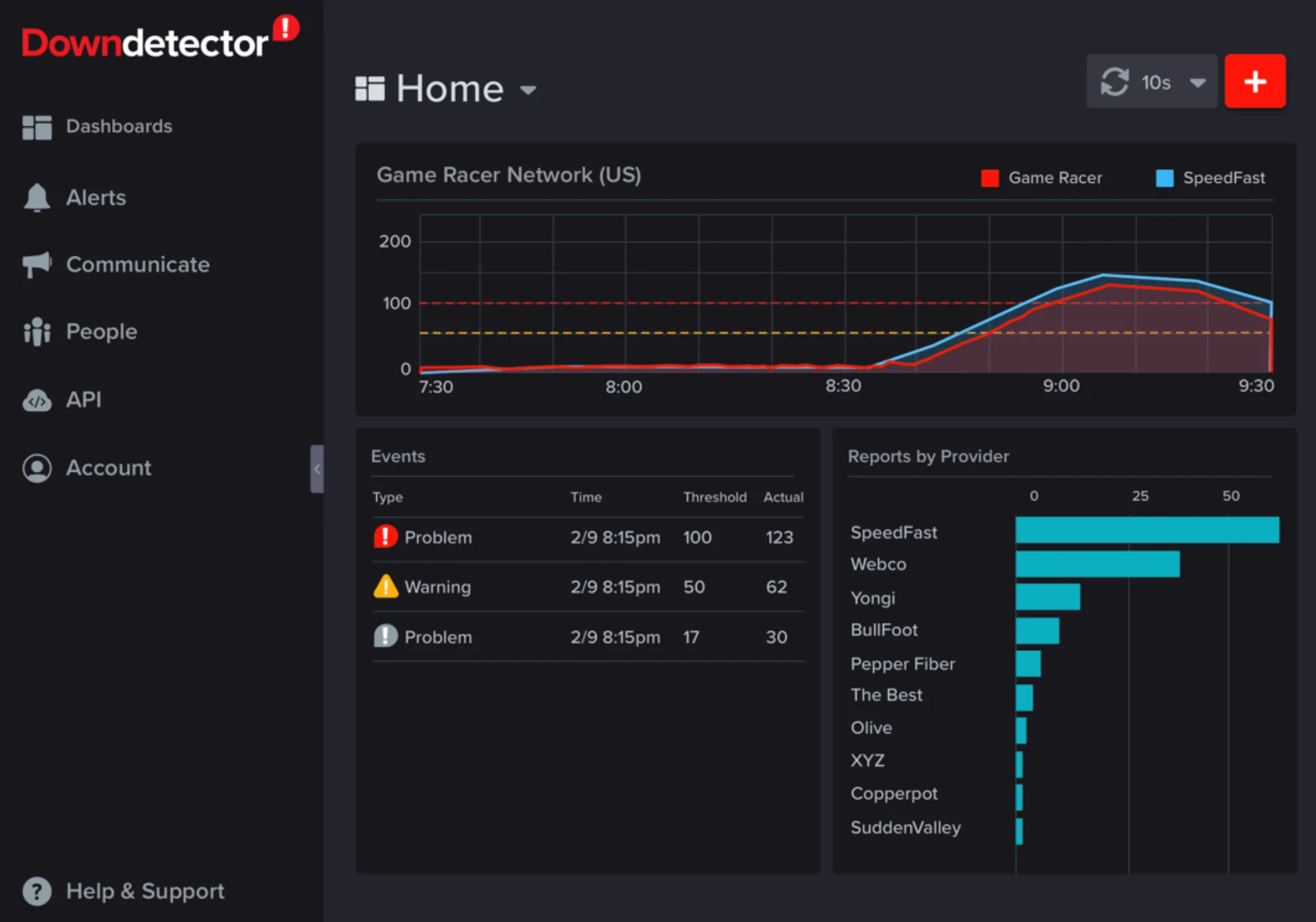
Pros:
- Real-time Monitoring: Downdetector provides users with up-to-date information about service outages, enabling them to stay informed about disruptions to essential services like internet, phone, and banking.
- Wide Coverage: With support for 25 countries and over 3,000 services, Downdetector offers a broad scope of coverage, ensuring users can monitor the status of their favorite services regardless of their location.
- Customization Options: Users can customize their experience by selecting favorite services, receiving alerts for outages, and arranging services in preferred order, enhancing the usability of the app.
- Supportive Community: Downdetector facilitates user interaction through comments, allowing individuals to share experiences and offer support during service disruptions.
- Multilingual Support: Available in multiple languages including English, German, French, Dutch, and Japanese, Downdetector caters to a diverse global audience, enhancing accessibility for users worldwide.
Cons:
- Reliance on User Reports: Since Downdetector relies on user-generated reports, there may be instances where the accuracy or timeliness of the information is compromised, potentially leading to misinformation or delays in outage detection.
- Premium Features: Some advanced functionalities such as ad removal and receiving alerts for favorite services are reserved for premium users, limiting access to certain features for non-paying users.
- Limited Support Contact Information: While Downdetector provides contact information for services experiencing outages, the availability of support options like phone numbers, web forms, or email addresses may vary, potentially hindering users’ ability to resolve issues promptly.
New Relic
With New Relic, you can get a real-time, comprehensive understanding of your network, infrastructure, applications, end-user experience, machine learning models, and beyond. You can also attain total application visibility, spanning from backend APIs to frontend devices. Whether on-premises or in the cloud, access in-depth visibility into your infrastructure within a unified platform. New Relic also offers effortless management and analysis of logs, enhancing your overall system monitoring capabilities.
Key features of New Relic
- Application Performance Monitoring (APM)
- Infrastructure Monitoring
- Synthetic Monitoring
- Error Tracking
- Full-Stack Observability
- Dashboards and Reporting
- Alerting and Notification
Pros of New Relic
- Flexible solutions
- Dynamic reporting
- Graph view of distributed tracing
- Error logging
- The agent is easy to configure and maintain.
- Integrations
Cons of New Relic
- Hard to use & help resources are slim
- Pricing is confusing
- PHP error logging misses the first line of stack traces
- No Longer data history
- Complex interface
- Alert configuration is complex
- Create False Alarms if the alert is not configured properly
Pricing
- The Data Plus option charges $0.50 per GB of data you ingest into New Relic. It costs $0.55 per GB if you choose to store your data in the EU region
- It starts at $49 per month for the Standard edition of New Relic. Pro and Enterprise editions offer custom pricing.
- New Relic offers one free full-platform user, regardless of which New Relic Edition you pick. You get one full platform user with the Standard Edition, then $99 per user after. You can add up to five users with a Standard Edition.
UptimeRobot
UptimeRobot detects downtime, allowing users to receive instant alerts and take necessary action. It offers a diverse range of monitoring options, including HTTP(s), Ping, TCP, and more, UptimeRobot is a solution suitable for various digital assets. Its intuitive interface, coupled with customizable alerting features, makes it an essential tool for businesses and individuals seeking to maintain a reliable and uninterrupted online presence.
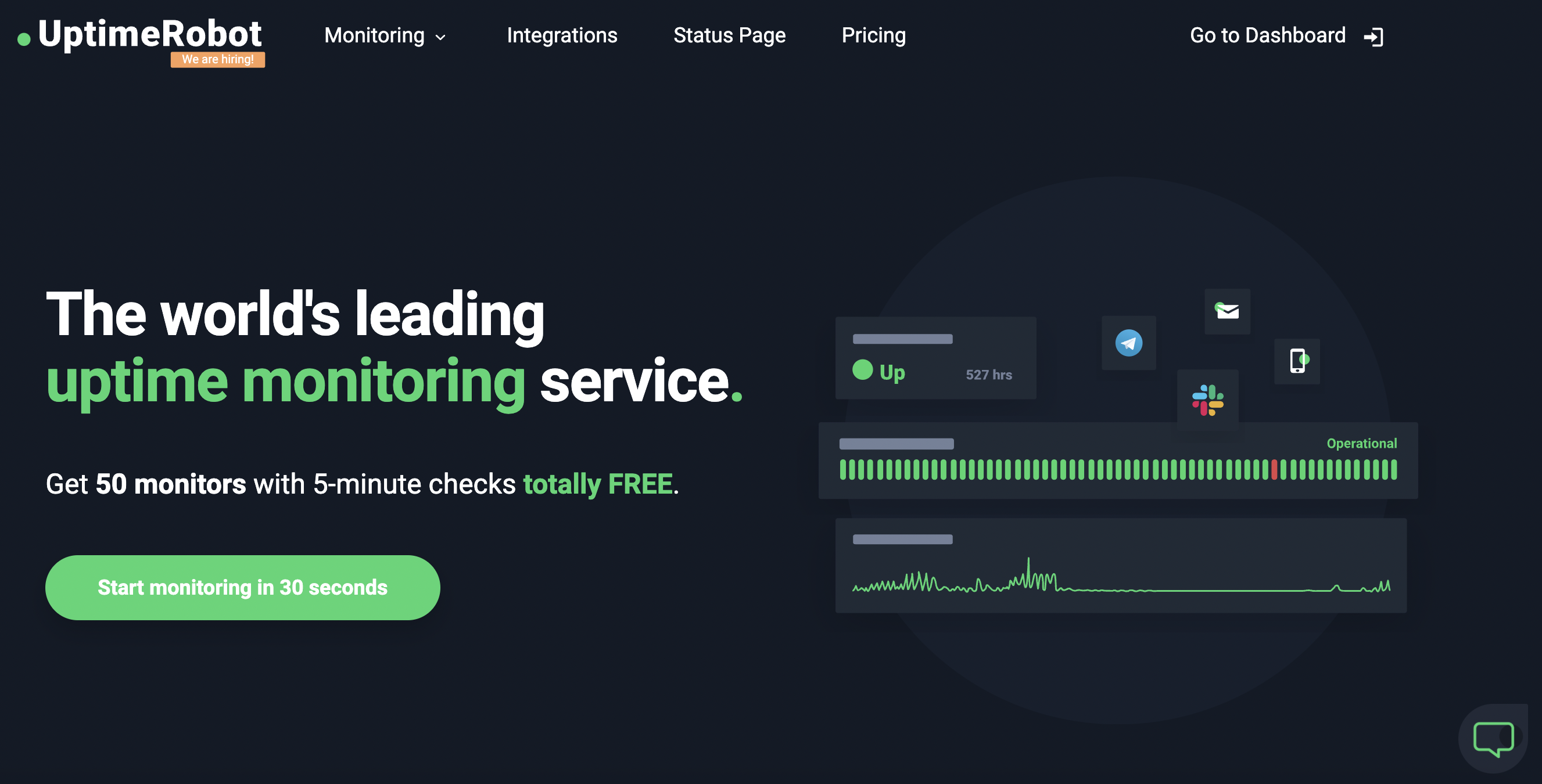
Key features of UptimeRobot
- Website Monitoring
- Multiple Monitoring Intervals
- Alerting and Notifications
- Multiple Monitoring Locations
- Status Page
- SSL Monitoring
- Customizable Reports
- API Access
Pros of UptimeRobot
- Easy of use
- Reliable dashboard and easy setup
- Public status page
- Various alerting options
- Integration with other tools
- Customer support
Cons of UptimeRobot
- Limited Functionality in Free Plan
- Limited Advanced Monitoring Features
- Potential Monitoring Delays
- Dependency on External Integrations
- Limited Customization
- No export data feature
- UI can be improved
- Alerts are dispatched in increments of 5 or 10 minutes, resulting in uptime information being displayed in multiples of 5, even if the server has been up for only 2 minutes.
Pricing
- Solo package cost $7/month with 10 monitors
- Team package cost $29/month with 1000 monitors
- The enterprise package costs $54/month with 200 monitors