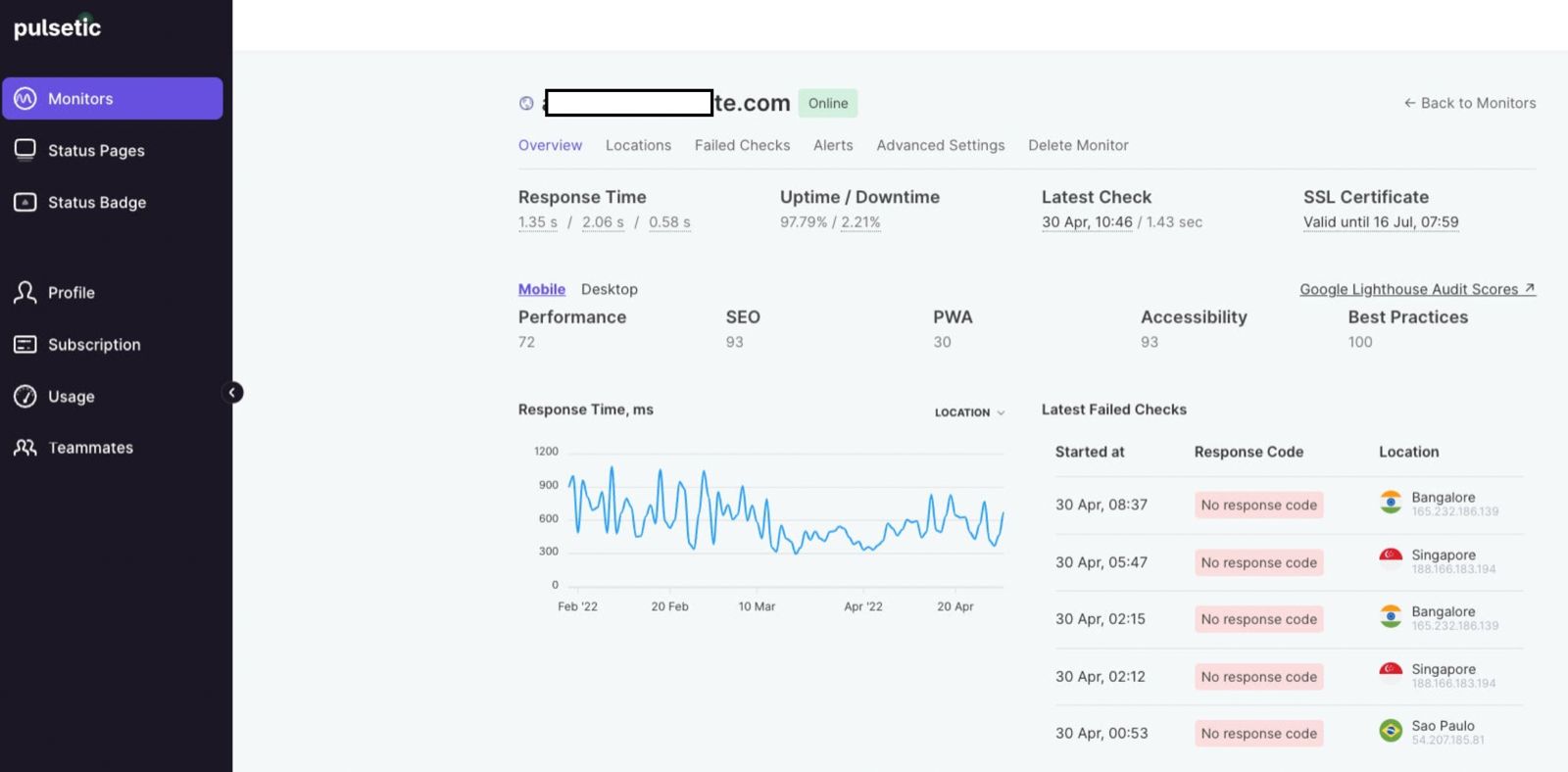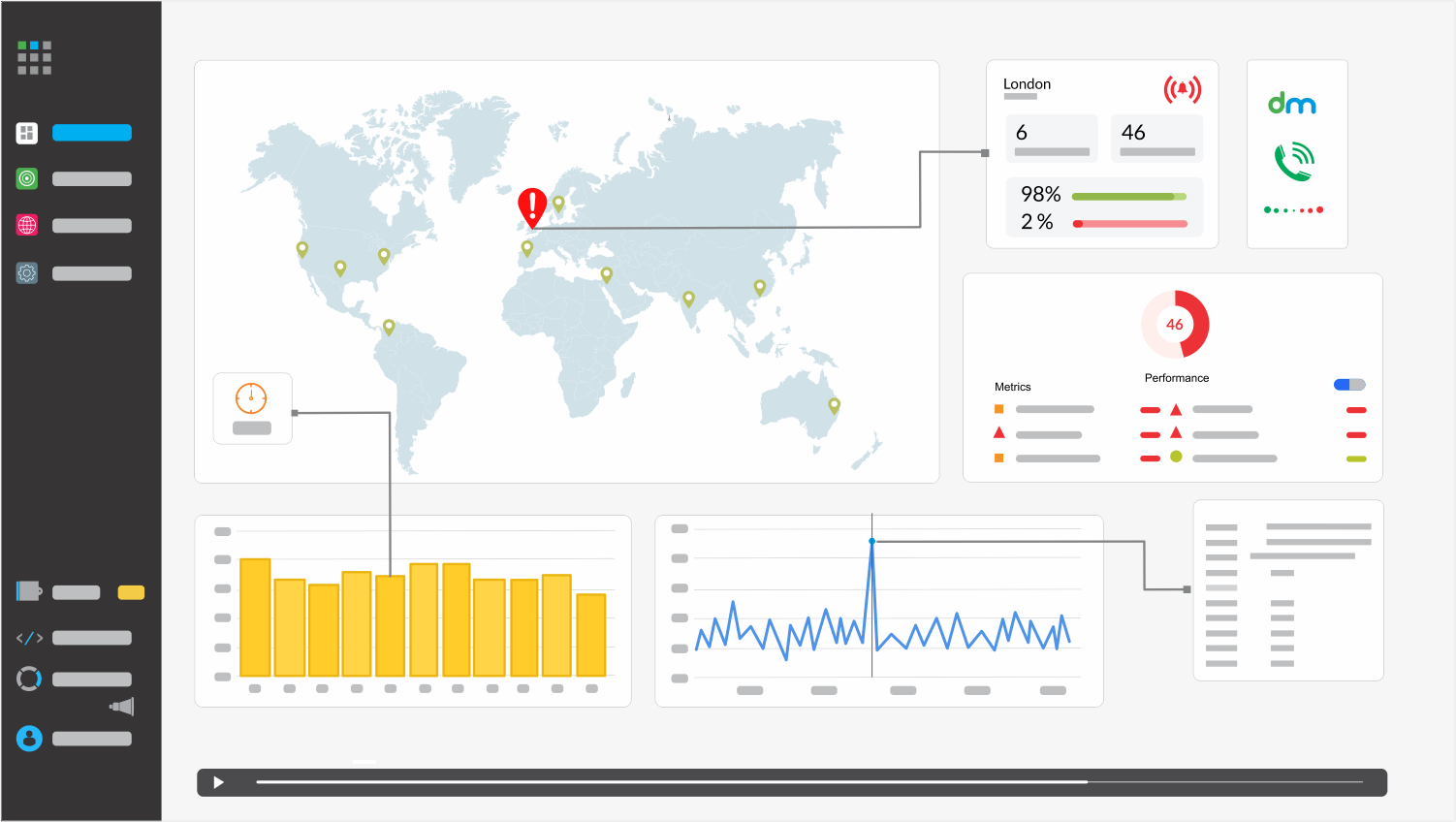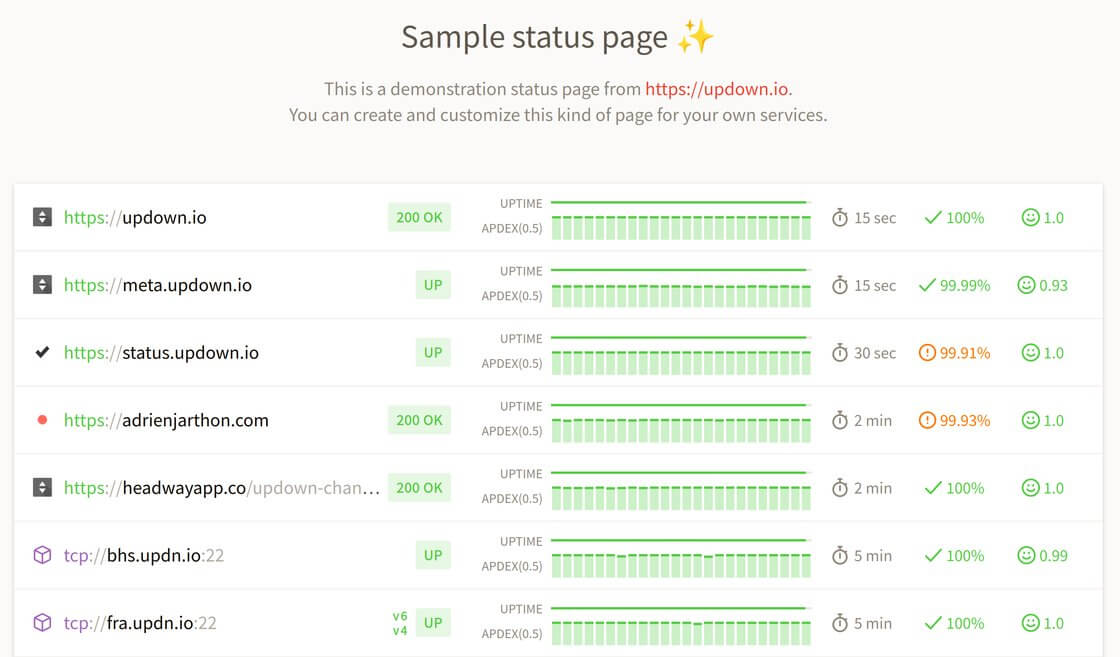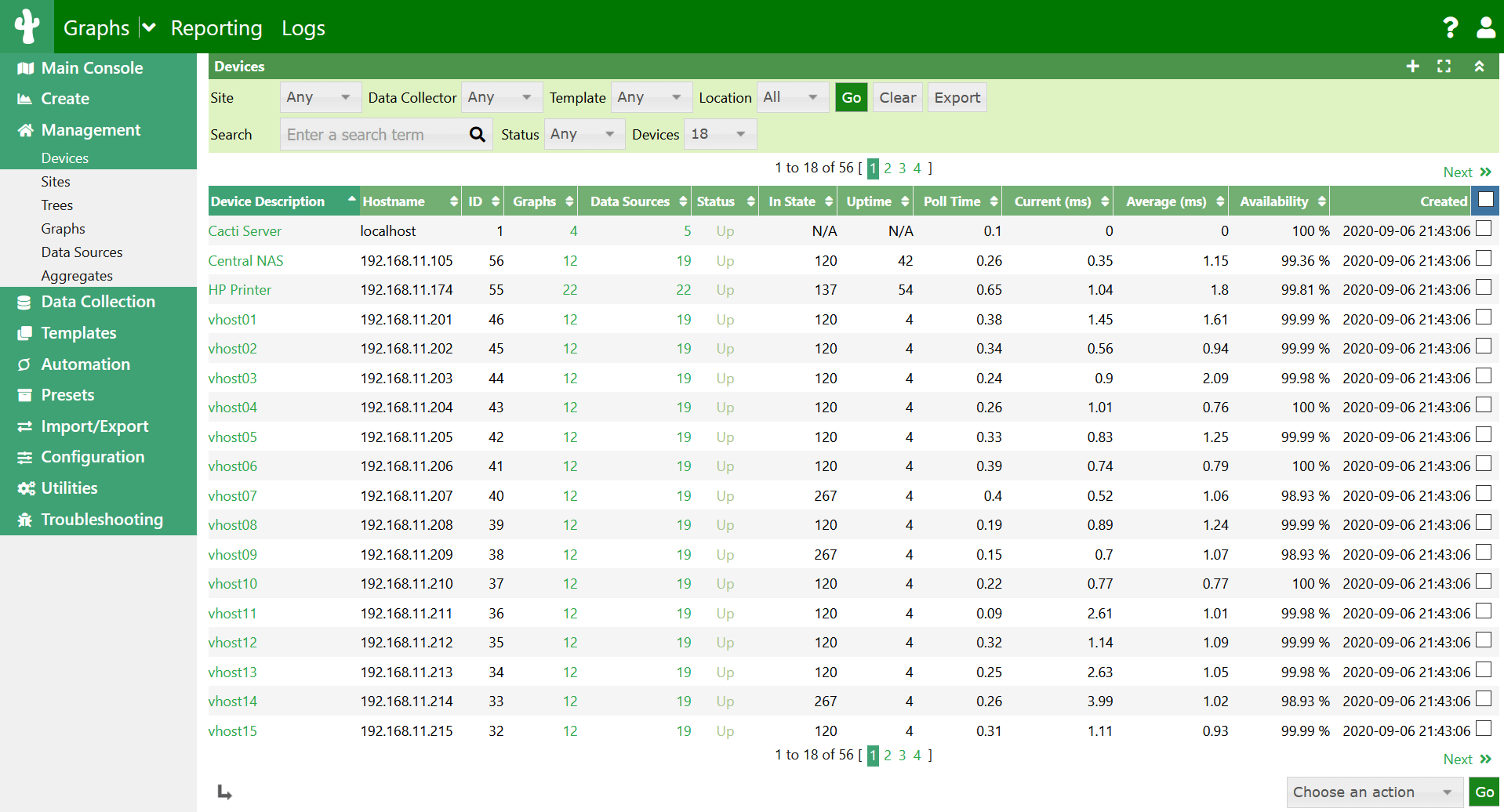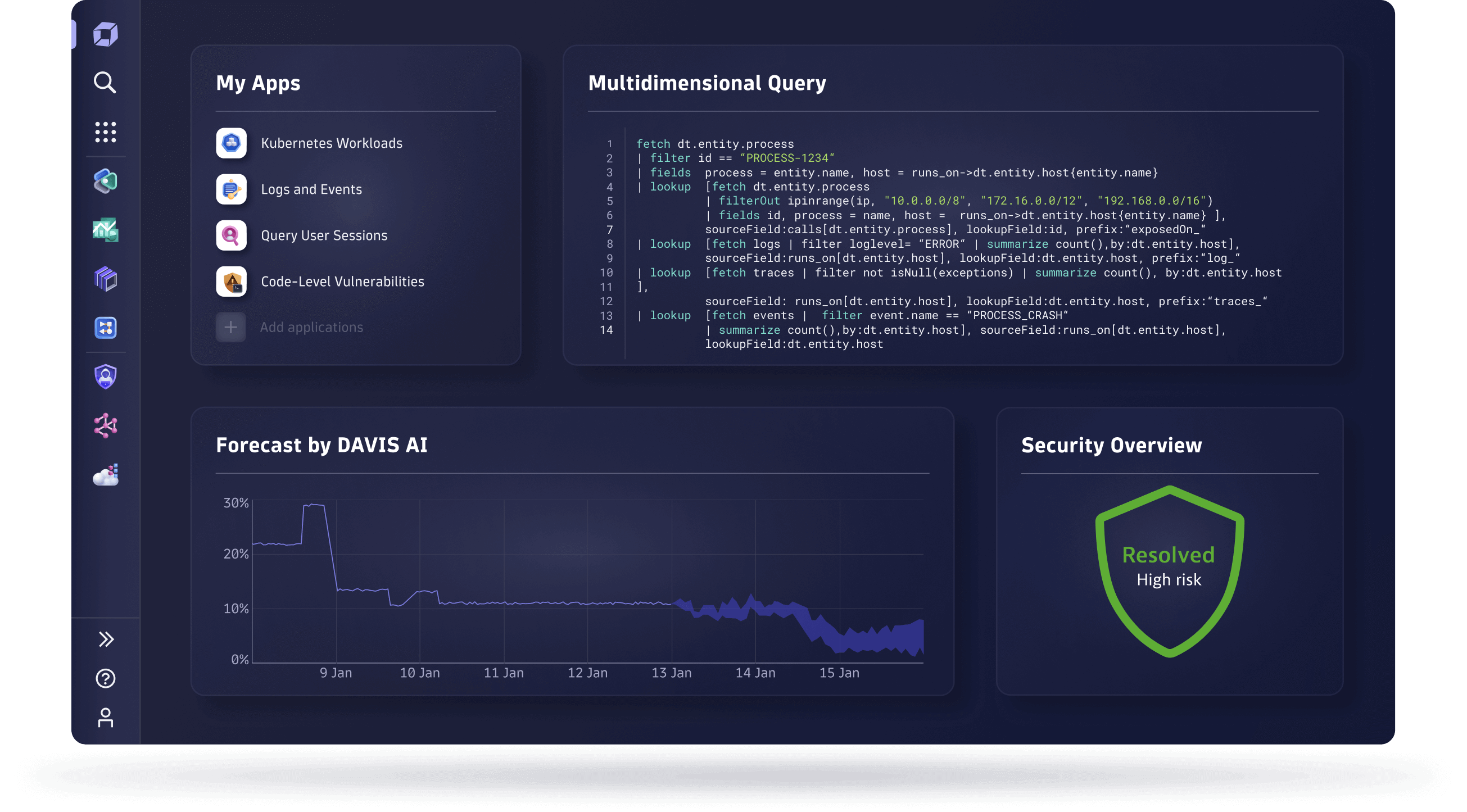Best Icinga Atlernative in 2024
Icinga, an open-source network monitoring tool, delivers adaptable and scalable solutions for monitoring network resources, notifying users of outages, and supplying data for reporting purposes. Renowned for its extensible architecture, Icinga is an ideal choice for environments seeking a monitoring solution that is both customizable and scalable to their specific needs.
Its capability to seamlessly adapt to the expansion of an organization’s network and its capacity to integrate with a plethora of plugins and add-ons for enhanced functionality showcase its versatility.

Challanges and limitations of Icinga
- Initial Setup Complexity
- Documentation could be improved
- Interface can feel outdated
Best Icinga Atlernative
UptimeMonster
It presents the best alternative to Site24x7, even within its Free subscription tier, boasting a checking frequency as frequent as every 3 minutes, which can be further enhanced to 30-second intervals with higher-tier plans. UptimeMonster integrates the best practices in uptime monitoring, incident management, and downtime communication through status pages.
With UptimeRobot users gain access to a comprehensive array of features including HTTP(s) keyword checks, multi-step verification, heartbeat monitoring, SSL, Ping, and more.
Each error is meticulously documented with a screenshot and a detailed second-by-second timeline. UptimeMonster conducts checks on websites and servers every 25 seconds from multiple locations, significantly reducing the occurrence of false alarms or issues related to location discrepancies.
UptimeMonster check monitoring service will give you full control over your network. The check monitoring types are as follows
- TCP (Transmission Control Protocol)
- ICMP PING (Internet Control Message Protocol)
- IP Blacklist
- UDP (User Datagram Protocol)
- DNS (Domain Name Server)
- Application Monitoring
With a status page, you can share your monitoring activities and incidents with customers. You can easily make our status page public or private. You can highly customize your status page and share it with your customers to reduce the number of customer support tickets.
Using the status page you can easily gain trust from your customers. The alert notification easily notifies your customers about any incidents so that they can take necessary steps to prevent the issue. So that they will always be prepared and stay tuned.
Create and customize intricate policies for the escalation of incidents by taking into consideration various factors, including the passage of time, the availability of your team, and the source or origin of the incident.
The primary advantage, however, lies in integrated incident management and alerting. This is particularly advantageous for DevOps teams aiming to streamline their stack and potentially handle everything from a unified platform, eliminating the necessity for additional platforms.

Key Features
- Reliable Website and Server Monitoring
- Network Performance Monitoring
- Check Monitoring Types
- Status Page Customization
- Alert Notifications
- Incident Escalation Policies
- Incident Timeline
- SSL Expiration Monitoring
- Search String Monitoring
- Monitoring for HTTP(s), Ping, Port, DNS, SSL & TLD expiration, Cron jobs
- Unlimited email and push notification alerts
- Capture screenshots & error logs for incidents
Pros
- Reliable Uptime Monitoring
- Easy Setup and Configuration:
- Cost-Efficiency
- Customer Support:
- Accurate Reporting:
- User-Friendly Interface
- Customizable Alerts
- Status Page
- Escalation policies
- Incident Timeline Report
Cons
According to user reviews, UptimeMonster doesn’t exhibit any notable drawbacks. However, a few users have highlighted certain feature limitations present in the free plan offers. These limitations might include restricted access to certain functionalities or reduced capabilities compared to the premium plans. Despite this, the overall consensus from users is overwhelmingly positive regarding the platform’s performance and functionality.
Our perspective on this matter revolves around the notion that smaller teams might not necessitate the utilization of numerous advanced features. Therefore, it appears reasonable to curtail access to certain functionalities, considering that smaller teams might not require or fully utilize these advanced features. This approach ensures a streamlined and more focused user experience, optimizing the platform’s usability for smaller teams with specific needs.
Pulsetic
Pulsetic uptime monitoring solution offers real-time browser monitoring and allows users to manage incident reports efficiently. When a user’s website experiences downtime, Pulsetic promptly notifies them through phone calls, SMS, email, or Slack alerts. With four flexible pricing plans available on both monthly and annual subscriptions, users can choose the option that best suits their needs.
Pulsetic ensures reliable monitoring through customizable frequency checks conducted from diverse data centers worldwide. This approach minimizes the risk of false-positive reports and precisely pinpoints instances of website downtime or sluggishness. By keeping customers and end-users informed about specific incidents, Pulsetic helps maintain transparency and trust.
Key Features
- Website speed monitor
- Customize request
- Port/TCP/ICMP monitoring
- Reporting
- Status Page
Pros
- User-friendly interface
- Free plan
- Frequent monitoring
- Multi-channel alerts
- Customizable status pages
- Global Monitoring
Cons
- The free plan only allows monitoring of one website and comes with limited features. Upgrading to a paid plan is necessary to access most functionalities.
- While generally considered affordable, some users find Pulsetic’s pricing structure less competitive compared to other website monitoring tools
- Compared to other monitoring platforms, Pulsetic may have limitations in terms of integration with third-party tools and services. Users who rely heavily on specific tools for their operations may find the integration options lacking.
Dotcom-Monitor
Dotcom-monitor stands out as a comprehensive monitoring platform, providing meticulous oversight of web page, application, and server uptime and performance. The platform offers four distinct plans, categorized based on capabilities and use-case scenarios rather than a tiered structure.
The Web Services plan is tailored for users seeking fundamental uptime, ping, and SSL monitoring. Priced at $20 per month, this plan allows for 1-minute checks from 30 locations, offering a reliable and cost-effective solution for basic monitoring needs.
On the other hand, the Web Pages plan, starting at $30/month, places a heightened focus on page load times and various client performance metrics. This plan caters to users keen on analyzing factors such as browser types and DNS connections to gain a more comprehensive understanding of web page performance.
Updown.Io
Updown.io offers essential uptime monitoring features, including HTTP and SSL checks, ensuring prompt detection of downtime confirmed from various locations before triggering alerts. Unlike some competitors, Updown.io does not provide a free plan, and opting for the paid plan is necessary, even for monitoring a single website.
However, the advantage of the paid plan lies in its flexibility, allowing users to pay based on the requests made to their websites. This cost-effective approach enables users to tailor their monitoring frequency to their specific needs, potentially saving money for hobby projects with less frequent checks. Nevertheless, for users managing multiple websites requiring more frequent monitoring, the expenses with Updown.io may surpass those of alternative solutions on the market.
Key Features
- Dual stack
- Fast check
- Various Integrations
- Status page
- Rest API support
- SSL check
- Text search
Pros
- Nice and clean UI
- Super easy setup
- Great support
Cons
- Limited features compared to some competitors
- No root cause analysis
- Limited historical data on the free plan
- No mobile app
Cacti
Cacti stands as a dependable network monitoring and graphing solution, leveraging RTD (Round Trip Delay) technology to deliver robust data storage and visualization capabilities alongside comprehensive network monitoring functionalities. The platform features a swift poller, empowering users with rapid data collection, and powerful graph templating tools, facilitating the creation of visually appealing representations of network performance metrics.
Moreover, Cacti offers mobile data collection techniques, allowing users to gather monitoring data from remote or mobile devices seamlessly. Its user administration capabilities come pre-configured, enabling straightforward management of user access and permissions straight out of the box.
Key Features
- Devices / Device Templates
- Graphs / Aggregates / Graph Templates
- Data Sources / Templates / Profiles
- Data Collection / Polling
- Templating and Packaging
- Discovery and Automation
- Graph Viewing Options
Pros
- Robust Graphing
- Flexible Templates
- Fast Polling
- Mobile Data Collection
- User Administration
- Scalability
Cons
- Setting up Cacti can be complex, especially for users with limited experience in network monitoring tools, requiring time and effort for configuration.
- While Cacti’s graph templating feature offers flexibility, users may depend on customization templates, which could limit adaptability to unique monitoring requirements.
- Running Cacti may require significant system resources, particularly in environments with large-scale monitoring deployments, potentially impacting system performance.
- Cacti’s development pace may be slower compared to newer monitoring solutions, resulting in potential delays in feature updates and improvements.
Dynatrace
Dynatrace offers two distinct products, namely Log monitoring v1 and Log monitoring v2 modes, each presenting unique approaches to log management. The v2 mode, characterized as more recent by Dynatrace, addresses issues related to logs with unrecognized timestamps and introduces a versatile log data ingestion engine.
However, despite these advancements, certain features, including sensitive information masking, UI configuration files on a host, and on-demand access to log files on the monitored host, remain absent in the v2 version. It’s important to note that both versions have their strengths and limitations, and users must weigh the trade-offs based on their specific requirements.
Uptime Kuma
Uptime Kuma is an open-source, self-hosted monitoring tool designed to keep an eye on the health and performance of your websites, servers, and other online services. It offers a flexible and user-friendly approach to monitoring, and empowering individuals and organizations.
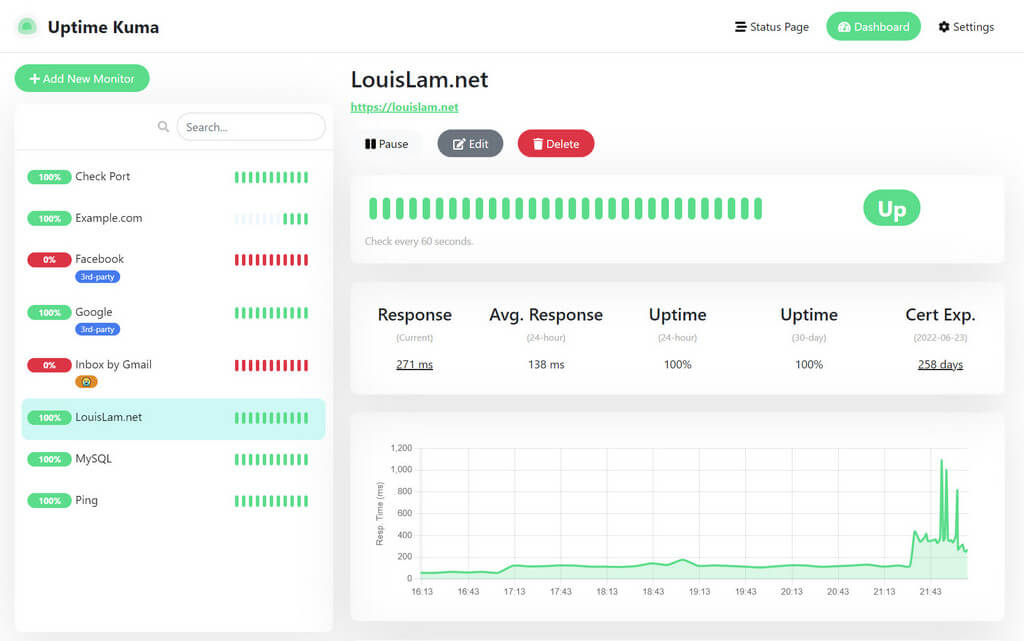
Key Features
- Website Monitoring: Uptime Kuma can detect and resolve website performance issues proactively.
- Lightweight: Uptime Kuma consumes fewer device resources compared to similar apps.
- Privacy-focused: Uptime Kuma is considered a privacy-friendly alternative.
- Ad-free: Uptime Kuma doesn’t contain any form of external advertising.
- Portable: Uptime Kuma can be used from a USB stick or similar with no prior installation.
- No Tracking: Uptime Kuma will not track you or use your data.
Pros
- Customization: Offers many options for customizing health check requests and a variety of check types
- Integration: Integrates with Cloudflare Tunnels for reverse proxy
- Custom domains: Allows users to create custom domains for status pages
Cons
- Setup: This can be complicated, especially for users with limited technical expertise
- Performance: Some users have reported performance issues, including sluggish loading times and frequent periods of unavailability
- Built-in integrations: Limited in built-in integrations
- False negatives: Can result in false negatives warnings and triggering alerts for no reason
- Maintenance: Requires additional effort and costs associated with maintaining your server
Wrapping Up
If you’re seeking an alternative to Icinga, rest assured that there are numerous options available. Given that each user has unique requirements, it’s essential to explore this comprehensive list to find the most suitable solution for you and your team.
After conducting thorough research and rigorous testing, UptimeMonster has proven itself as the premier substitute for Icinga. It encompasses all the vital features essential for smooth project management, presenting a cost-effective solution that is especially advantageous for startups and small teams.