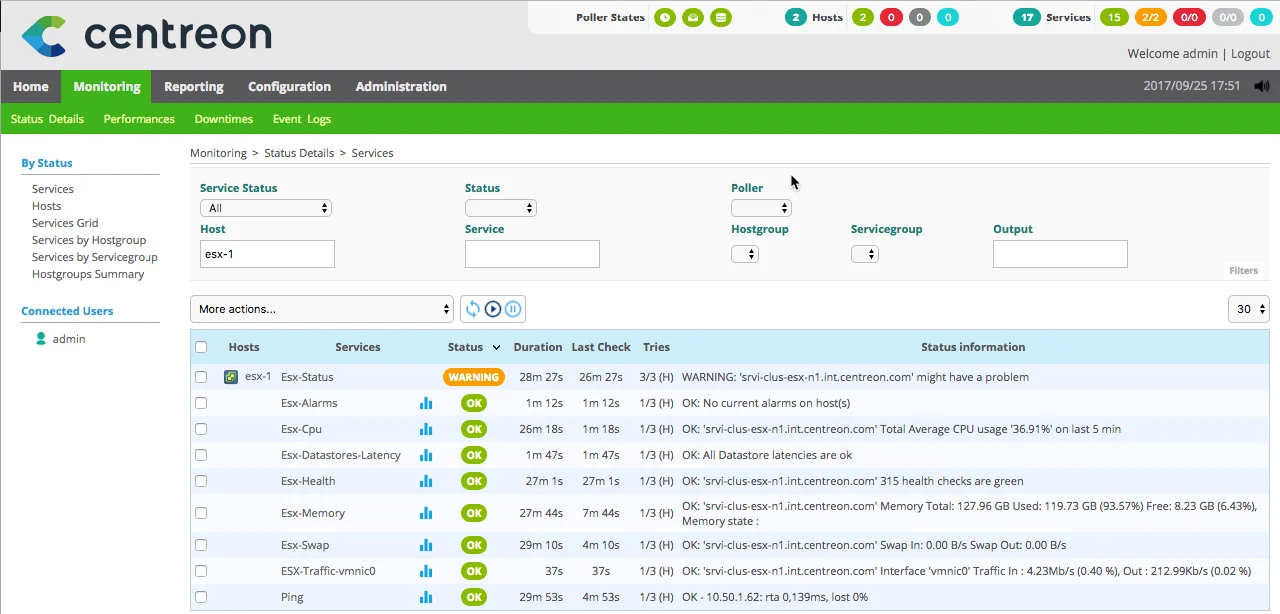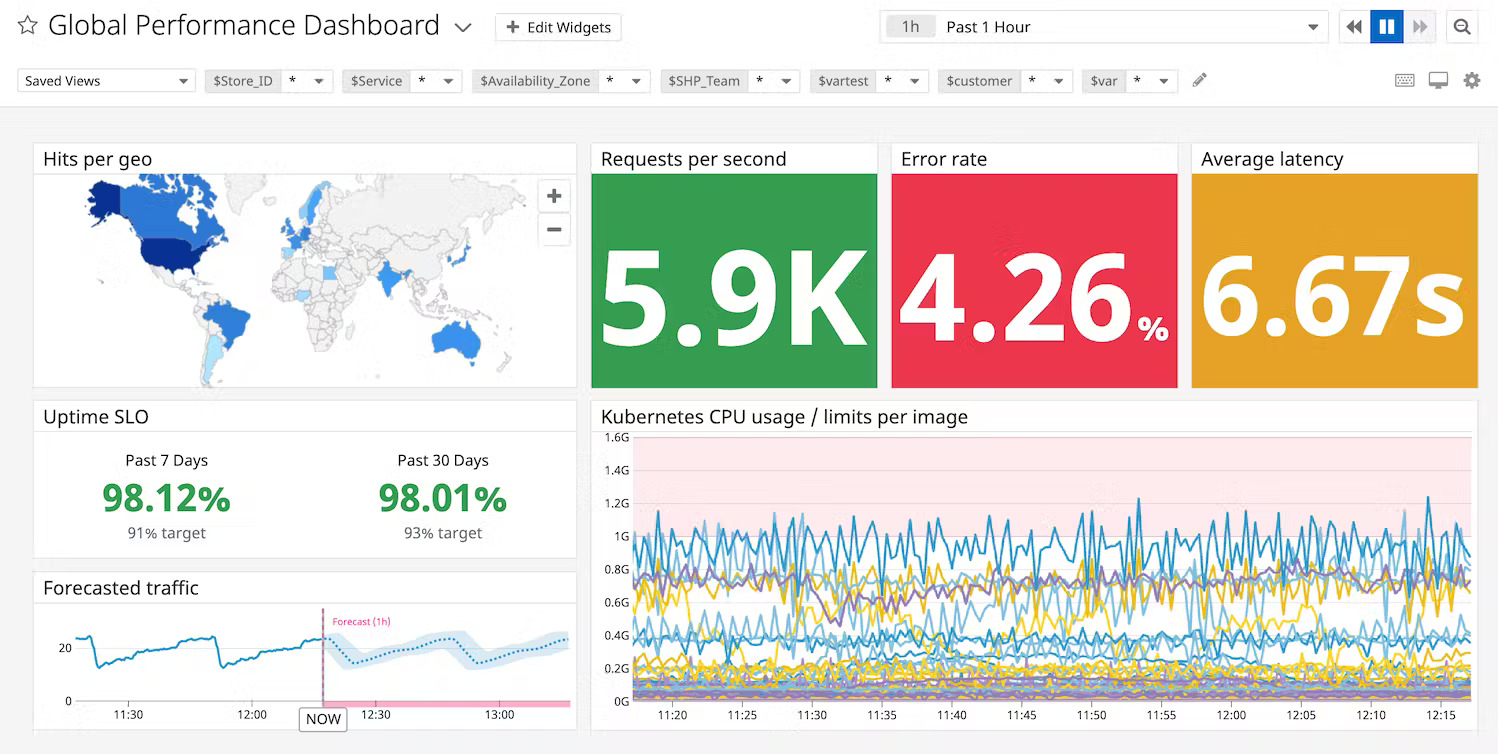10 Best Checkmk Alternative in 2024
Are you looking for the best Checkmk alternative?
Checkmk caters to diverse infrastructure needs, from small business networks to sprawling enterprise environments. It features extensive monitoring capabilities, flexible customization, and strong community backing.
Checkmk offers comprehensive monitoring solutions for networks, servers, applications, and clouds. It is available as an on-premises package for Linux or Docker, with an appliance version also provided. Additionally, there is a version tailored for managed service providers. The system incorporates autodiscovery, asset inventory creation, and a network topology map.
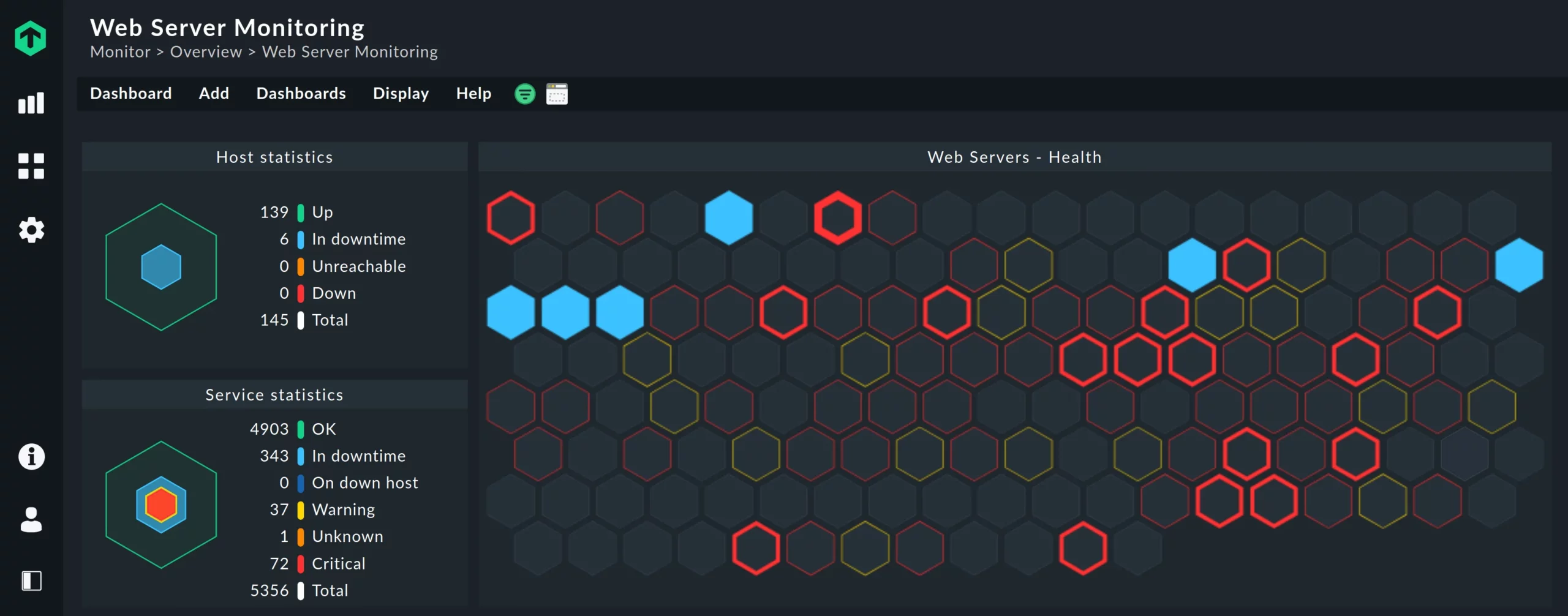
Limitations and challenges of Checkmk
- Managing services and hosts can be challenging due to the abundance of options that lack organization and clear explanations
- Finding the correct ruleset to tune the values for a check is confusing
- Because of the extensive complexity of the configuration framework, locating the appropriate settings and rules can occasionally prove difficult.
- Initially, it can be challenging. Navigating through various views and comprehending your location can feel burdensome at first.
- Less Intuitive Interface
- Only for Linux and Docker
Best Checkmk alternative
UptimeMonster
Reliable website and server monitoring service from the cloud to monitor your web availability, performance, and security. The tool will give you a 24/7 website monitoring service that will Monitor the availability of your website, APIs, and business-critical web transactions with powerful synthetic monitoring and testing tools.
It collects, correlates, and monitors servers alongside data from the rest of your stack. UptimeMonster server monitoring allows you to visualize, analyze, and track down different query metrics happening on your server so that you can prevent them before anything goes wrong.
Monitor your network performance like IP, DNS, Service port, Application, and others using the check monitoring tools. It will enable you to understand the network behavior and track NetFlow.
UptimeMonster check monitoring service will give you full control over your network. The check monitoring types are as follows
- TCP (Transmission Control Protocol)
- ICMP PING (Internet Control Message Protocol)
- IP Blacklist
- UDP (User Datagram Protocol)
- DNS (Domain Name Server)
- Application Monitoring
With a status page, you can share your monitoring activities and incidents with customers. You can easily make our status page public or private. You can highly customize your status page and share it with your customers to reduce the number of customer support tickets.
Using the status page you can easily gain trust from your customers. The alert notification easily notifies your customers about any incidents so that they can take necessary steps to prevent the issue. So that they will always be prepared and stay tuned.
Create and customize intricate policies for the escalation of incidents by taking into consideration various factors, including the passage of time, the availability of your team, and the source or origin of the incident.
The primary advantage, however, lies in integrated incident management and alerting. This is particularly advantageous for DevOps teams aiming to streamline their stack and potentially handle everything from a unified platform, eliminating the necessity for additional platforms.

Key Features
- Reliable Website and Server Monitoring
- Network Performance Monitoring
- Check Monitoring Types
- Status Page Customization
- Alert Notifications
- Incident Escalation Policies
- Incident Timeline
- SSL Expiration Monitoring
- Search String Monitoring
- Monitoring for HTTP(s), Ping, Port, DNS, SSL & TLD expiration, Cron jobs
- Unlimited email and push notification alerts
- Capture screenshots & error logs for incidents
Pros
- Reliable Uptime Monitoring
- Easy Setup and Configuration:
- Cost-Efficiency
- Customer Support:
- Accurate Reporting:
- User-Friendly Interface
- Customizable Alerts
- Status Page
- Escalation policies
- Incident Timeline Report
Cons
According to user reviews, UptimeMonster doesn’t exhibit any notable drawbacks. However, a few users have highlighted certain feature limitations present in the free plan offers. These limitations might include restricted access to certain functionalities or reduced capabilities compared to the premium plans. Despite this, the overall consensus from users is overwhelmingly positive regarding the platform’s performance and functionality.
Our perspective on this matter revolves around the notion that smaller teams might not necessitate the utilization of numerous advanced features. Therefore, it appears reasonable to curtail access to certain functionalities, considering that smaller teams might not require or fully utilize these advanced features. This approach ensures a streamlined and more focused user experience, optimizing the platform’s usability for smaller teams with specific needs.
Pricing
- Standard plan at $7/month with 30 monitors and 2-minute interval
- Professional plan at $19/month with 50 monitors and 1-minute interval
- Business plan at $99/month with 100 monitors and 25-second interval
Uptrends
Uptrends is a comprehensive website and server monitoring service designed to ensure your online assets’ continuous availability, performance, and security. With powerful synthetic monitoring and testing tools, Uptrends enables 24/7 monitoring of your websites, APIs, and critical web transactions. The platform goes beyond basic uptime checks, allowing you to collect, correlate, and monitor data from your servers, offering insights into various query metrics to prevent issues before they impact your operations.
Uptrends covers a spectrum of network performance aspects, including IP, DNS, service port, and application monitoring through its check monitoring tools. These tools provide detailed insights into network behavior, allowing users to track NetFlow and gain a thorough understanding of their network’s performance.
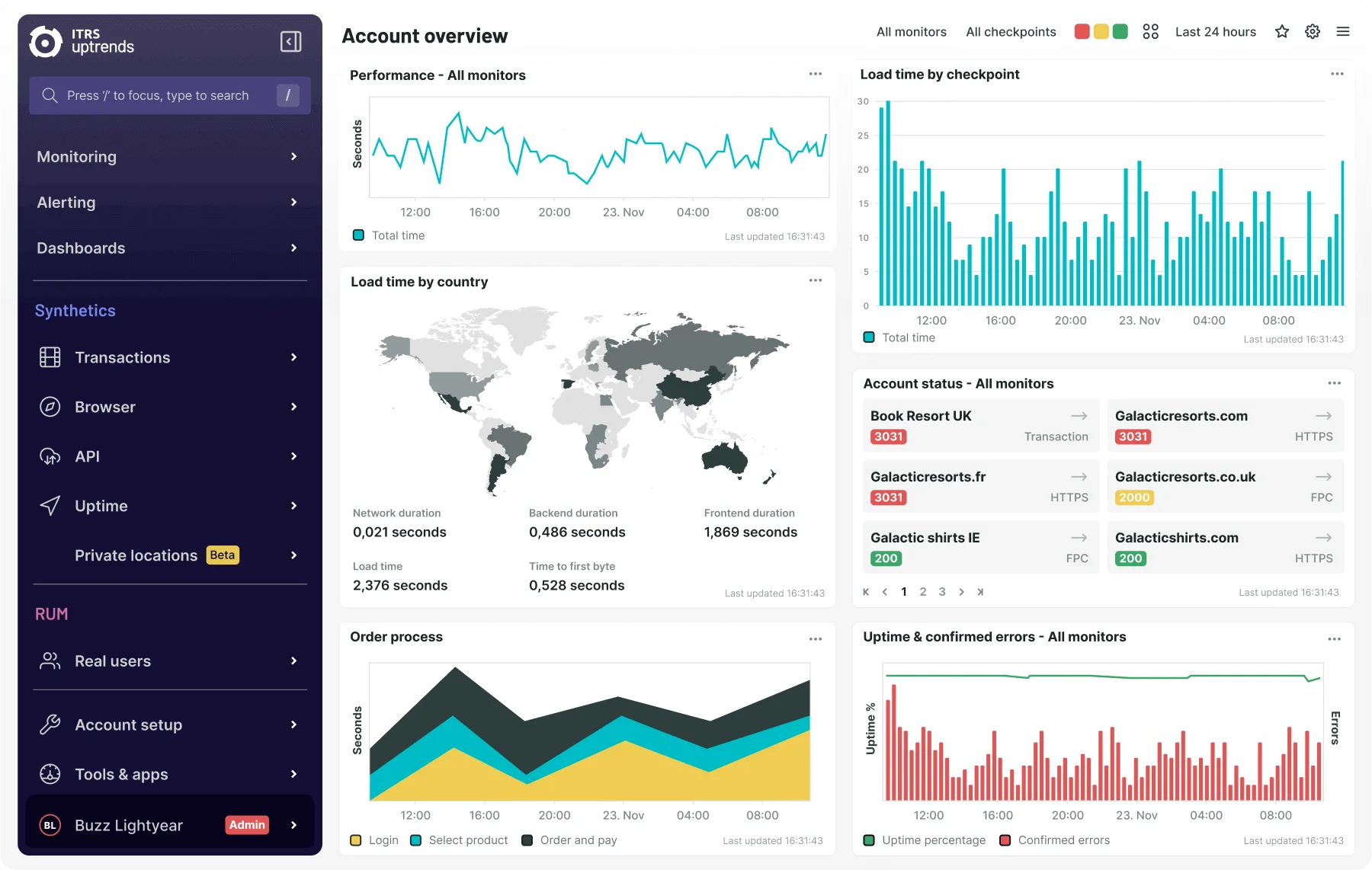
Key Features
- Integration
- Alerting
- Monitoring checkpoint
- Private recorder
- Transaction recorder
- Mobile app
- Public status page
- Custom metrics
- Concurrent monitoring
Pros
- Detailed alerts in case a check fails with error codes
- Available checkpoint
- Supports
- Easy to control multi-user access
- Ease of use
Cons
- The dashboards provide many options, so it can sometimes be confusing to know where to find exactly what you’re looking for.
- It also takes quite some time to set up things properly to avoid alert fatigue.
- Identifying the root cause of an uptrend poses a significant challenge due to its fluctuating nature involving both highs and lows, potentially impacting a business in either a positive or negative manner.
- Expensive
- The timeframes to monitor are not easily defined and implemented.
- Email alert notification charge
Pricing
Business plan starting at $100/month for organizations with fewer than 5 websites, applications, or APIs.
Uptime.com
Uptime.com is so expensive. Besides it doesn’t offer any free package. It also provides unmatched visibility and availability, empowering engineering, operations, and SRE teams to monitor & respond to their most essential services.
The Starter plan starts at $20 per month which includes 20 basic checks, no status page, and groups that are not included in this package. While Uptime.com’s pricing structure may position it as a relatively expensive alternative. It’s essential to recognize the company’s established reputation and consider whether the pricing aligns with the perceived reliability of its systems.
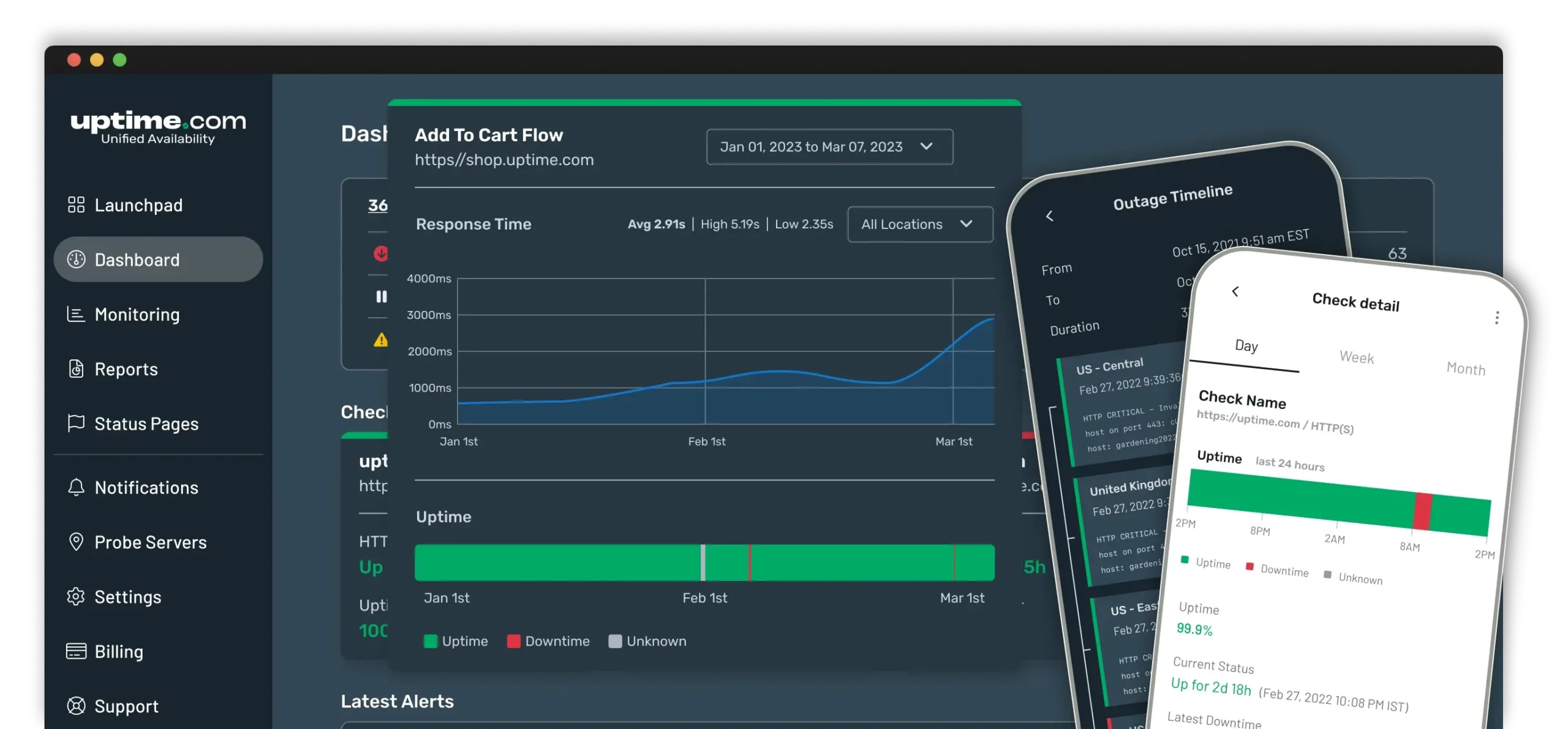 Pros
Pros
- Notifies quickly of any detected issues
- Robust API
- Multiple monitoring locations
- Easy configuration
- Insight reporting
Cons
- More expensive than other tools
- The timeout limit of 60sec on the transactions was a bit difficult to manage for some users
- Fales notification issue if the monitor is not configured properly
- Public status pages could be more configurable
Pricing
- Starter package – $20/month with 20 checks
- Essential package – $67/month with 40 checks
- Premium package – $379/ month with 200 checks
Auvik
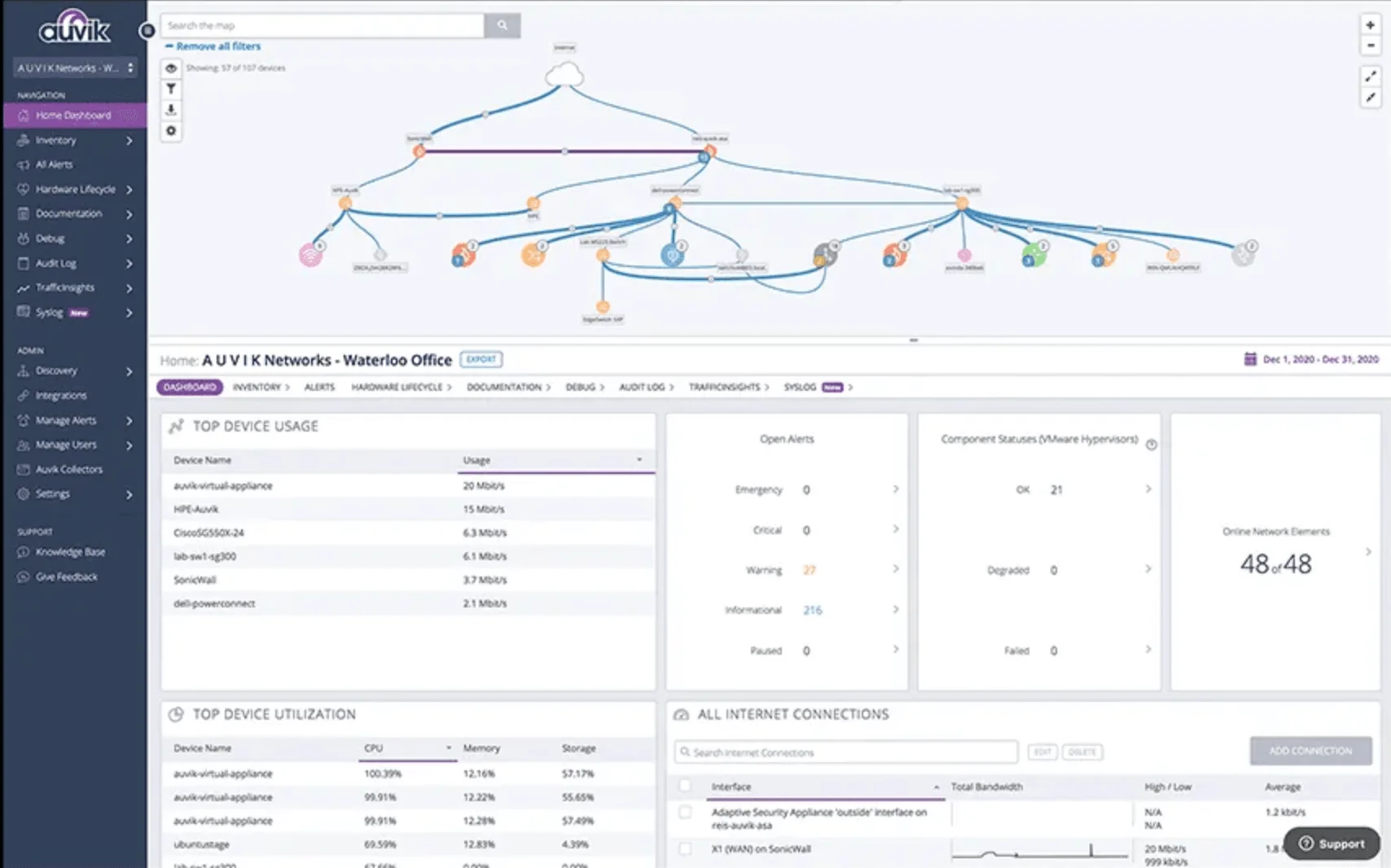
Key Features
- Automated network mapping
- Automated Inventory
- Service monitoring
- Alert and notification
- IP address management
- Map search and filter
- Context-aware data
Pros
- Remote access to routers/switches/devices that do not have their own cloud management
- Custom alerting
- Dynamic network maps
- Layer 1 to Layer 3 visibility
Cons
- Take more time to configure the alert properly
- The interface is quite cluttered, to the extent that it almost overwhelms with data. Customizing it to your preferences requires effort
- Expensive
- Configuring and managing server information for inventory purposes can be notably challenging.
- Onboarding requires LOTS of fine-tuning
OP5 Monitor
OP5 Monitor is designed to handle the monitoring requirements of even the most intricate infrastructures. Highly customizable, it can be tailored precisely to your specifications without sacrificing simplicity. Out-of-the-box, it supports a wide range of devices and seamlessly integrates with Nagios plugins.
Furthermore, OP5 Monitor boasts advanced reporting capabilities, providing business-centric insights into service level agreements (SLAs) and availability. Should the standard reports not meet your requirements, creating custom reports is straightforward. Lastly, OP5 Monitor is adept at scaling across distributed environments, ensuring optimal performance regardless of device locations.
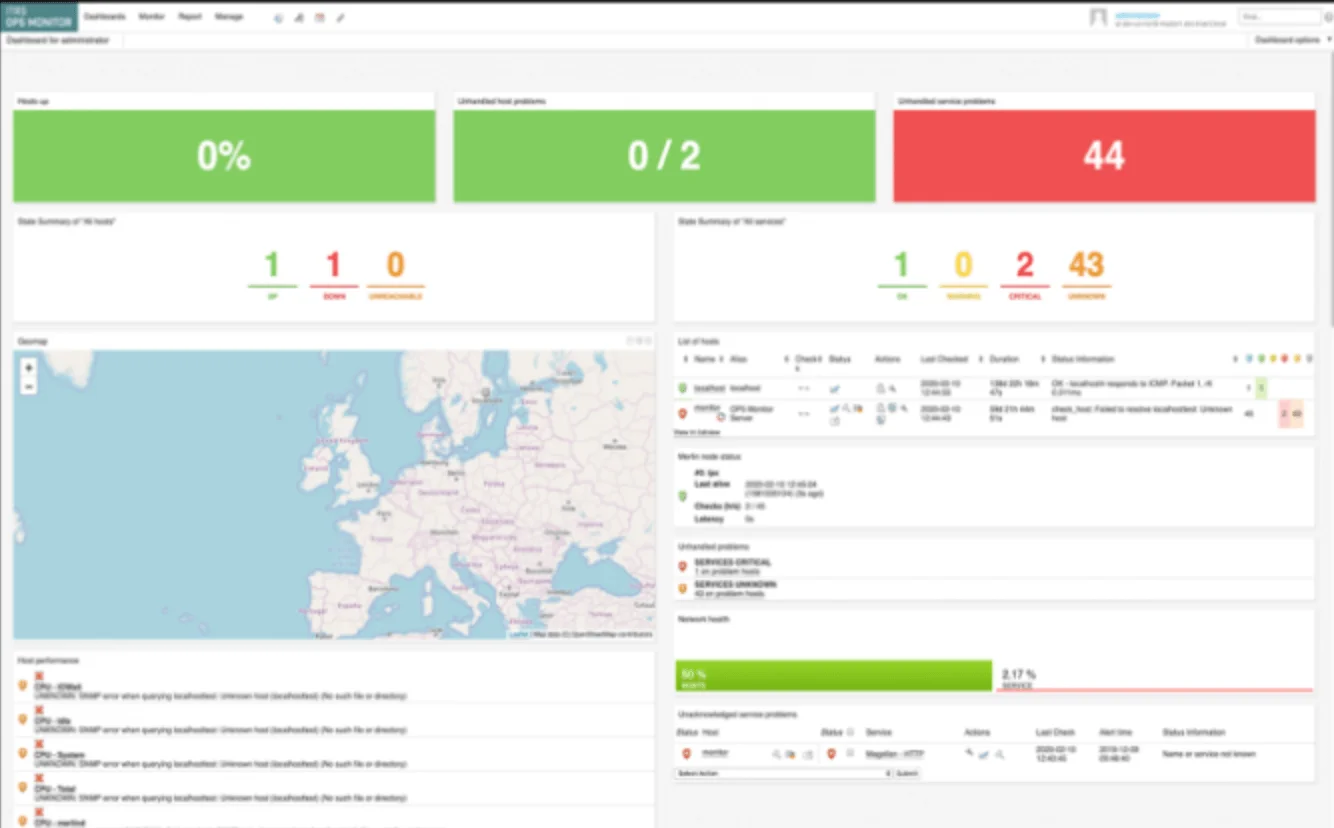
Key Features
- Autodiscovery
- Bandwidth monitoring
- Server monitoring
- Dashboard
- Fast detection of infrastructure outages
Pros
- Network visualisation
- Notifications
- Op5 monitor architecture
- Performance monitoring
Cons
- Setting up the monitoring is complex
- Better customization required
- Reporting is not up to the mark
- The user interface of OP5 may feel outdated or less intuitive compared to newer monitoring solutions on the market.
Chef Enterprise Automation Stack
The Chef Enterprise Automation Stack serves as a robust configuration management tool, aiding DevOps teams in optimizing application development, infrastructure setup, and compliance audits. Through its functionalities like built-in validations, automated testing, and server data management, it facilitates the automation of infrastructure deployment processes.
This application streamlines continuous integration (CI) and continuous delivery (CD) operations, offering a range of features such as security management, collaboration tools, data analytics, reporting capabilities, an interactive dashboard, and more. Moreover, professionals can leverage the platform to efficiently create, deploy, and manage online applications across diverse IT infrastructures.
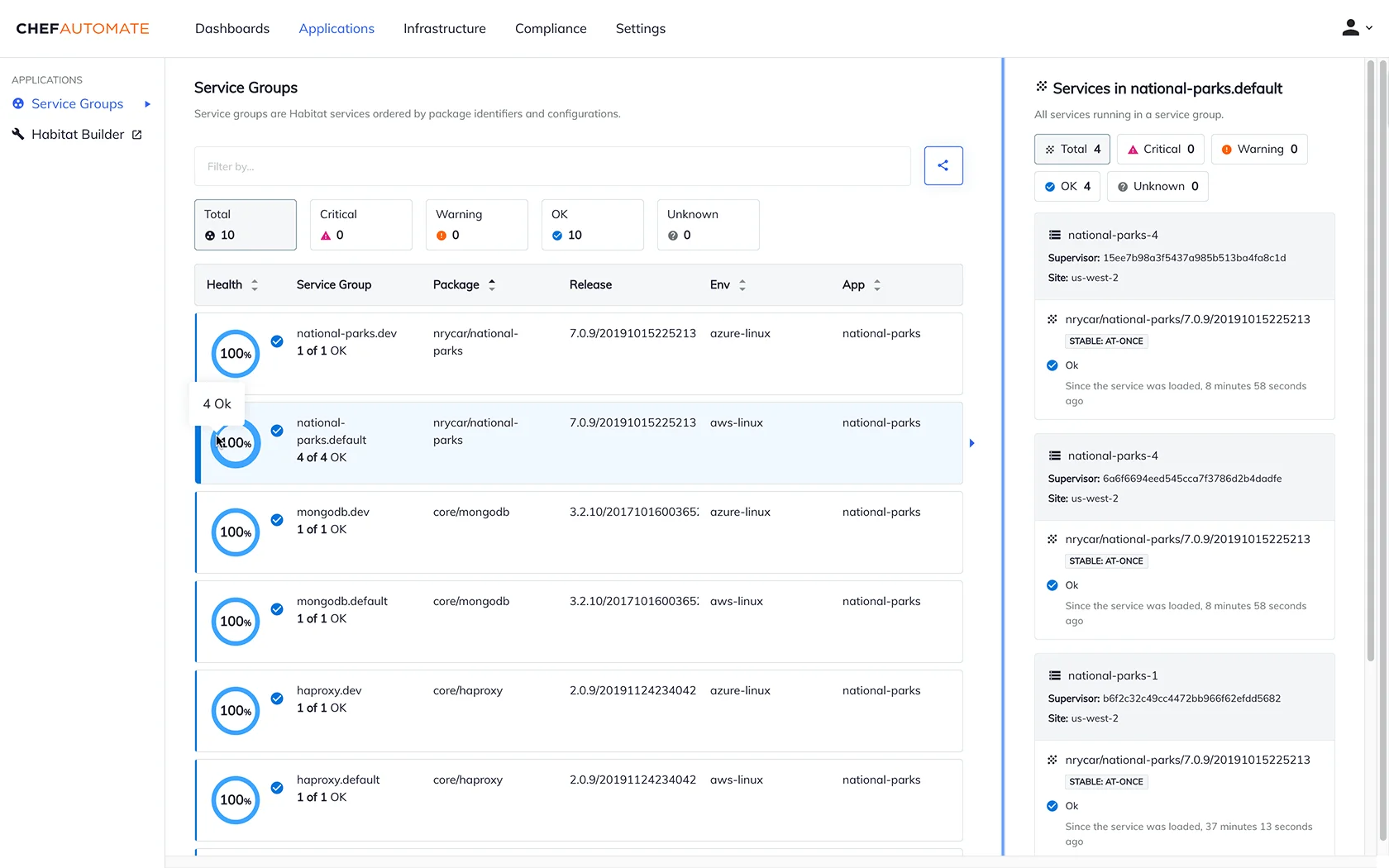
Pros
- Deliver Applications Faster
- Reduce Compliance Testing Time
- Drive Organizational Alignment
- Accelerate Adoption of New Technology
- Reduce Tool Sprawl
Cons
- Needs to provide simple wizards to setup
- The architecture of the chef server, chef-client, and chef nodes is difficult to understand for a beginner
- Users may encounter a steep learning curve when adapting to the updated software.
- It can be difficult to track infrastructure
- Setting up the environment is not automated.
Centreon
Centreon stands as a comprehensive IT monitoring solution, encompassing network, system, and application supervision and monitoring capabilities. Being both free and open-source, it ranks among the most versatile and potent monitoring tools available in the market.
Centreon offers extensive alerting views, providing all necessary information for effective infrastructure monitoring. Leveraging Centreon’s automatic IT monitoring configuration tool enables proactive identification of critical systems and applications requiring monitoring.
Key Features
- Monitoring hybrid infrastructures seamlessly from end to end.
- Flexible and open architecture.
- Free downloadable open-source solution.
- Filtering functionality within the GUI interface.
- Proactive end-to-end monitoring capabilities.
Pros
- Open source flexibility
- Adapted to distributed monitoring and operations
- Automatic discovery engine
- Centreon Platform
- Scalability
Cons
- Expensive
- Lack of documentation
- Reporting is not so good
- Auto scanning is not up to the mark
- Provide basic clustering
Zabbix
Zabbix is a powerful, enterprise-grade monitoring solution that keeps a watchful eye on your IT infrastructure, ensuring everything runs smoothly and efficiently. Whether you’re a small business or a large organization, Zabbix provides comprehensive monitoring capabilities to safeguard your critical systems and applications.
Utilizing an extensive range of data collection methods, including JMX, SNMP, WMI, IPMI, and customizable scripts, this software provides a precision-focused approach to network monitoring. It can adapt diverse monitoring requirements, whether in on-premise or cloud environments, catering to networks of varying complexities.
Key Features
- Trend Prediction: Anticipate future trends with Zabbix’s trend prediction feature, enabling proactive measures based on historical performance data.
- Automated Problem Resolution: Zabbix streamlines operations with automated problem resolution, minimizing manual intervention and ensuring swift responses to detected issues.
- Anomaly Detection: Uncover irregularities in your network’s behavior using Zabbix’s anomaly detection, providing early insights into potential performance deviations.
- High-Level Map Navigation: Gain a comprehensive understanding of network structure and dependencies through Zabbix’s high-level view with map navigation, offering a visual representation of your network landscape.
Pros
- Versatile Data Collection Methods
- Scalable to Large Networks
- Open-Source and Cost-Effective
Cons
- Steeper Learning Curve
- GUI Could Be More Intuitive
- Requires In-House Expertise for Setup and Maintenance
ICINGA
Icinga, an open-source network monitoring tool, delivers adaptable and scalable solutions for monitoring network resources, notifying users of outages, and supplying data for reporting purposes. Renowned for its extensible architecture, Icinga is an ideal choice for environments seeking a monitoring solution that is both customizable and scalable to their specific needs.
Its capability to seamlessly adapt to the expansion of an organization’s network and its capacity to integrate with a plethora of plugins and add-ons for enhanced functionality showcase its versatility.

Key Features
- Real-Time Network Monitoring: Icinga excels in real-time network monitoring, providing instant insights into the health and performance of critical network resources.
- Multi-Channel Notifications: Stay informed with notifications delivered through various channels, ensuring prompt alerts for any detected issues, and allowing for quick response and resolution.
- Puppet Integration for Automation: Strengthen your network monitoring capabilities with integrations like Puppet for IT automation, enabling automated responses to identified issues and streamlining operational workflows.
Pros
- Open-source and Cost-effective
- Highly Flexible and Customizable
- Alerting and Reporting:
- Active Community and Support
- Lightweight and Scalable
Cons
- Initial Setup Complexity
- Documentation could be improved
- Interface can feel outdated
DataDog
Datadog’s website monitoring stands out as a comprehensive solution that offers unparalleled visibility. It goes beyond mere aggregation by seamlessly collecting metrics and events from an extensive range of over 500 integrated technologies, tagging and storing them for further analysis.
Notably, Datadog streamlines the entire process by taking care of the ingestion, normalization, and enrichment of logs, allowing users to focus on deriving meaningful insights rather than grappling with technical intricacies. This ensures a user-friendly experience and maximizes the efficiency of log management operations.
Furthermore, Datadog doesn’t stop at threat identification; it actively tracks the performance impact of every deployed code. This automated tracking extends to mapping data flows and dependencies through a service map, offering a visual representation of the intricate relationships within the infrastructure. By doing so, Datadog not only ensures robust security but also provides valuable insights into the operational dynamics of the entire system.
Pros
- Real-time log tracking
- Security monitoring
- Integrations
- Alerting system
- Custom downtime for deployment
Cons
- The primary weakness of Datadog lies in its scaling capabilities. Increasing metrics monitoring necessitates additional monitors, significantly impacting monthly billing and leading to high expenses.
- Datadog’s complexity might pose challenges, particularly for users unfamiliar with monitoring systems. Navigating and finding specific functionalities can be challenging without prior experience.
- Immediate action is lacking when decommissioning a host. It takes up to 24 hours for a host to be officially removed from the list, causing delays in real-time updates upon decommissioning.
- The basic plugins in Datadog offer limited information. Users often need to configure their plugins to obtain more detailed reports, adding complexity to data retrieval.
- Graphical reports in Datadog are not intuitively comprehensive, failing to provide easily understandable and valuable information to users.
Wrapping Up
Selecting the ideal Checkmk alternative entails a careful evaluation of your specific needs and how various monitoring solutions align with them.
Following extensive research and testing, UptimeMonster emerges as the top contender to replace Splunk. It boasts essential features crucial for seamless project management, offering a cost-efficient solution particularly beneficial for startups and small teams.