
UptimeMonster Site Monitor: Your all-in-one WordPress Management and Monitoring solution
Are you tired of managing and maintaining your WordPress websites? Feed up to check everything manually which takes your time? The UptimeMonster Site Monitor plugin is your digital lifeline. The plugin centralizes all your needs in one dashboard, from security checks, error logs checks, performance monitoring, themes, and plugin management. Say goodbye to the worries and welcome a flexible workflow that keeps your websites running smoothly and securely.
We are excited to announce the launch of our newly released plugin on WordPress plugin repositories, UptimeMonster Site Monitor. The plugin is the solution that empowers you to easily monitor, manage, and maintain the performance, security, and all activities of your WordPress websites. You can do all these with a centralized dashboard without logging into your WordPress website.
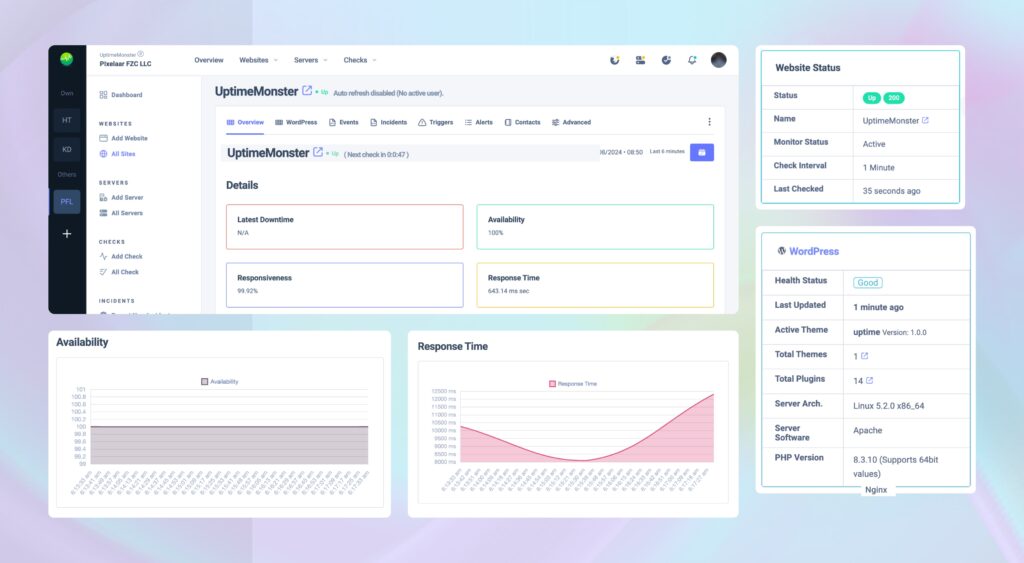
Why UptimeMonster Site Monitor is important?
Your site is your digital identity which needs to be always best. If it goes down or has issues of being hacked then it can hamper your reputation as well as cost you visitors and money. Regular monitoring can help you identify the issues earlier and solve them before they become big. But it’s very difficult to monitor it manually, especially when you need to manage multiple websites.
This is where UptimeMonster Site Monitor shines. Track and analyze all activities on your WordPress website with the powerful and flexible UptimeMonster Site Monitor plugin. This plugin integrates seamlessly with UptimeMonster, an external web application that monitors your website’s uptime, downtime, security, and other essential functions.
It offers an automated solution that monitors your site 24/7. Instead of worrying about your site performance, you can have more focus on business growth.
Key Features of UptimeMonster Site Monitor
Let’s break down what makes this plugin a game-changer for WordPress users:
1. Detailed Activity Monitoring: Monitor every activity on your site like post updates, plugin and theme activities, user activities, and others. UptimeMonster tracks all activity and provides the report for the activity like by whom and when it happens. It will help you to understand what is happening on your site and find out unusual activity fast. Track every activity which includes:
- Posts and Pages: Add, edit, and delete posts, pages, and custom post types
- Taxonomy Changes: Monitor updates to categories, tags, and other taxonomies.
- Plugin Management: Track when plugins are installed, activated, updated, deactivated, or deleted.
- Theme Changes: Track when themes are installed, activated, updated, deactivated, or deleted.
- Core Updates: WordPress core updates log and the status of cron jobs.
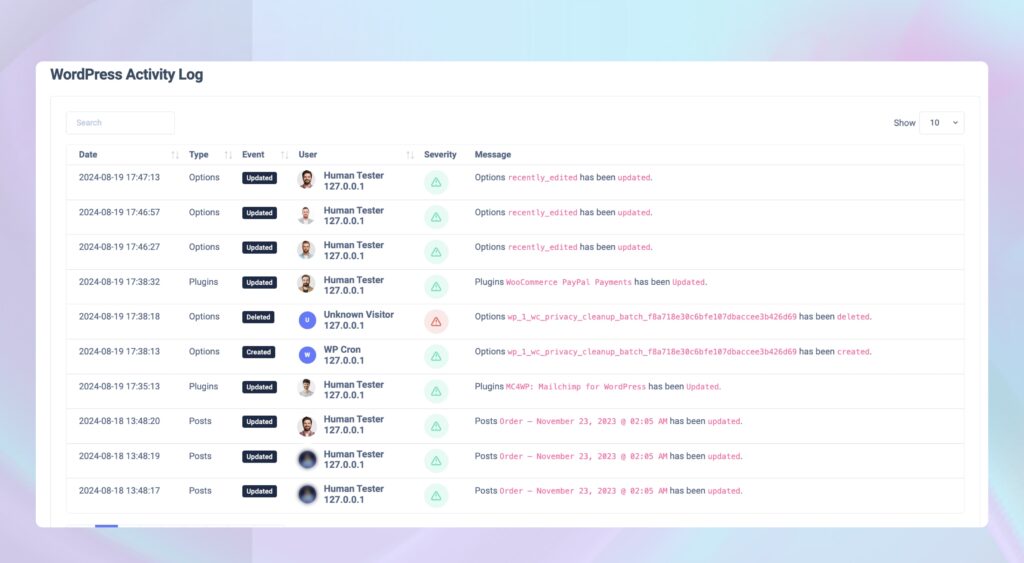
2. Site Health Reports: Get a detailed report of your website site health as well as performance and security. All the issues will be categorized into three-part
- Critical
- Recommended
- Good
The category will help you to understand which one gets your immediate attention.
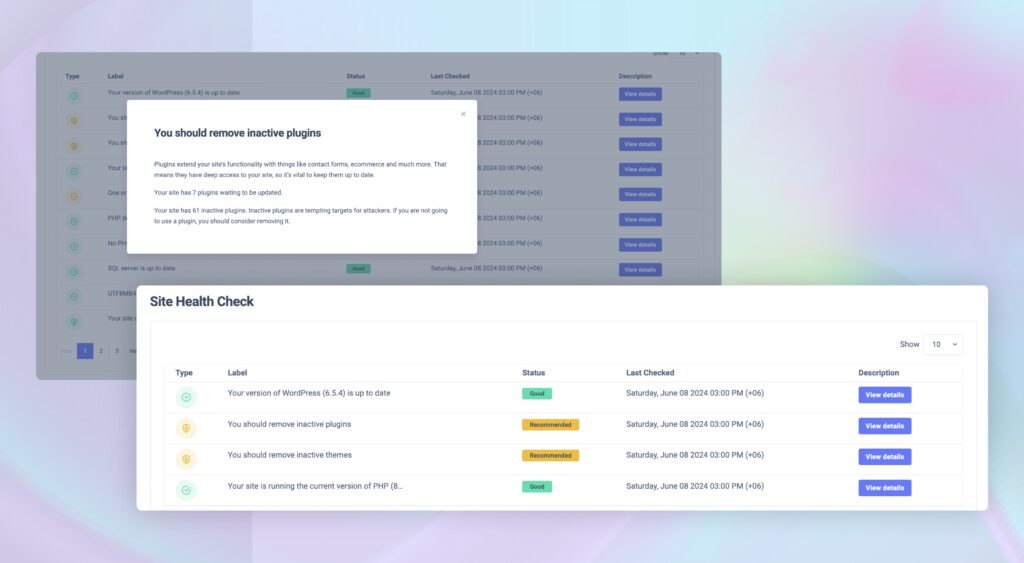
3. User Activity Logs: Using the user activity log you can check who is logging on to your site, their activity, time duration, failed login attempts, and others. For your website security, this feature is very important when multiple people have access to your site.
4. Custom Monitoring Intervals: You can set the monitor interval and based on it the plugin will check our site. You can use it for real-time monitoring or just a routine check every day – UptimeMonster will let you customize it to your requirements.
5. Error Logs: You will get a detailed error log if anything goes wrong on your website which contains the error message, its type, and the time of the error. Using the log report you can easily troubleshoot the issue and fix it.
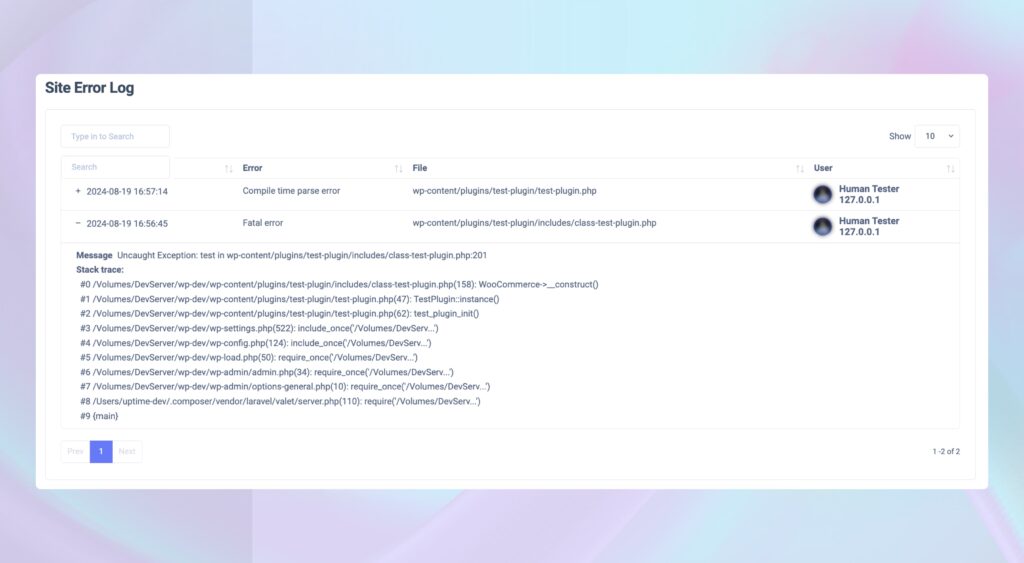
6. WordPress Core Updates & Cron Job Actions
WordPress Core Updates:
Keeping your WordPress version up to date is important for security and performance as well as getting the latest features. UptimeMonster alerts you about any core WordPress update. Also, it can track when the update is applied so that you can check your site compatibility after every update.
In WordPress, cron jobs help to automate scheduled tasks like checking updates or sending emails. UptimeMonster monitors the cron job activity. If a cron job fails or gets any error, it will alert you immediately so that you can fix the issue.
7. Plugins and theme management
You can manage your website’s themes and plugins without logging in to the WordPress dashboard. The plugin enables you to install, activate, or deactivate plugins and themes directly from the application. Besides, you can see a complete list of plugins and themes with their current and updated versions if any updates are pending.
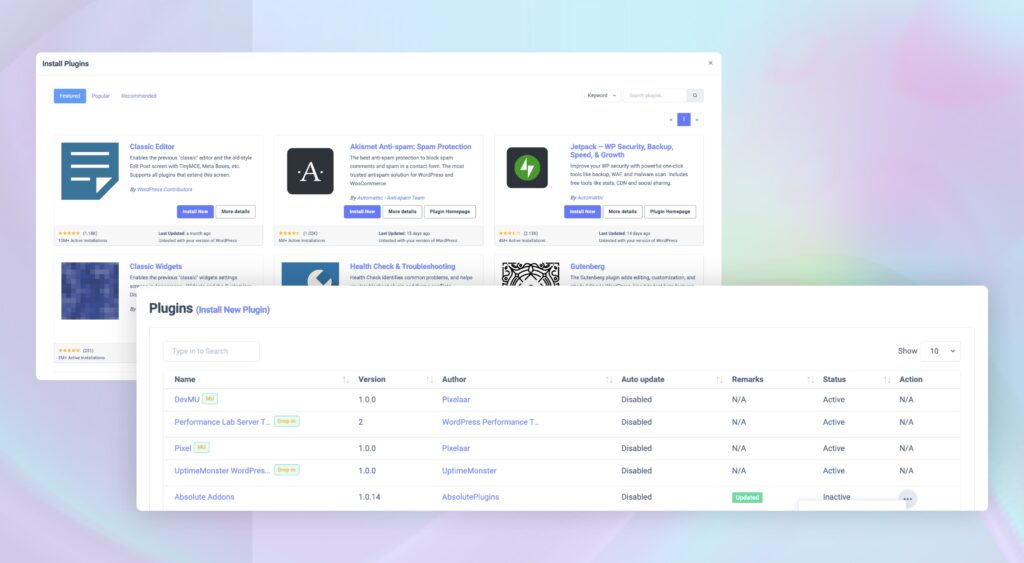
How UptimeMonster Site Monitor is Changing the Game
So, how does this plugin revolutionize WordPress management? Here’s what sets it apart:
Problem-Solving
You will get an instant alert to any potential problem based on your trigger so that you can fix it immediately before the creates any trouble on your site. This will help you to prevent downtime and increase your website performance. It also alerts you of any security issues so that you can make your site more secure. It will save you time, money, and headaches.
Enhanced Security
Security is one of the top priorities for every website owner. With the UptimeMonster plugin, you can get real-time logs and updates for any security issue and suspicious activities like failed login attempts and others. It also does a health check to find security-related issues on your site.
Optimized Performance
If you have a slow website it can make a bad impression on SEO rank in search engines also the users don’t want to browse any slow website. So you will lose users continuously. Using the UptimeMonster site health report you can identify the issue earlier and provide your users a great user experience.
Customizable Monitoring
With UptimeMosnter you can customize your monitor interval. Based on the interval time the plugin will check the metrics. It also offers you a custom triggers option, which enables you to set the metrics based on your website resources.
How UptimeMonster Site Monitor Works:
- Download the UptimeMonster Site Monitor plugin from the WordPress plugin repository and install and activate it.
- Connect your WordPress website to your UptimeMonster account with an API and Secret key.
- Monitor user actions, content changes, plugin and theme updates, and more directly from the application
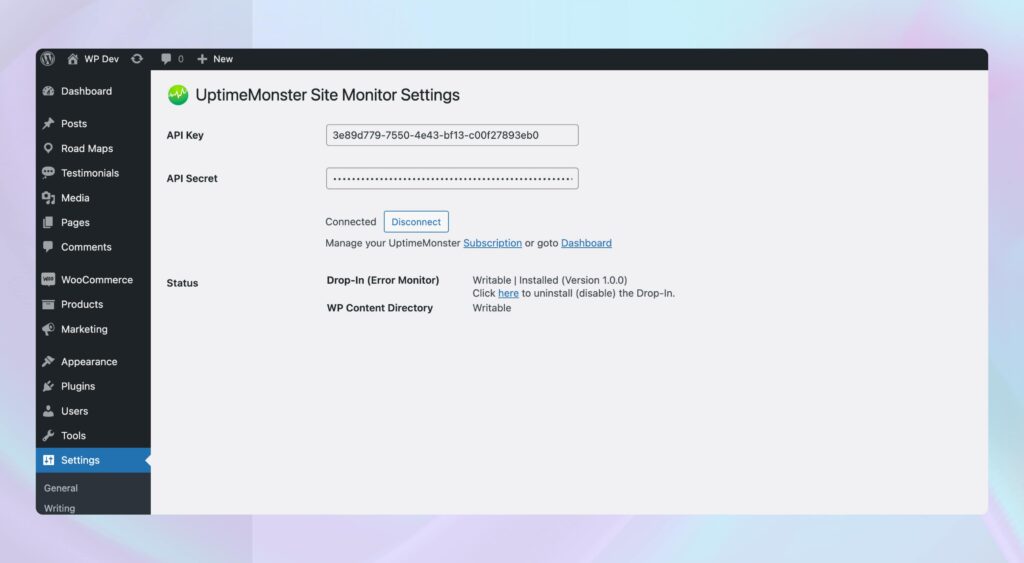
Subscription Plans and Pricing
You need to have an active subscription from the UptimeMonster service to use the UptimeMonster Site Monitor plugin.
The Starter Package is completely free and offers basic features to manage and maintain personal websites. For freelancers or organizations who need to manage multiple websites and require advanced monitoring and features, it is recommended to go for any premium packages.
Our available packages are
Starter: Free
Pro: $99/year
Business: $199/year
Please check the pricing page to compare the features and functionalities of each package.
Conclusion:
Managing and monitoring your website will be more easier and effective with the UptimeMonster Site Monitor plugin. Whether you are managing your websites or your client’s multiple websites UptimeMonster Site Monitor is the perfect solution for you. With its advanced functionalities, it will offer you the logs and inside you need to keep your website performance smooth and fast.
Start Your Free Trial Today!
Ready to experience the benefits of UptimeMonster Site Monitor for yourself? Sign up for a free trial and start monitoring your WordPress websites today.