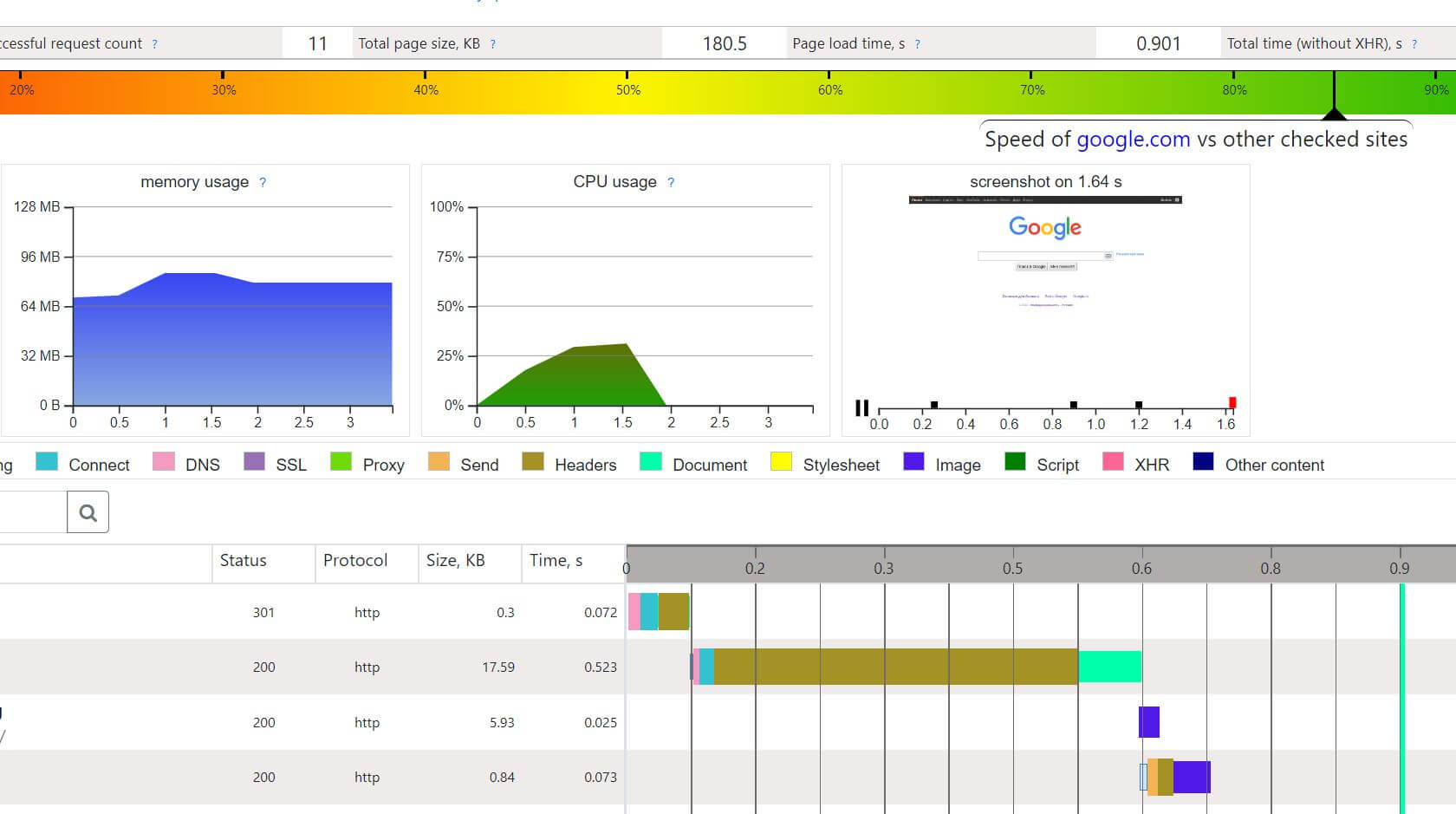7 Best LogicMonitor Alternative in 2024
Are you looking for the best LogicMonitor alternative?
LogicMonitor presents an expansive solution, delivering log intelligence at a scale specifically tailored for hybrid and multi-cloud environments. The platform excels in centralizing, correlating, and contextualizing data, prioritizing data hygiene and internal compliance to ensure a comprehensive and compliant log management experience.
One notable feature of LogicMonitor is its capability to centralize monitoring activities, enabling users to correlate pertinent logs with metrics within a singular platform seamlessly. This integrated approach enhances the overall coherence of monitoring efforts, fostering a more holistic understanding of system performance.
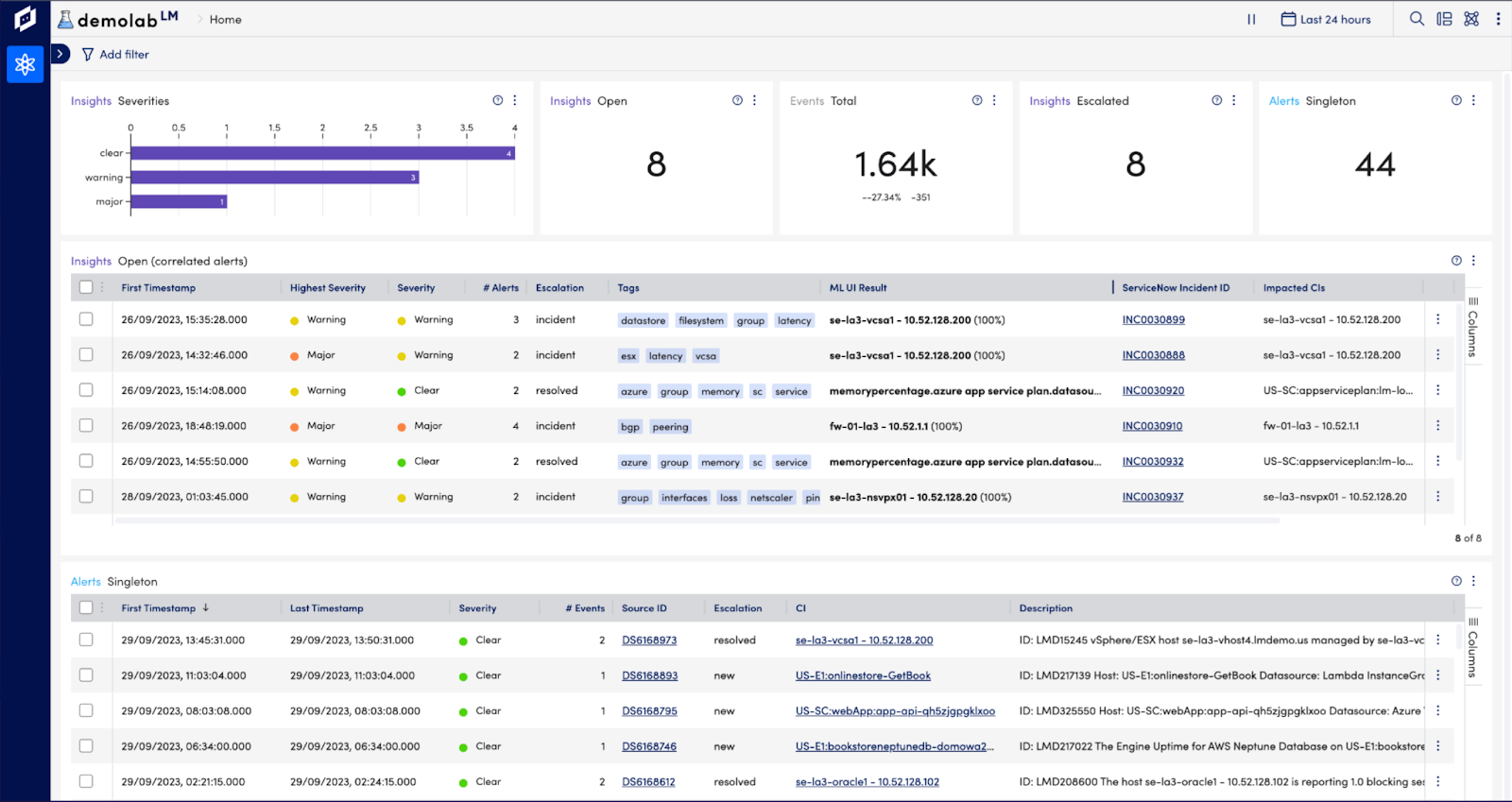
Limitations and challenges of LogicMomonitor
- Changing the alerting settings is difficult: Users may find it challenging to modify or fine-tune them to meet their specific needs, potentially leading to too many or too few alerts.
- No prebuilt alerts and templates are provided: Lack of preconfigured alerts and templates means users need to create alerts from scratch, which can be time-consuming and may require a deeper understanding of the platform.
- Customization Complexity: While LogicMonitor offers extensive customization options, the complexity of the customization process may be overwhelming for some users, especially those with limited experience or expertise in monitoring tools.
- Expensive: Some users may find LogicMonitor’s pricing relatively high compared to other monitoring solutions, especially for smaller organizations or budgets with limited resources.
- Doesn’t provide any detailed reporting: The platform may lack comprehensive reporting capabilities, making it challenging for users to generate detailed insights and analytics about their IT infrastructure and performance trends.
- Mobile app not user-friendly: Users may find the LogicMonitor mobile app to be less intuitive or user-friendly compared to the desktop version, which can impact the ability to monitor and respond to alerts on the go effectively.
Best LogicMonitor Alternative
UptimeMonster
It presents the best alternative to LogicMonitor, even within its Free subscription tier, boasting a checking frequency as frequent as every 3 minutes, which can be further enhanced to 30-second intervals with higher-tier plans. UptimeMonster integrates the best practices in uptime monitoring, incident management, and downtime communication through status pages.
With UptimeRobot users gain access to a comprehensive array of features including HTTP(s) keyword checks, multi-step verification, heartbeat monitoring, SSL, Ping, and more.
Each error is meticulously documented with a screenshot and a detailed second-by-second timeline. UptimeMonster conducts checks on websites and servers every 25 seconds from multiple locations, significantly reducing the occurrence of false alarms or issues related to location discrepancies.
UptimeMonster check monitoring service will give you full control over your network. The check monitoring types are as follows
- TCP (Transmission Control Protocol)
- ICMP PING (Internet Control Message Protocol)
- IP Blacklist
- UDP (User Datagram Protocol)
- DNS (Domain Name Server)
- Application Monitoring
With a status page, you can share your monitoring activities and incidents with customers. You can easily make our status page public or private. You can highly customize your status page and share it with your customers to reduce the number of customer support tickets.
Using the status page you can easily gain trust from your customers. The alert notification easily notifies your customers about any incidents so that they can take necessary steps to prevent the issue. So that they will always be prepared and stay tuned.
Create and customize intricate policies for the escalation of incidents by taking into consideration various factors, including the passage of time, the availability of your team, and the source or origin of the incident.
The primary advantage, however, lies in integrated incident management and alerting. This is particularly advantageous for DevOps teams aiming to streamline their stack and potentially handle everything from a unified platform, eliminating the necessity for additional platforms.

Key Features
- Reliable Website and Server Monitoring
- Network Performance Monitoring
- Check Monitoring Types
- Status Page Customization
- Alert Notifications
- Incident Escalation Policies
- Incident Timeline
- SSL Expiration Monitoring
- Search String Monitoring
- Monitoring for HTTP(s), Ping, Port, DNS, SSL & TLD expiration, Cron jobs
- Unlimited email and push notification alerts
- Capture screenshots & error logs for incidents
Pros
- Reliable Uptime Monitoring
- Easy Setup and Configuration:
- Cost-Efficiency
- Customer Support:
- Accurate Reporting:
- User-Friendly Interface
- Customizable Alerts
- Status Page
- Escalation policies
- Incident Timeline Report
Cons
According to user reviews, UptimeMonster doesn’t exhibit any notable drawbacks. However, a few users have highlighted certain feature limitations present in the free plan offers. These limitations might include restricted access to certain functionalities or reduced capabilities compared to the premium plans. Despite this, the overall consensus from users is overwhelmingly positive regarding the platform’s performance and functionality.
Our perspective on this matter revolves around the notion that smaller teams might not necessitate the utilization of numerous advanced features. Therefore, it appears reasonable to curtail access to certain functionalities, considering that smaller teams might not require or fully utilize these advanced features. This approach ensures a streamlined and more focused user experience, optimizing the platform’s usability for smaller teams with specific needs.
Pricing
- Standard plan at $7/month with 30 monitors and 2-minute interval
- Professional plan at $19/month with 50 monitors and 1-minute interval
- Business plan at $99/month with 100 monitors and 25-second interval
Auvik
Auvik’s cloud-based network management software provides immediate insight into the networks under your management and streamlines intricate and time-consuming network operations. With real-time network mapping and inventory, you’ll have constant visibility into network assets, even as users relocate. Automated configuration backup and restoration for network devices minimize network risks without requiring manual intervention. Additionally, Auvik Traffic Insights offers visibility into network users, their application usage, and traffic destinations.
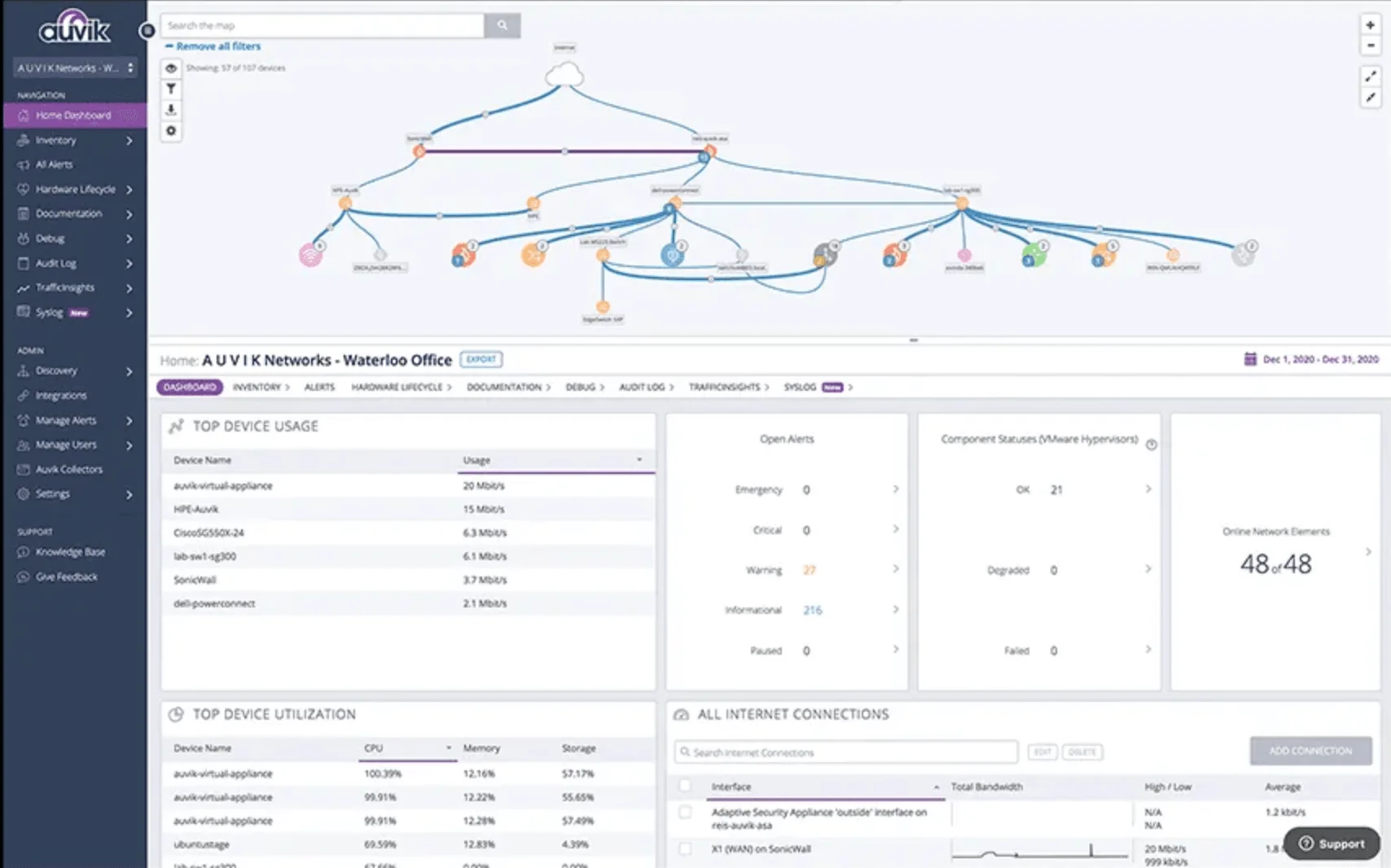
Key Features
- Automated network mapping
- Automated Inventory
- Service monitoring
- Alert and notification
- IP address management
- Map search and filter
- Context-aware data
Pros
- Remote access to routers/switches/devices that do not have their own cloud management
- Custom alerting
- Dynamic network maps
- Layer 1 to Layer 3 visibility
Cons
- Take more time to configure the alert properly
- The interface is quite cluttered, to the extent that it almost overwhelms with data. Customizing it to your preferences requires effort
- Expensive
- Configuring and managing server information for inventory purposes can be notably challenging.
- Onboarding requires LOTS of fine-tuning
OP5 Monitor
OP5 Monitor is designed to handle the monitoring requirements of even the most intricate infrastructures. Highly customizable, it can be tailored precisely to your specifications without sacrificing simplicity. Out-of-the-box, it supports a wide range of devices and seamlessly integrates with Nagios plugins.
Furthermore, OP5 Monitor boasts advanced reporting capabilities, providing business-centric insights into service level agreements (SLAs) and availability. Should the standard reports not meet your requirements, creating custom reports is straightforward. Lastly, OP5 Monitor is adept at scaling across distributed environments, ensuring optimal performance regardless of device locations.
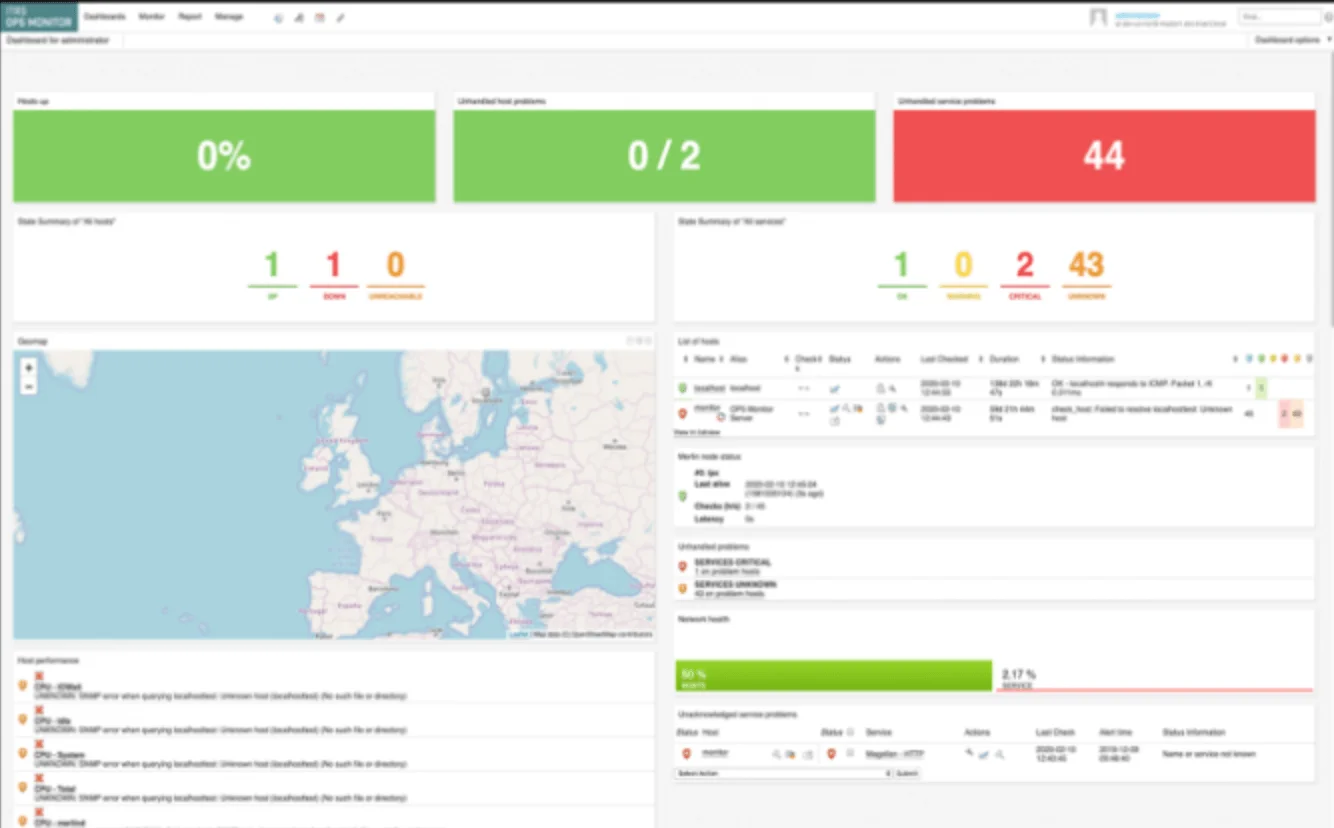
Key Features
- Autodiscovery
- Bandwidth monitoring
- Server monitoring
- Dashboard
- Fast detection of infrastructure outages
Pros
- Network visualisation
- Notifications
- Op5 monitor architecture
- Performance monitoring
Cons
- Setting up the monitoring is complex
- Better customization required
- Reporting is not up to the mark
- The user interface of OP5 may feel outdated or less intuitive compared to newer monitoring solutions on the market
Avantra
Avantra is a comprehensive on-premise and cloud-based software solution tailored for businesses utilizing SAP systems. It harnesses the power of AI technology to automate and optimize IT operations, empowering organizations to enhance efficiency and productivity.
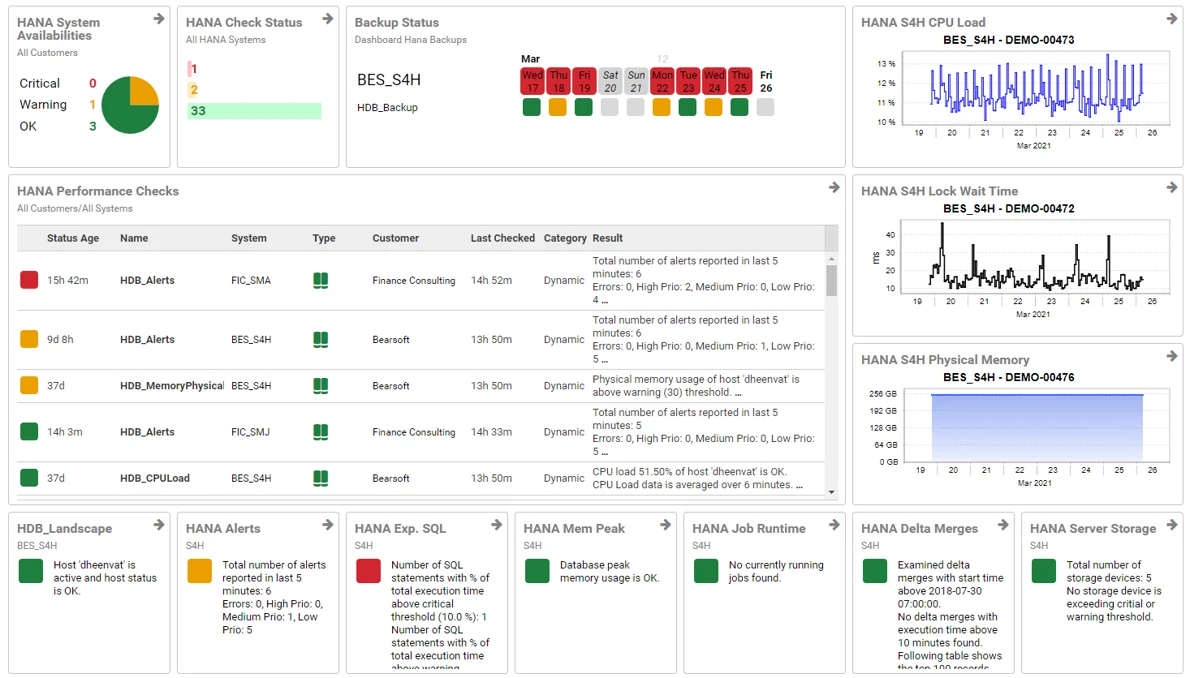
Key Features
- Automated Monitoring: Avantra automates the monitoring of various SAP elements, providing real-time insights into system status, resource utilization, and performance metrics like average dialog response time.
- Cloud Resource Management: It enables organizations to easily allocate and deallocate cloud resources, ensuring optimal resource utilization and cost efficiency.
- Automated Alerts: Avantra sends automated alerts about unauthorized access attempts or system tampering, enabling proactive mitigation of security threats.
- Custom Dashboards: Managers can create custom dashboards tailored to individual team members, allowing for personalized monitoring and reporting.
- System Configuration: Users can configure system controls to align with organizational requirements, enhancing system security and compliance
Pros:
- Streamlined IT Operations
- Enhanced Security
- Customization
- Predictive Analysis
- Third-Party Integrations
Cons:
- Pricing: As pricing is available on request, organizations may find it challenging to assess the cost-effectiveness of the solution without upfront pricing information.
- Learning Curve: Users may encounter a learning curve when initially implementing and configuring Avantra due to its comprehensive feature set.
- On-Premise Deployment: While Avantra offers cloud-based deployment options, organizations preferring on-premise deployment may face additional setup and maintenance requirements.
Netreo
Netreo is a cloud-based IT infrastructure management solution designed to help organizations efficiently manage applications, networks, and systems. It offers a comprehensive suite of tools and features to monitor, analyze, and optimize IT infrastructure, enabling enterprises to enhance performance, reliability, and security.

Key Features
- Automated Notification System: Netreo features an automated notification system that allows organizations to configure failure detection alerts based on custom incident management rules and device identification, ensuring timely response to critical issues.
- Centralized Dashboard: The platform provides a centralized dashboard for administrators to generate real-time reports, monitor systems, and manage device configurations from a single interface, simplifying IT management tasks.
- Root Cause Analysis: Netreo includes automatic root cause analysis capabilities to identify the underlying causes of performance issues and failures, enabling quick resolution and minimizing downtime.
- Historical Information: Users can access historical information and trends to analyze past performance and make informed decisions about optimizing IT infrastructure.
- Traffic Analysis: Netreo offers traffic analysis tools to monitor network traffic and identify potential bottlenecks or security threats, helping organizations ensure optimal network performance and security.
Pros
- Comprehensive IT Management
- Automated Alerting
- Centralized Dashboard
- Root Cause Analysis
- Third-Party Integrations
Cons
- Doesn’t integrate with all tools
- Web app for data is not friendly
- The initial setup on this product took longer time
Pulsetic
Pulsetic uptime monitoring solution offers real-time browser monitoring and allows users to efficiently manage incident reports. When a user’s website experiences downtime, Pulsetic promptly notifies them through phone calls, SMS, email, or Slack alerts. With four flexible pricing plans available on both monthly and annual subscriptions, users can choose the option that best suits their needs.
Key Features
- Website speed monitor
- Customize request
- Port/TCP/ICMP monitoring
- Reporting
- Status Page
Pros
- User-friendly interface
- Free plan
- Frequent monitoring
- Multi-channel alerts
- Customizable status pages
- Global Monitoring
Cons
- The free plan only allows monitoring of one website and comes with limited features. Upgrading to a paid plan is necessary to access most functionalities.
- While generally considered affordable, some users find Pulsetic’s pricing structure less competitive compared to other website monitoring tools
- Pulsetic may have limitations in terms of integration with third-party tools and services compared to other monitoring platforms. Users who rely heavily on specific tools for their operations may find the integration options lacking.
Host Tracker
Host-Tracker is an advanced online monitoring service designed to ensure the uptime, availability, and performance of websites, servers, and network resources. It offers a comprehensive suite of features to monitor online assets and promptly detect any issues that may arise.
Key Features
- Error Notifications: Host-Tracker provides users with the capability to receive error notifications via various channels such as Email, ICQ, GTalk, or SMS to their cell phones. This ensures that users are promptly informed about any downtime or performance issues affecting their monitored resources.
- Scheduled Reports: Users have the option to receive scheduled reports on a specified basis (daily, weekly, monthly, quarterly, or yearly). These reports provide detailed insights into the availability statistics and performance of monitored resources over time, enabling users to track trends and identify potential areas for improvement.
- Availability Statistics: Host-Tracker accumulates availability statistics for monitored resources and offers comprehensive reporting capabilities. Users can access detailed reports on uptime, downtime, response times, and other performance metrics, allowing them to analyze the reliability of their online assets.
- Resource Accessibility Check: Host-Tracker conducts instant checks to verify the accessibility of monitored resources. This feature ensures that users can quickly determine whether their websites, servers, or network devices are accessible from various locations worldwide.
Pros
- Multichannel Error Notifications
- Scheduled Reports
- Comprehensive Reporting
- Resource Accessibility Check
- Uptime Button
- Distributed Monitoring
Cons
- Limited Integration: Host-Tracker may have limitations in terms of integration with third-party tools and services compared to other monitoring platforms, which could be a drawback for users who rely heavily on specific tools for their operations.
- The complexity of Reports: While Host-Tracker offers comprehensive reporting capabilities, the complexity of reports may be overwhelming for some users, requiring time and effort to understand and interpret the data effectively.
- Potential False Alerts: Depending on the configuration, Host-Tracker may generate false alerts, such as false positives or false negatives, which could lead to unnecessary disruptions or overlooked issues if not properly managed.