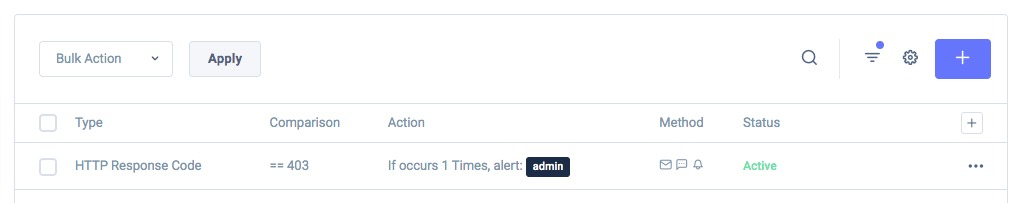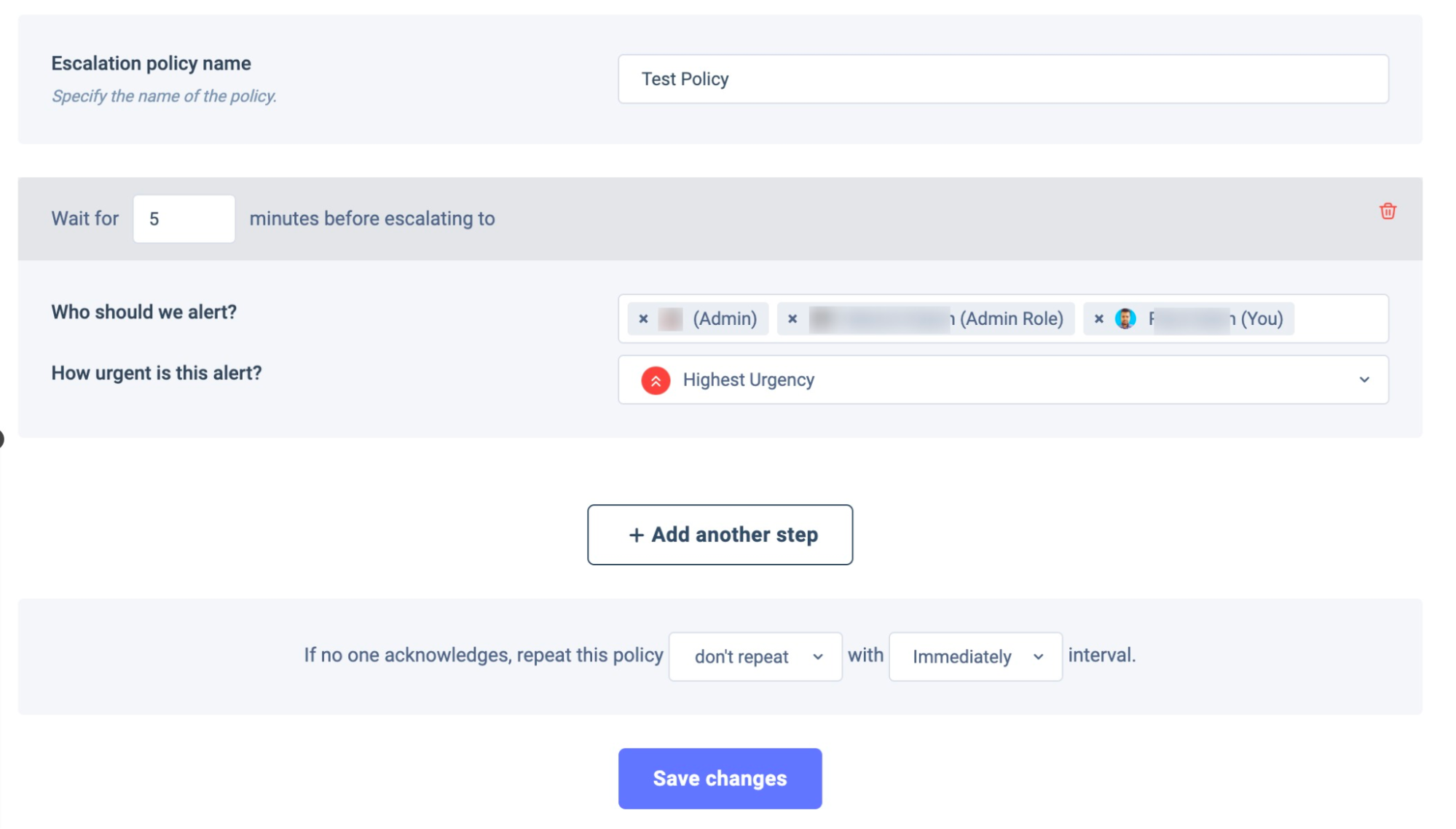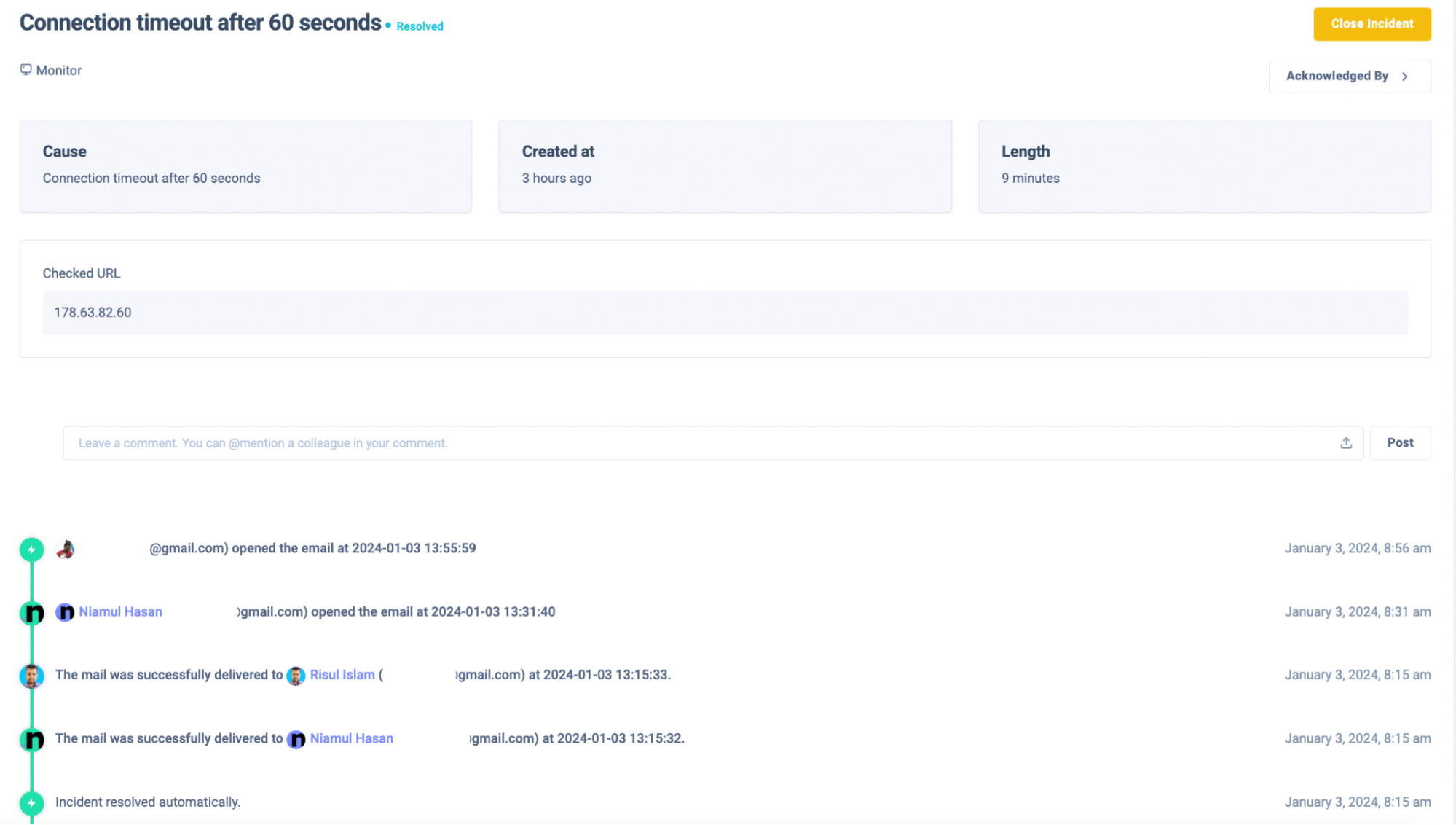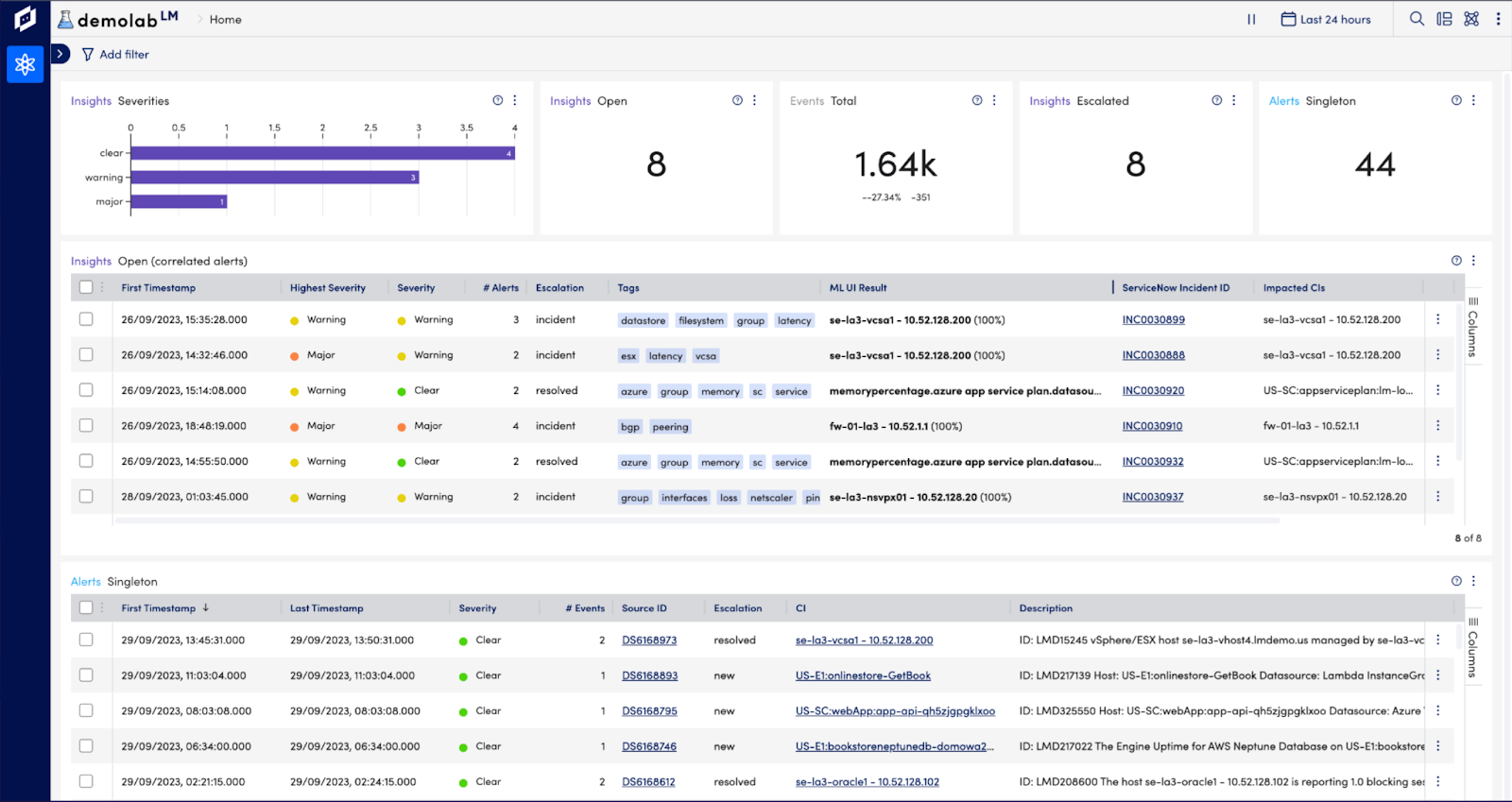5 Best Dynatrace Alternatives in 2024
Looking for the best Dynatrace alternatives in 2024?
Dynatrace provides Log Monitoring as an integral component within its platform, allowing users to establish custom log metrics for more intelligent and expedited troubleshooting, enhancing the comprehension of logs within a contextual framework. The Log Management solution within Dynatrace facilitates in-depth analysis of log data and incorporates alerting functionalities.
One of the notable features of Dynatrace is its ability to analyze log events spanning various sections of production and extending over prolonged timeframes. Employing artificial intelligence, Dynatrace correlates log messages with issues identified by the monitoring system, utilizing all available data for comprehensive root-cause analysis. Users can further tailor their experience by defining personalized rules and log metrics, enabling notifications for any deviations or breaches of set thresholds.
Dynatrace offers two distinct products, namely Log monitoring v1 and Log monitoring v2 modes, each presenting unique approaches to log management. The v2 mode, characterized as more recent by Dynatrace, addresses issues related to logs with unrecognized timestamps and introduces a versatile log data ingestion engine. However, despite these advancements, certain features, including sensitive information masking, UI configuration files on a host, and on-demand access to log files on the monitored host, remain absent in the v2 version. It’s important to note that both versions have their strengths and limitations, and users must weigh the trade-offs based on their specific requirements.
Pros
- V1 and V2 log monitoring
- Ability to create custom synthetic monitoring workflows
- Metrics addition to the UI
- AI-driven analytics
- Monthly reports for application performance and SLAs
- Custom workflow creation
Cons
- UI can be more user-friendly
- The alerting mechanism should be improved for a smoother experience
- Lack of clear documentation and complexity
- The concept is rather intricate, making it challenging to grasp, and there’s a risk that it could become more overwhelming than beneficial for a non-technical person
- Higher pricing
- Sometimes takes a long time to identify and analyze processes
- The alert notification system fails to ascertain the urgency of an issue and whether it requires immediate attention or not.
The Best Dynatrace Alternatives
While Dynatrace provides a solid solution for log management, there is still room for enhancement. Let’s explore a list of alternatives that offer more budget-friendly pricing, smoother onboarding processes, improved design, and additional features.
UptimeMonster
UptimeMonster is one of the top Dynatrace alternatives. Choose UptimeMonster for an easy and user-friendly setup, enhanced support, less interval time duration, and a guarantee of no false alarms with less expense.
UptimeMonster presents a streamlined and uncomplicated dashboard featuring essential information required for monitoring to maintain your logs, website, and service uptime. Within this dashboard, you’ll find a comprehensive view of all added servers and websites. Additionally, you can easily review any alerts or warnings directly from the dashboard. This centralized display eliminates the need to individually inspect multiple monitors, allowing you to oversee everything conveniently from one location.
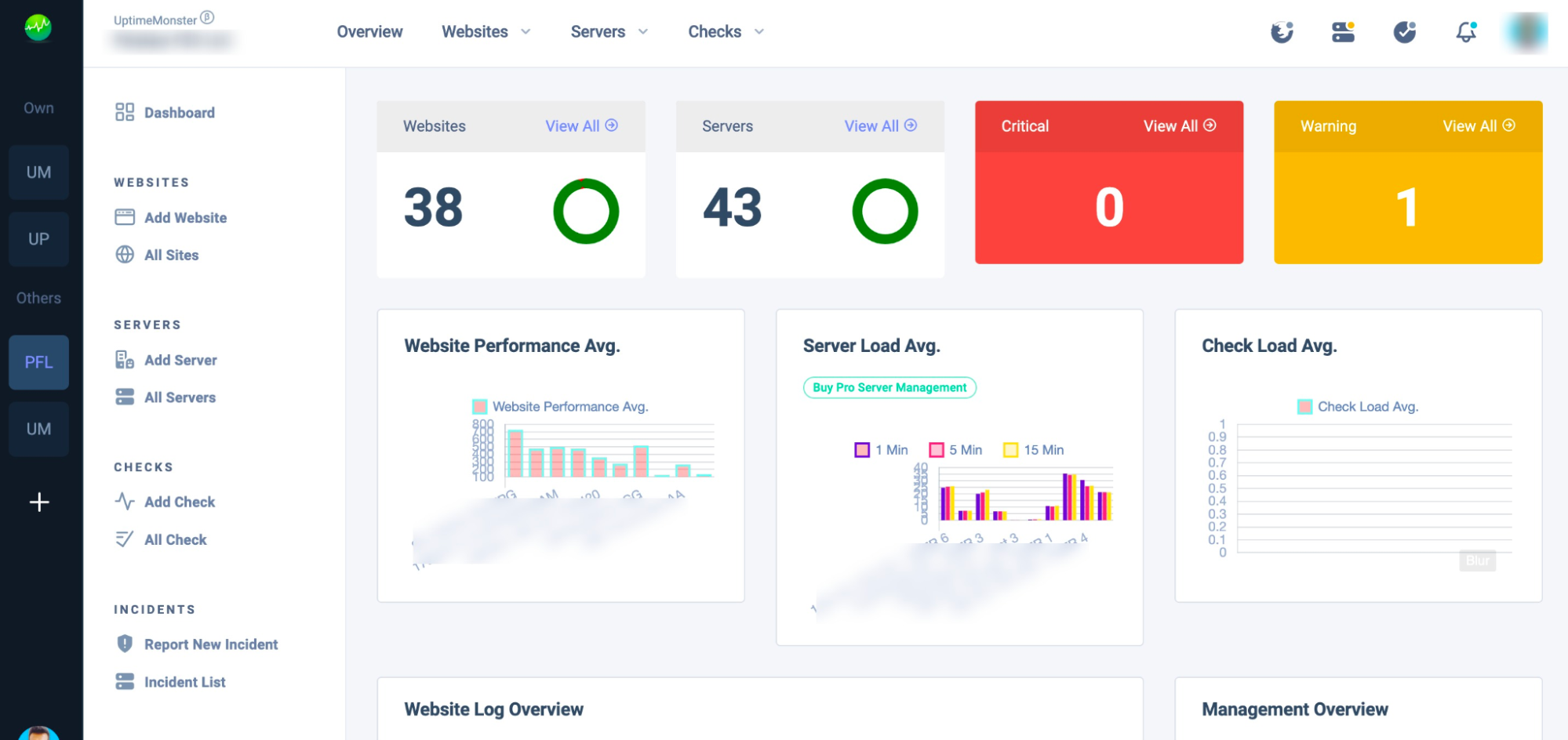
Alert
The alerting model is the most unique part of this tool. You can set different alert models for different triggers. UptimeMonster enables you to create custom alerts based on your website configuration and resources. Based on your created alert and criteria an incident will open and you will get an instant notification for the open incident. When an incident closes you will also get notified.
There are different types of alert types available for websites such as –
- HTTP response code
- Load time
- Search string missing
- Update required
For creating an alert you need to add the alert type and then set the comparison, limit value, and occurrence. Then when the alert meets the criteria it will create an incident and notify you. You can add the user role or user group to get the incident notification. There are several notification methods to choose from.
Using the Escalation Policy the alert notification will be sent to the selected users. Create and customize intricate policies for the escalation of incidents by taking into consideration various factors, including the passage of time, the availability of your team, and the source or origin of the incident.
These rules should be designed to efficiently and effectively manage and respond to incidents in a manner that ensures optimal resource allocation and a timely resolution of issues.
UptimeMonster incident management will provide all the debug data you need and collaborate with your teammates on fixing the root cause of the incident.
Advanced incident management features will help you to –
- Eliminating manual tasks and human errors
- Reducing service team’s workloads and overall costs
- Enhancing visibility across service operations and improving efficiency
- Improving service quality through standard processes and faster response management
Benefits of UptimeMonster
- Reliable Uptime Monitoring
- Easy setup and configuration
- Low pricing
- Support and documentation
- Accurate reporting
- Highly customizable alert
DataDog
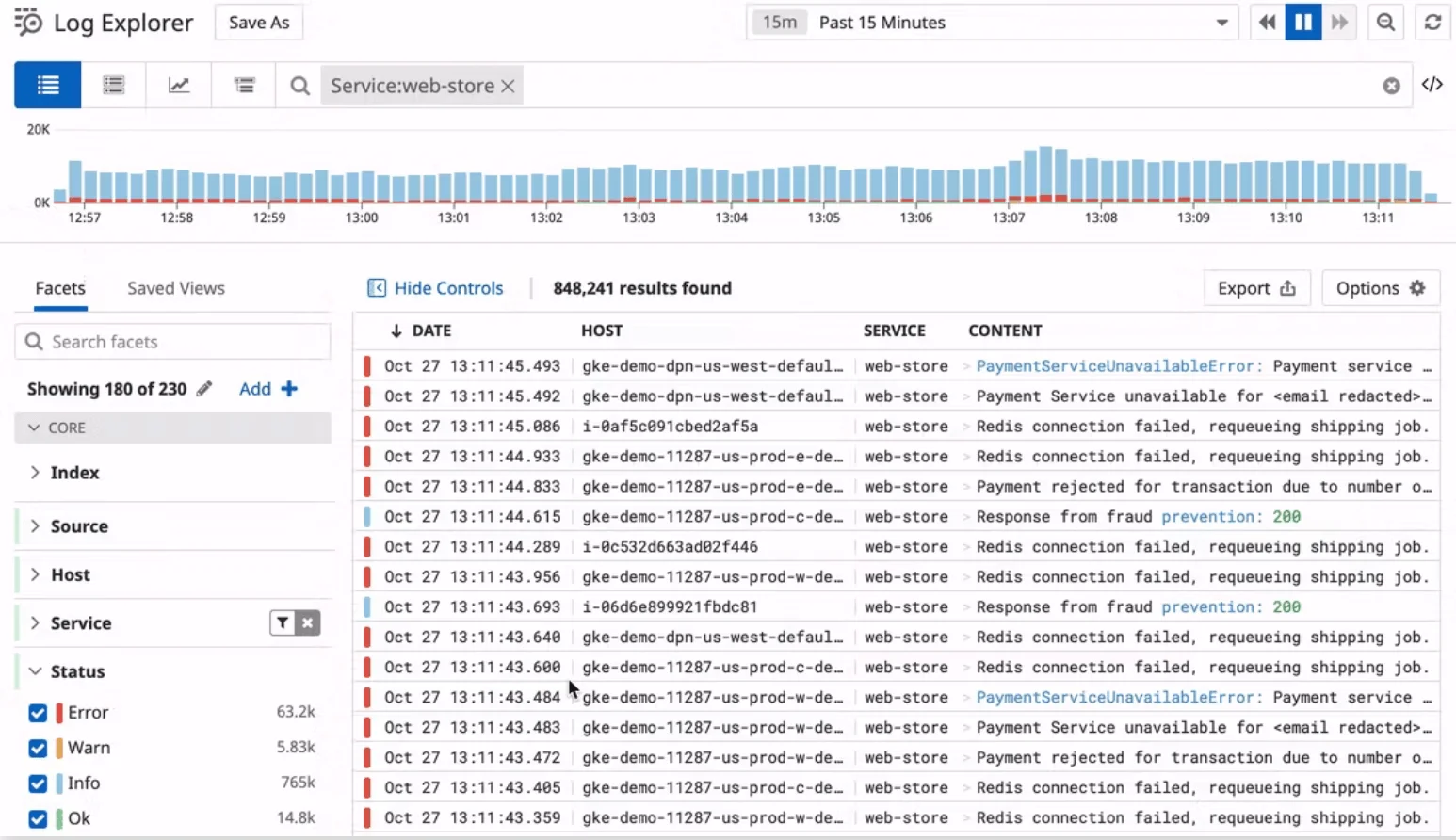
DataDog is another useful tool that can be used as a Dynatrace alternative. Datadog’s Log Management stands out as a comprehensive solution that offers unparalleled visibility into cloud-scale infrastructure. It goes beyond mere aggregation by seamlessly collecting metrics and events from an extensive range of over 500 integrated technologies, tagging and storing them for further analysis. The power of Datadog’s Log Management lies in its ability to enable users to efficiently collect, search, and analyze logs while providing the capability to correlate them through specific traces, metric spikes, or security signals.
Notably, Datadog streamlines the entire process by taking care of the ingestion, normalization, and enrichment of logs, allowing users to focus on deriving meaningful insights rather than grappling with technical intricacies. This ensures a user-friendly experience and maximizes the efficiency of log management operations.
Furthermore, Datadog’s Log Management doesn’t stop at threat identification; it actively tracks the performance impact of every deployed code. This automated tracking extends to mapping data flows and dependencies through a service map, offering a visual representation of the intricate relationships within the infrastructure. By doing so, Datadog not only ensures robust security but also provides valuable insights into the operational dynamics of the entire system.
Benefits of DataDog
- Real-time log tracking
- Security monitoring
- Integrations
- Alerting system
- Custom downtime for deployment
Better Stack
Another Dynatrace alternative is Better Stack. One of the standout features of Better Stack lies in its extensive integrations, seamlessly connecting with popular stacks such as Kubernetes, Heroku, Logstash, Rails, Docker, AWS, and more. This broad array of integrations provides users with diverse monitoring options, catering to various cloud architectures.
An innovative aspect of Better Stack is its SQL-compatible structured log management, allowing users to query logs like interacting with a database. This SQL compatibility enhances flexibility and ease of use, making log querying more intuitive. The platform’s ability to swiftly search and filter through petabytes of logs in real time ensures that users can access the information they need promptly.
Better Stack provides proactive monitoring through anomaly detection alerts. Users can set up alerts to receive notifications when log patterns deviate from the ordinary, enabling them to address potential issues swiftly. This feature enhances the platform’s role as a proactive tool in maintaining the health and integrity of your system.

Benefits of Better Uptime
- Easy to use
- Flexible and customizable
- On-call scheduling, and reliable incident management.
Seamtext
Sematext emerges as a robust monitoring and logging service, providing a centralized platform for aggregating and storing logs from diverse data sources. This comprehensive solution enables users to seamlessly collect data from servers, applications, databases, containers, and various systems, consolidating them into a unified location. A distinctive feature of Sematext is its real-time log viewing capability, allowing users to monitor logs as they arrive in the cloud from multiple data streams.
Utilizing Elasticsearch, Logstash, and Kibana, Sematext excels in collecting, transforming, searching, filtering, analyzing, and visualizing data. The platform offers a real-time alerting system for both metrics and logs, facilitating faster troubleshooting. The integration of log analysis and anomaly detection further streamlines the overall process, enhancing efficiency.
Running on AWS, Sematext adheres to stringent IT security best practices, ensuring the safety of your logs. The encryption of logs via HTTPS and transmission through TLS/SSL channels adds an extra layer of security. Moreover, the platform offers the ability to assign specific permissions to team members, enhancing the integrity and security of the overall service.
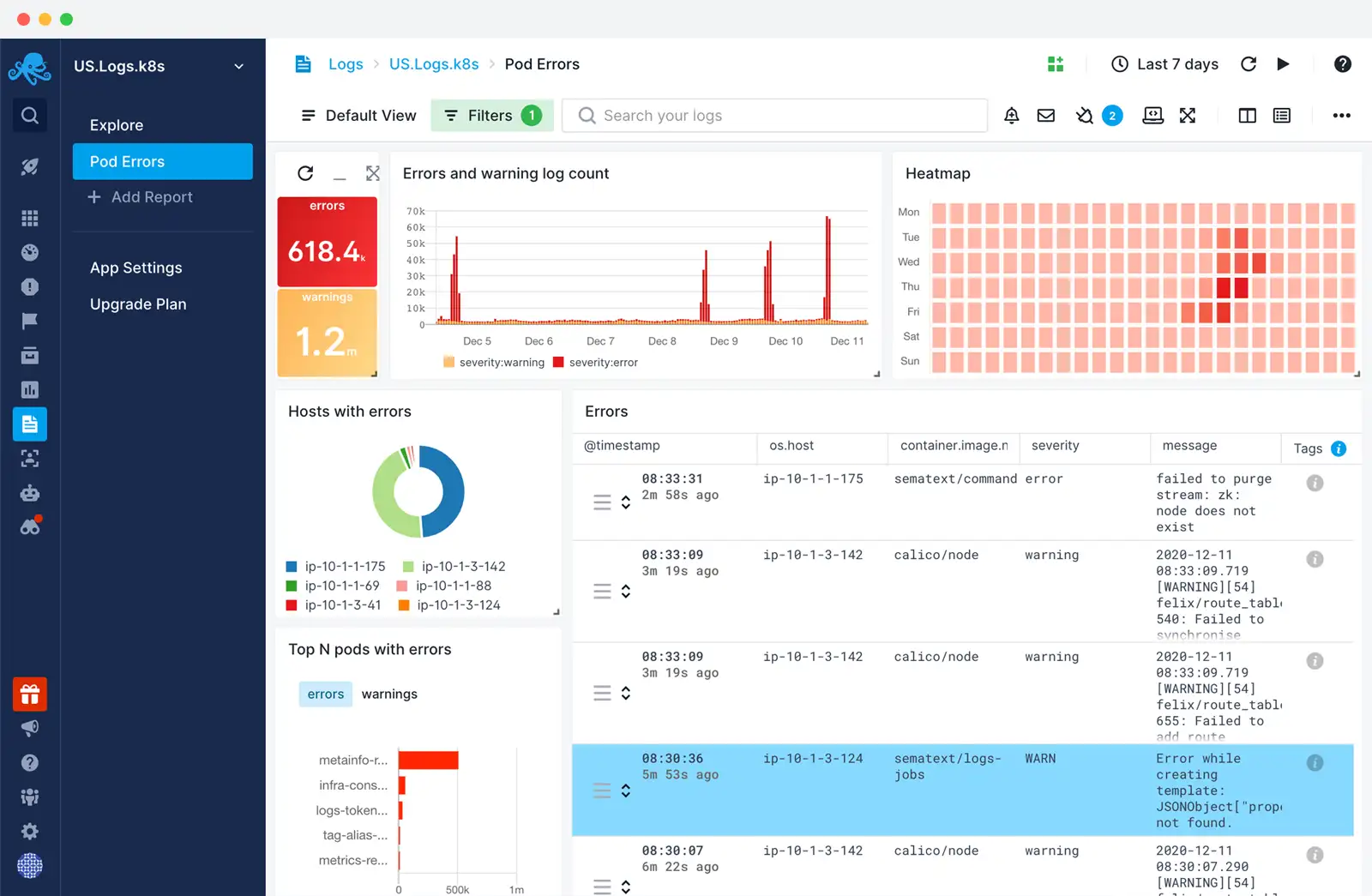
Benefits of Seamtext
- Easy to navigate with a nice interface
- The integration process was expedited significantly due to the availability of pre-built Java and Android libraries, ready for immediate use.
- Provide Docker Metrics and Docker Logs
LogicMonitor
LogicMonitor presents an expansive solution, delivering log intelligence at a scale specifically tailored for hybrid and multi-cloud environments. The platform excels in centralizing, correlating, and contextualizing data, prioritizing data hygiene and internal compliance to ensure a comprehensive and compliant log management experience.
One notable feature of LogicMonitor is its capability to centralize monitoring activities, enabling users to seamlessly correlate pertinent logs with metrics within a singular platform. This integrated approach enhances the overall coherence of monitoring efforts, fostering a more holistic understanding of system performance.
Benefits of LogicMonitor
- Wide range of vendor equipment supported
- Modules can be customized
- Agent or agentless monitoring
- Security features
Wrapping Up
This article has provided an in-depth examination of the Dynatrace alternative and its log management solution. And thoroughly evaluating its strengths and weaknesses. Subsequently, it has presented a curated list of the most promising alternatives. In the current landscape, the necessity of having an effective Log Management solution is undeniable. Therefore, the pivotal question shifts from when to initiate the process to a more decisive focus on selecting the optimal tool for your specific needs.
You can check our other articles too –
Best DataDog alternative in 2024