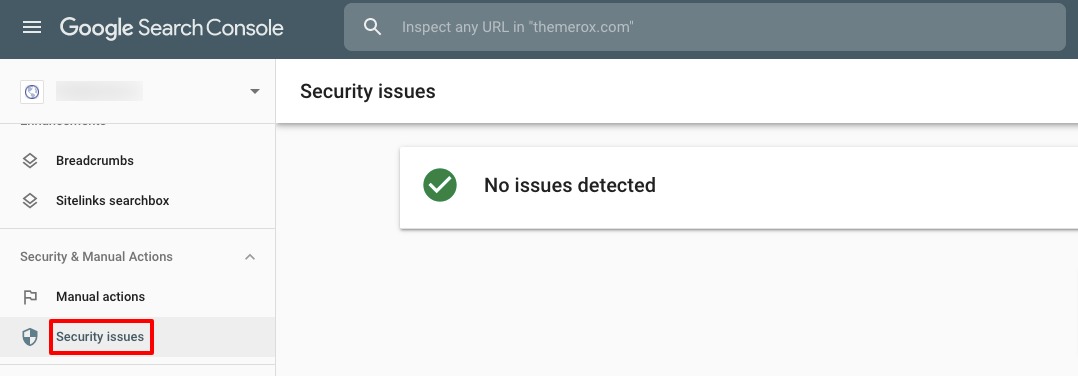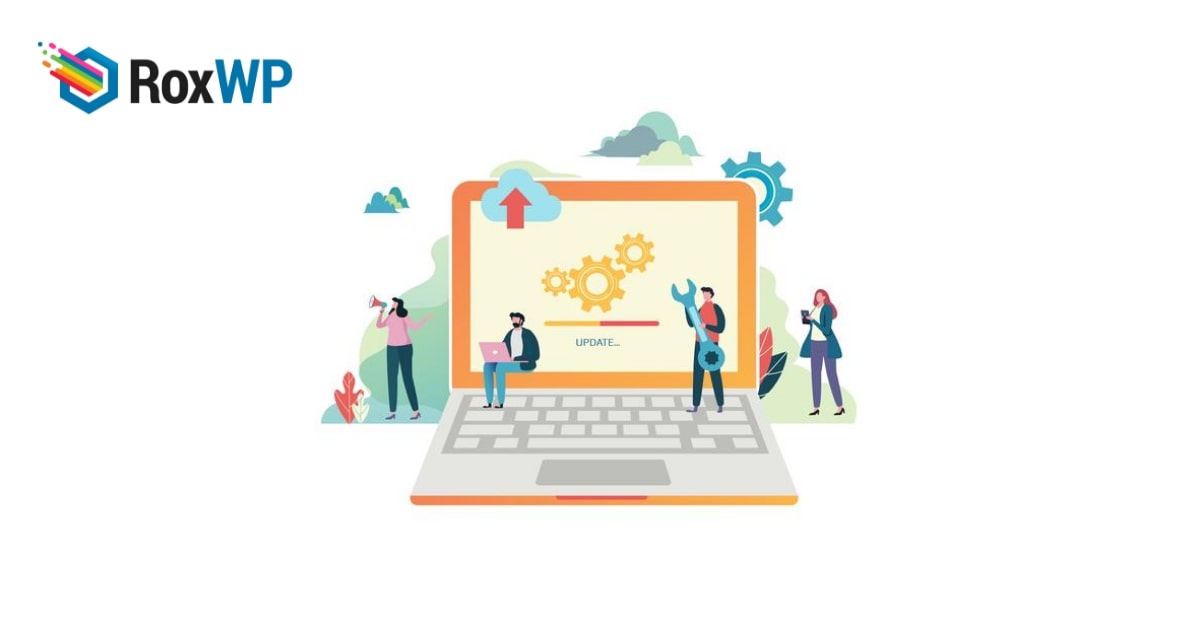
How to fix This site ahead contains harmful programs error in WordPress
Looking for a way to fix the “This site ahead contains harmful programs” error in WordPress? This article will give you a solution to fix this error.
If Google marks your website as insecure or your website is being hacked then the users will see this type of error message. If you recover your website from being hacked but the error message still shows up. If you are a new website owner then this might frustrate you, but don’t worry you can get rid of this error message by following some easy steps.
Why does the harmful program’s error happen?
The main reason for this error is that your website contains harmful programs or malware. Being hacked is another reason for this error. When Google identifies that programs in your website can harm the users and other websites then this error message shows up.
Google shows the warning for the owners to remove the script that contains the malware. And it also advises the users to not visit this website.
There are also many reasons for it. If you run an advertisement on your website supported by a low-profile advertising network, it may contain harmful links to malware.
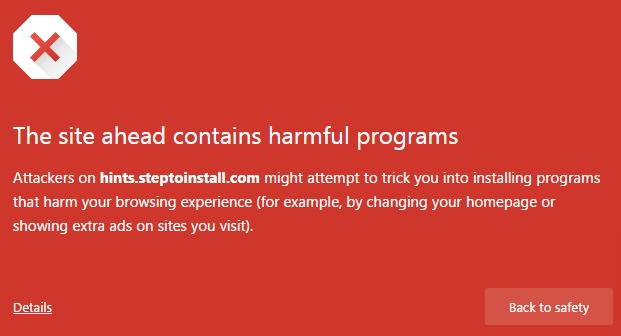
Fix This site ahead contains harmful programs error in WordPress
To solve this error you need to take a backup of your website. There are many backup plugins available so if you don’t have your backup use a plugin and backup your information. This will help you to restore your data if anything goes wrong.
Removing harmful content from a website is not an easy task. Because with removing content you need to make sure that it won’t come back again. So you need to prevent all possible ways that no malware link can be included in your script.
Remove Backdoor
A backdoor is a bypass process of authentication and getting remote access to a server. Most hackers apply this process as it remains undetected. So when you remove the file or plugin from your website hackers can easily re-upload it to your website. So you need to fix any backdoor of your website. Finding a backdoor is not an easy task. A backdoor could be a password or any file so it’s difficult to find.
After removing the backdoor go back to your website and search for any unwanted script or code. If you find any, remove them immediately.
Use Google Search Console to remove security issues
You can use Google Search Console tools to remove any security issue for your website. For this, you need to connect your website with Google Search Console. If you don’t connect your website with Google Search Console then see this tutorial.
After connecting your website with Search Console go to Security & manual action> Security issues option. This will show you any security issues on your website and a link to solve them.
Wrapping up
Following the process, you will be able to fix harmful programs error on your website. You can see our other articles to learn How to fix the WordPress login page refreshing and redirecting Issue
How To fix the “Failed To Load Resource” error In WordPress
How to Fix the Error Establishing a Database Connection in WordPress
We hope this article will help you. If you like this article please like our Facebook page to stay connected.