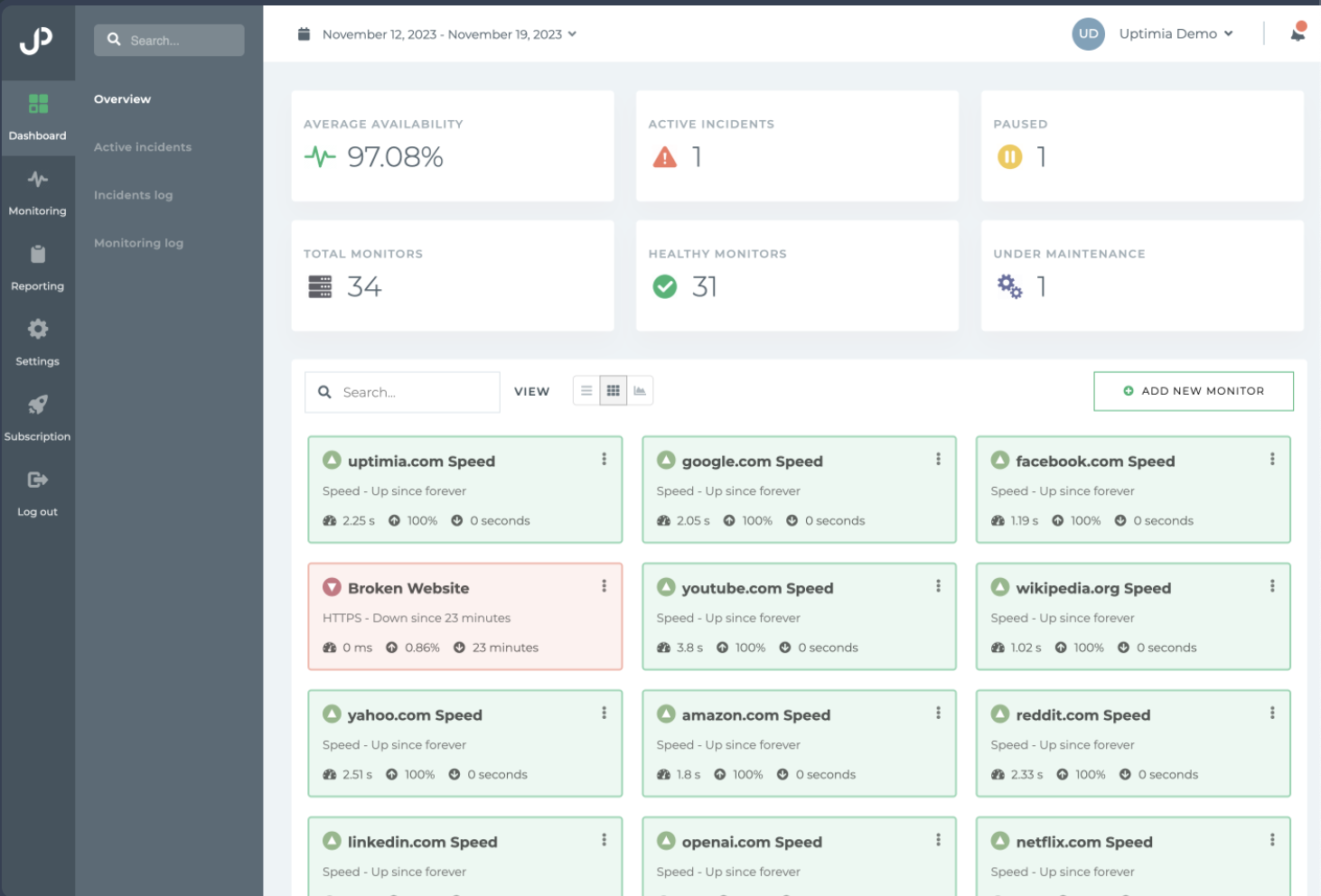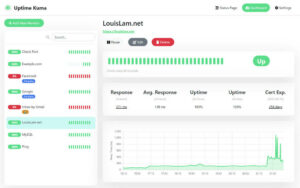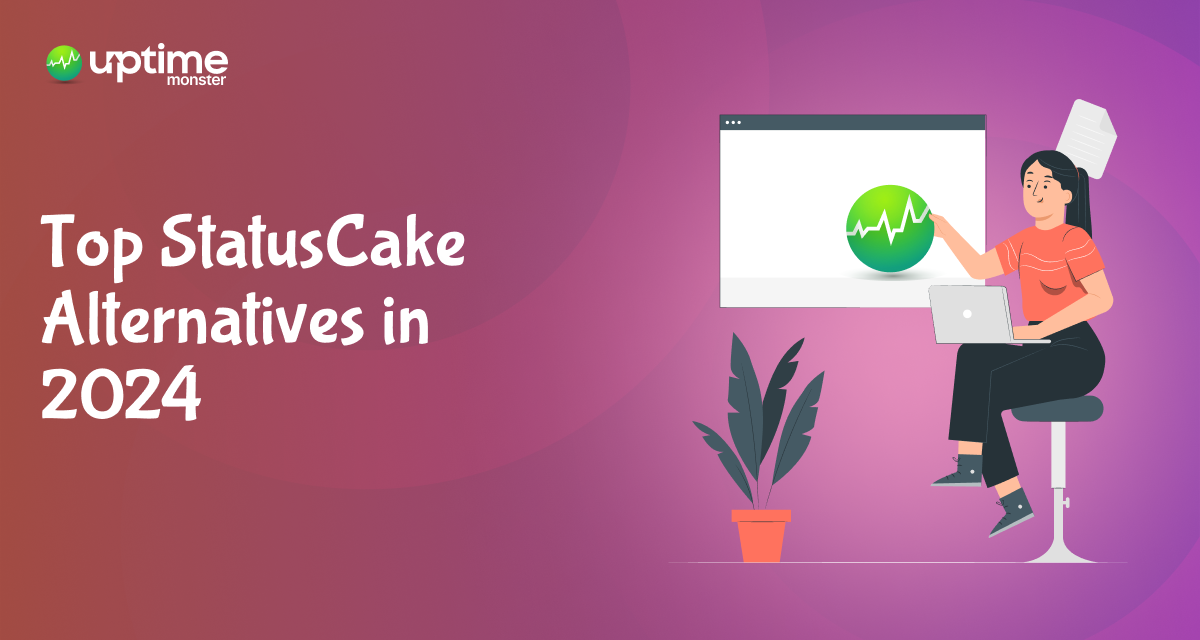
Top 8 StatusCake Alternative in 2024
StatusCake boasts significant capabilities in basic functions such as page speed and uptime monitoring. However, it falls short of providing the comprehensive features necessary for greatness. While it offers surface-level insights, it lacks the depth needed for a truly effective monitoring solution.
With StatusCake, users can access an uptime monitoring platform and a public status page manager. The free subscription plan automatically monitors website uptime from over 30 global locations, with checks performed every 5 minutes.
Limitations and challenges of StatusCake
- Limited depth in monitoring capabilities, lacking in-depth insights
- Absence of real user monitoring functionality
- The time-consuming setup process for configuring different monitor types
- The freemium plan may not offer competitive features compared to other options
- Development progress may seem stagnant or slow-paced, potentially impacting the introduction of new features or improvements
Best StatusCake Alternative
UptimeMonster
It presents a robust alternative to StatusCake, even within its Free subscription tier, boasting a checking frequency as frequent as every 3 minutes, which can be further enhanced to 30-second intervals with higher-tier plans. UptimeMonster integrates the best practices in uptime monitoring, incident management, and downtime communication through status pages.
With UptimeRobot users gain access to a comprehensive array of features including HTTP(s) keyword checks, multi-step verification, heartbeat monitoring, SSL, Ping, and more.
Each error is meticulously documented with a screenshot and a detailed second-by-second timeline. UptimeMonster conducts checks on websites and servers every 25 seconds from multiple locations, significantly reducing the occurrence of false alarms or issues related to location discrepancies.
UptimeMonster check monitoring service will give you full control over your network. The check monitoring types are as follows
- TCP (Transmission Control Protocol)
- ICMP PING (Internet Control Message Protocol)
- IP Blacklist
- UDP (User Datagram Protocol)
- DNS (Domain Name Server)
- Application Monitoring
With a Status Page, you can share your monitoring activities and incidents with customers. You can easily make our status page public or private. You can highly customize your status page and share it with your customers to reduce the number of customer support tickets.
Using the status page you can easily gain trust from your customers. The alert notification easily notifies your customers about any incidents so that they can take necessary steps to prevent the issue. So that they will always be prepared and stay tuned.
Create and customize intricate policies for the escalation of incidents by taking into consideration various factors, including the passage of time, the availability of your team, and the source or origin of the incident.
The primary advantage, however, lies in integrated incident management and alerting. This is particularly advantageous for DevOps teams aiming to streamline their stack and potentially handle everything from a unified platform, eliminating the necessity for additional platforms.

Key Features
- Reliable Website and Server Monitoring
- Network Performance Monitoring
- Check Monitoring Types
- Status Page Customization
- Alert Notifications
- Incident Escalation Policies
- Incident Timeline
- SSL Expiration Monitoring
- Search String Monitoring
- Monitoring for HTTP(s), Ping, Port, DNS, SSL & TLD expiration, Cron jobs
- Unlimited email and push notification alerts
- Capture screenshots & error logs for incidents
Pros
- Reliable Uptime Monitoring
- Easy Setup and Configuration:
- Cost-Efficiency
- Customer Support:
- Accurate Reporting:
- User-Friendly Interface
- Customizable Alerts
- Status Page
- Escalation policies
- Incident Timeline Report
Cons
According to user reviews, UptimeMonster doesn’t exhibit any notable drawbacks. However, a few users have highlighted certain feature limitations present in the free plan offering. These limitations might include restricted access to certain functionalities or reduced capabilities compared to the premium plans. Despite this, the overall consensus from users is overwhelmingly positive regarding the platform’s performance and functionality.
Uptimia
With Uptimia, you can monitor the uptime of HTTP(s), DNS, UDP, TCP, email, and other services with intervals as frequent as every 30 seconds across over 171 checkpoints. Additionally, you can monitor multi-step transactions like login and checkout forms.
key Features
- Real-time Monitoring: Uptimia offers real-time monitoring of websites, applications, APIs, and servers, ensuring that any downtime or performance issues are promptly detected.
- Multi-Protocol Support: It supports various protocols including HTTP, HTTPS, TCP, UDP, Ping, SMTP, DNS, and more, allowing users to monitor different aspects of their online infrastructure.
- Global Monitoring Locations: Uptimia operates monitoring servers across multiple geographic locations worldwide, providing comprehensive coverage and accurate insights into website performance from diverse locations.
- Customizable Alerting: Users can set up customized alerting preferences, receiving notifications via email, SMS, or other channels when incidents occur or predefined thresholds are breached.
Pros
- Reliable Monitoring
- Easy Setup and Configuration
- Global Coverage
- Flexible Pricing Plans
- Responsive Customer Support
Cons
- Limited Advanced Features: While Uptimia offers robust basic monitoring features, it may lack some advanced functionalities compared to more specialized monitoring solutions.
- Cost Consideration for Additional Features: Access to certain advanced features or integrations may require upgrading to higher-priced plans, potentially increasing overall monitoring costs for users with specific requirements.
AlertBot
AlertBot provides comprehensive monitoring for your web pages, multi-step web processes, mobile websites, and servers. Its flexible architecture empowers you to configure multi-step monitoring using custom scripts. Simply write your scripts, upload them to the platform, and schedule them for monitoring. This feature allows for tailored monitoring of complex user interactions, ensuring a thorough and accurate assessment of your online assets’ performance and functionality.
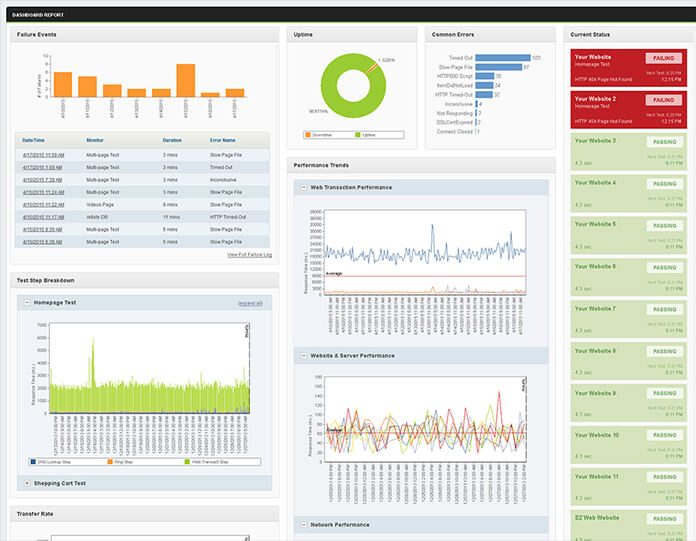
Key features
- Multi-user Access
- Fine-Grained User Permissions
- File Size Monitoring
- Network Operations Overview
Pros
- Easy to use
- Easy to set up monitors
- Doesn’t redirect visitors
- Provides updates when a website is hacked or tampered with
- Provides solutions for incidents
Cons
- Difficult script generator
- Hard to learn
- UI/dashboard can be hard to navigate
- Setup must be done by AlertBot support
Webgazer
Webgazer is an all-encompassing tool that combines uptime monitoring, cron job monitoring, and visually appealing hosted status pages in a single solution for your business. It provides everything necessary to ensure the seamless operation of your business without interruptions.
Webgazer delivers functionality with a slightly elevated price point. All paid plans encompass both uptime and SSL monitoring, with check intervals set at 5 minutes for the free plan and 1 minute for all paid plans. Webgazer offers alert notifications via SMS, phone calls, email, and Slack.
However, it’s important to note that these alerts are not unlimited, even for the paid plans. SMS and phone call alerts operate on pre-purchased credits, ranging from 16 on the Hobby plan to 150 on the Business plan. This limitation may impact usability, particularly for users monitoring multiple sites.
It assesses the service’s status by dispatching an HTTP request at a customizable frequency, promptly notifying you of any identified issues. To prevent alert overload, WebGazer conducts supplementary checks when an incident arises, issuing notifications only when these additional verifications confirm the incident.
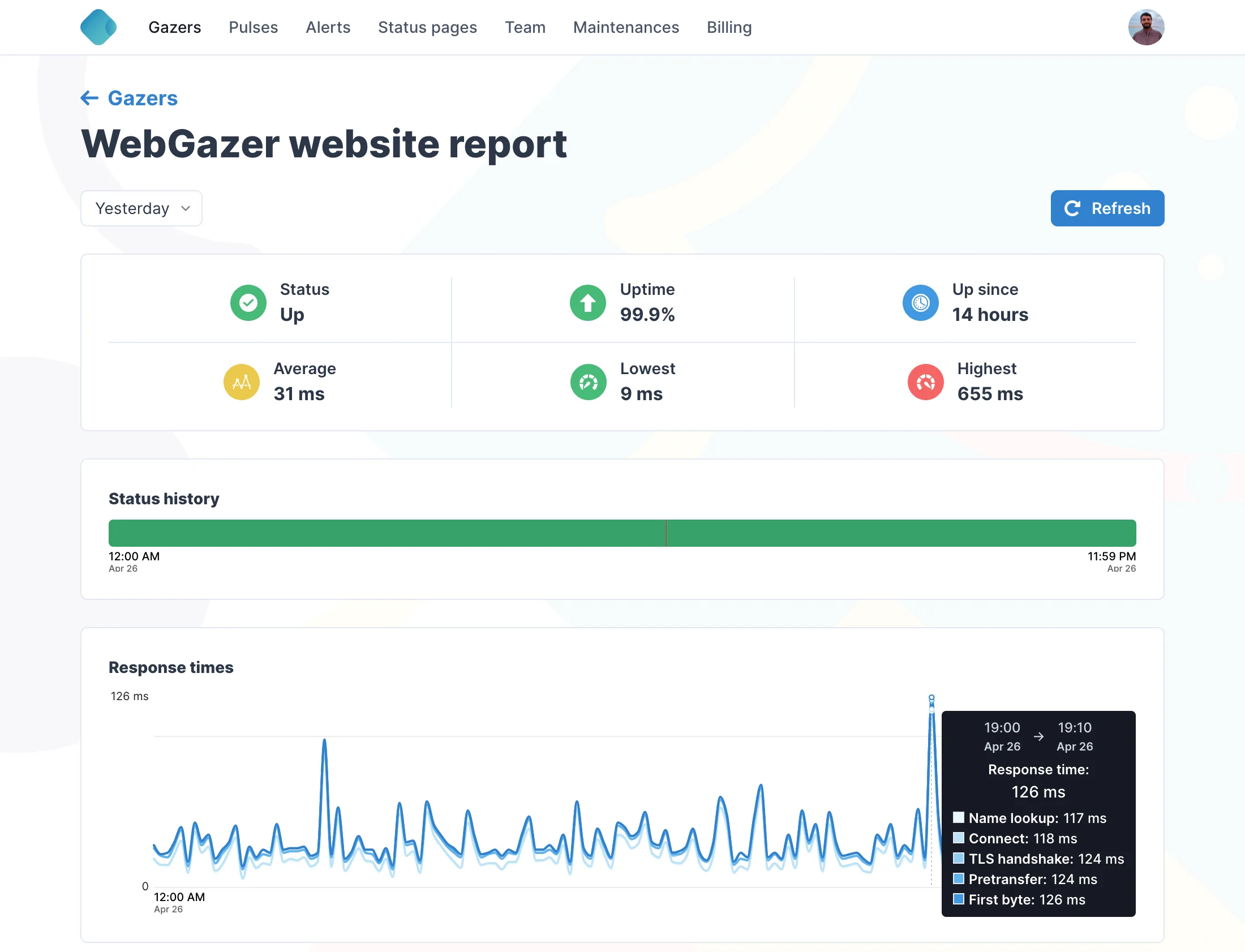
Key Features
- Instant downtime notifications
- SSL monitoring
- 1-minute check intervals
- Configurable HTTP requests
- Performance monitoring
Pros
- SSL Security Monitoring
- Flexible Check Intervals
- Multichannel Alert
- User-Friendly Interface
- Customizable Notifications
- SMS and Phone Call Alerts
- Cron Job Monitoring
Cons
- Higher Price Tag
- Limited Alerts on Paid Plans
- Credit-based SMS and Phone Call Alerts
- Limited Documentation for Code Reuse
- Limited Pricing Plans
- Complex User Interface
Uptime Kuma
Uptime Kuma is an open-source, self-hosted monitoring tool designed to keep an eye on the health and performance of your websites, servers, and other online services. It offers a flexible and user-friendly approach to monitoring, and empowering individuals and organizations.
Key Features
- Website Monitoring: Uptime Kuma can detect and resolve website performance issues proactively.
- Lightweight: Uptime Kuma consumes fewer device resources compared to similar apps.
- Privacy-focused: Uptime Kuma is considered a privacy-friendly alternative.
- Ad-free: Uptime Kuma doesn’t contain any form of external advertising.
- Portable: Uptime Kuma can be used from a USB stick or similar with no prior installation.
- No Tracking: Uptime Kuma will not track you or use your data.
Pros
- Customization: Offers many options for customizing health check requests and a variety of check types
- Integration: Integrates with Cloudflare Tunnels for reverse proxy
- Custom domains: Allows users to create custom domains for status pages
Cons
- Setup: This can be complicated, especially for users with limited technical expertise
- Performance: Some users have reported performance issues, including sluggish loading times and frequent periods of unavailability
- Built-in integrations: Limited in built-in integrations
- False negatives: Can result in false negatives warnings and triggering alerts for no reason
- Maintenance: Requires additional effort and costs associated with maintaining your server
Uptime.Com
Uptime.com is so expensive. Besides it doesn’t offer any free package. It also provides unmatched visibility and availability, empowering engineering, operations, and SRE teams to monitor & respond to their most essential services.
The Starter plan starts at $20 per month which includes 20 basic checks, no status page, and groups that are not included in this package. While Uptime.com’s pricing structure may position it as a relatively expensive alternative. It’s essential to recognize the company’s established reputation and consider whether the pricing aligns with the perceived reliability of its systems.
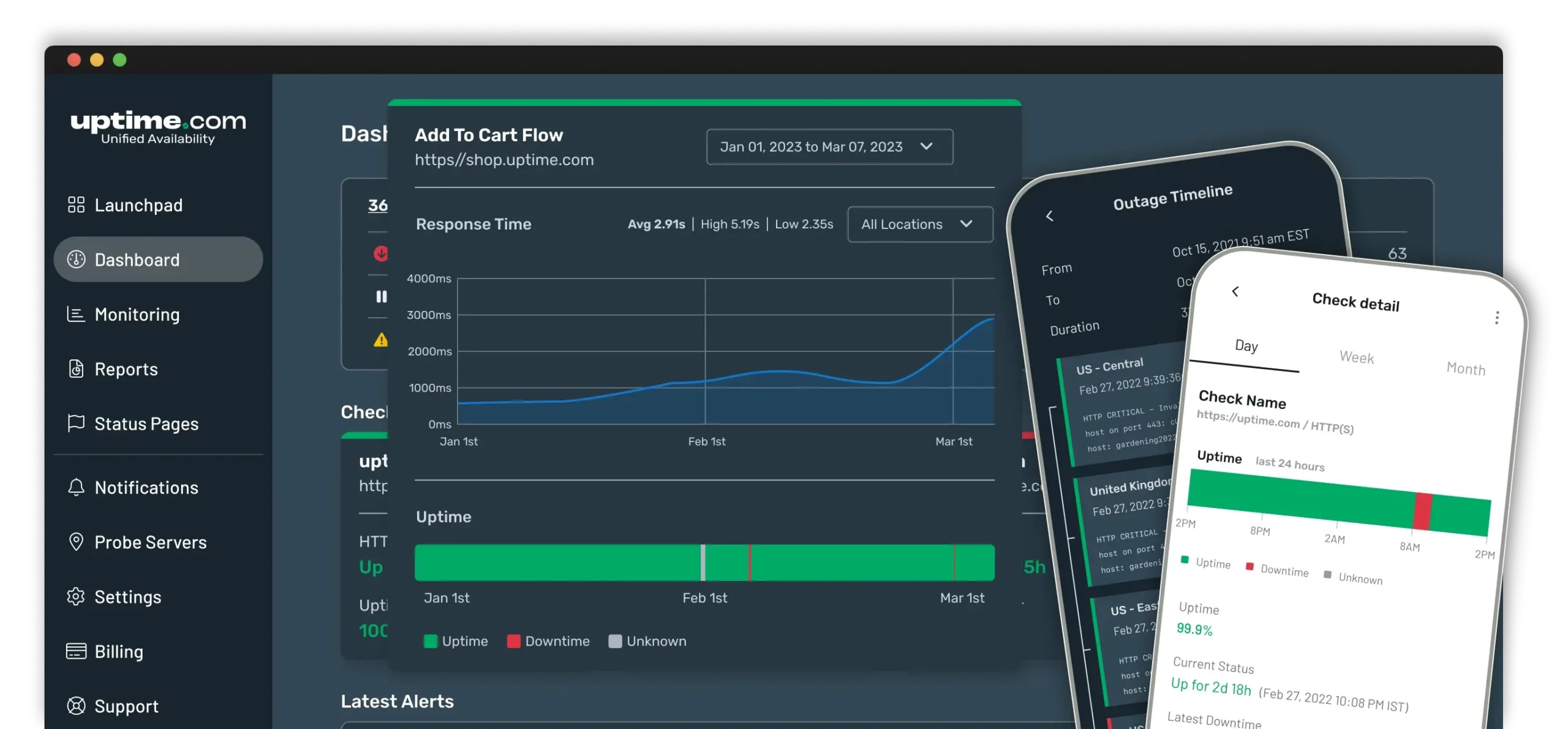
Pros
- Notifies quickly of any detected issues
- Robust API
- Multiple monitoring locations
- Easy configuration
- Insight reporting
Cons
- More expensive than other tools
- The timeout limit of 60sec on the transactions was a bit difficult to manage for some users
- Fales notification issue if the monitor is not configured properly
- Public status pages could be more configurable
HetrixTools
It is an easy-to-use uptime monitoring and blacklist check tool. With Hetrix tools you can select to monitor your website or server from up to 12 different locations around the world. Each one of your Uptime Monitors will have a neatly organized Uptime Report, which will contain all of its history, such as recorded outages, errors, response time, etc. Every Uptime Report is private by default, which means that only you (as a logged-in user) can view it, but you can also choose to make it public and share it with your colleagues or clients.
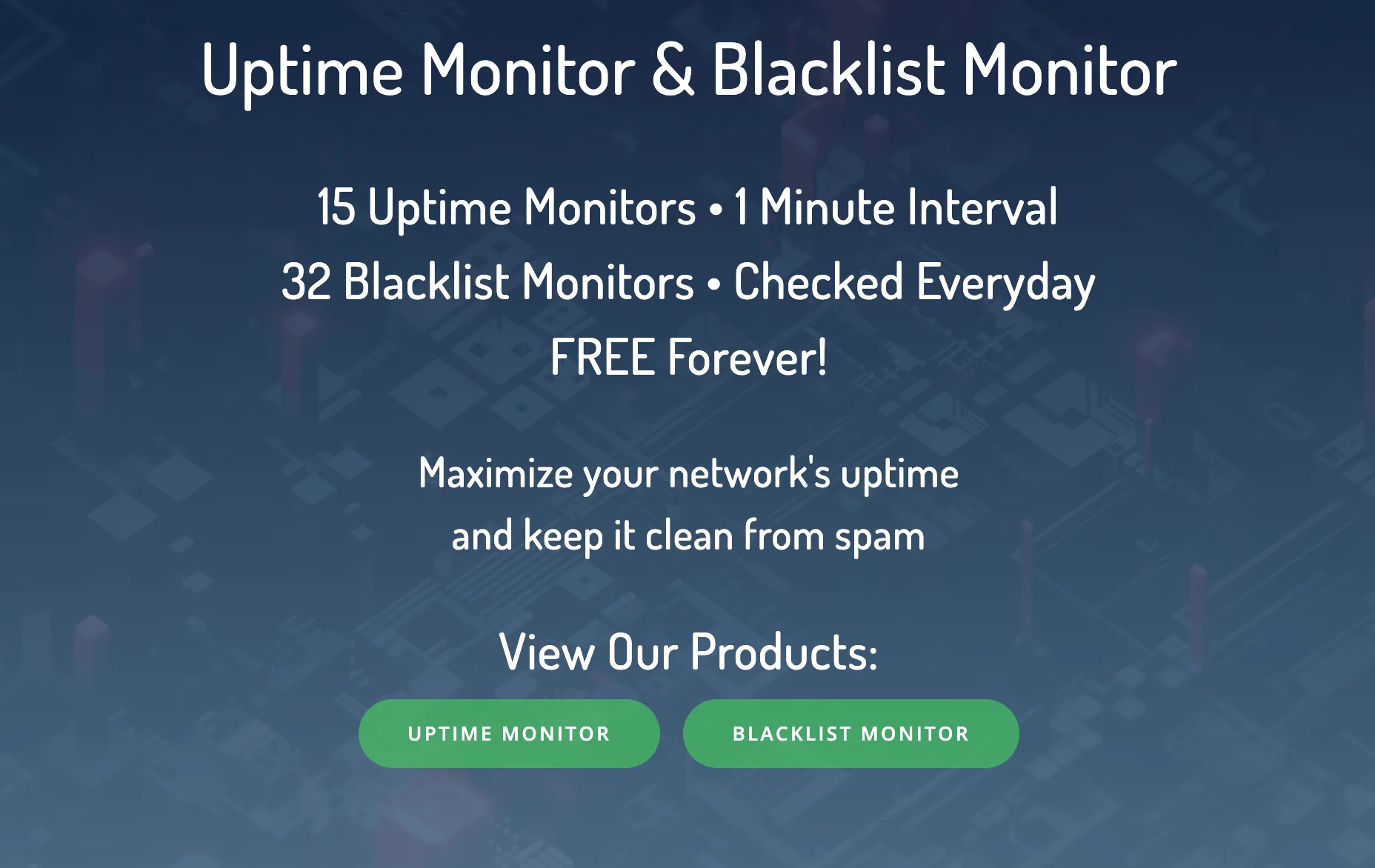
Pros
- Blacklist monitoring
- Customizable alerts and notification
- User-friendly interface
- Reporting
- Pricing
- Geographical monitoring
Cons
- Network problem
- Security issue
- Adaptability
- Customization and flexibility
Site24x7
Site24x7 is a comprehensive website monitoring solution designed to ensure the optimal performance and availability of websites, servers, applications, and networks. The platform delivers automated network discovery and inventory management, coupled with the automatic generation of a network topology map.
It extends its monitoring capabilities across multiple sites and internet connections, including tracking the performance of web applications and websites.
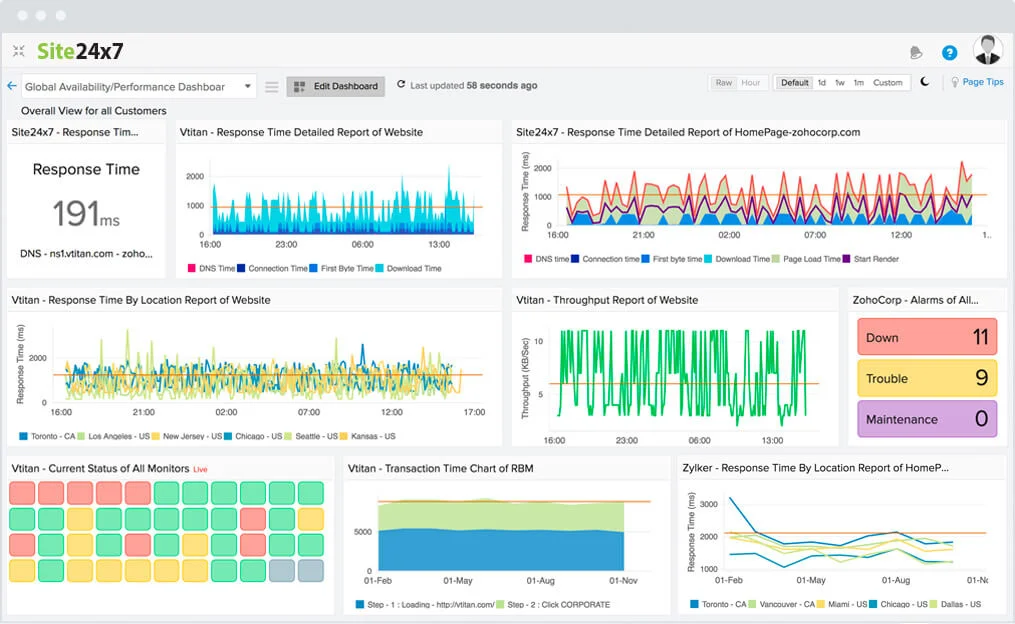
Key Features
- Website Monitoring
- Server Monitoring
- Synthetic Web Transaction Monitoring
- Application Performance Monitoring
- Network Monitoring
- Public and Private Cloud Monitoring
- Real User Monitoring | RUM
- Cloud Cost Management
- Public Status Pages
- RMM for MSPs and CSPs
- Log Management from the Cloud
Pros
- Monitor Web applications and websites effectively.
- Track the performance of systems hosted both on-premises and in the cloud
- Full stack observability ensures immediate identification of root causes
- Ease of Use
- Integration Capabilities
Cons
- The setup of the Realtime user monitor was not as functional as expected about adding 3rd party scripts.
- Takes a long time to set up everything for monitoring
- Occasional False Positives
- Costly
Wrapping Up
If you’re seeking an alternative to StatusCake, rest assured that there are numerous options available. Given that each user has unique requirements, it’s essential to explore this comprehensive list to find the most suitable solution for you and your team.
After conducting thorough research and rigorous testing, UptimeMonster has proven itself as the premier substitute for StatusCake. It encompasses all the vital features essential for smooth project management, presenting a cost-effective solution that is especially advantageous for startups and small teams.