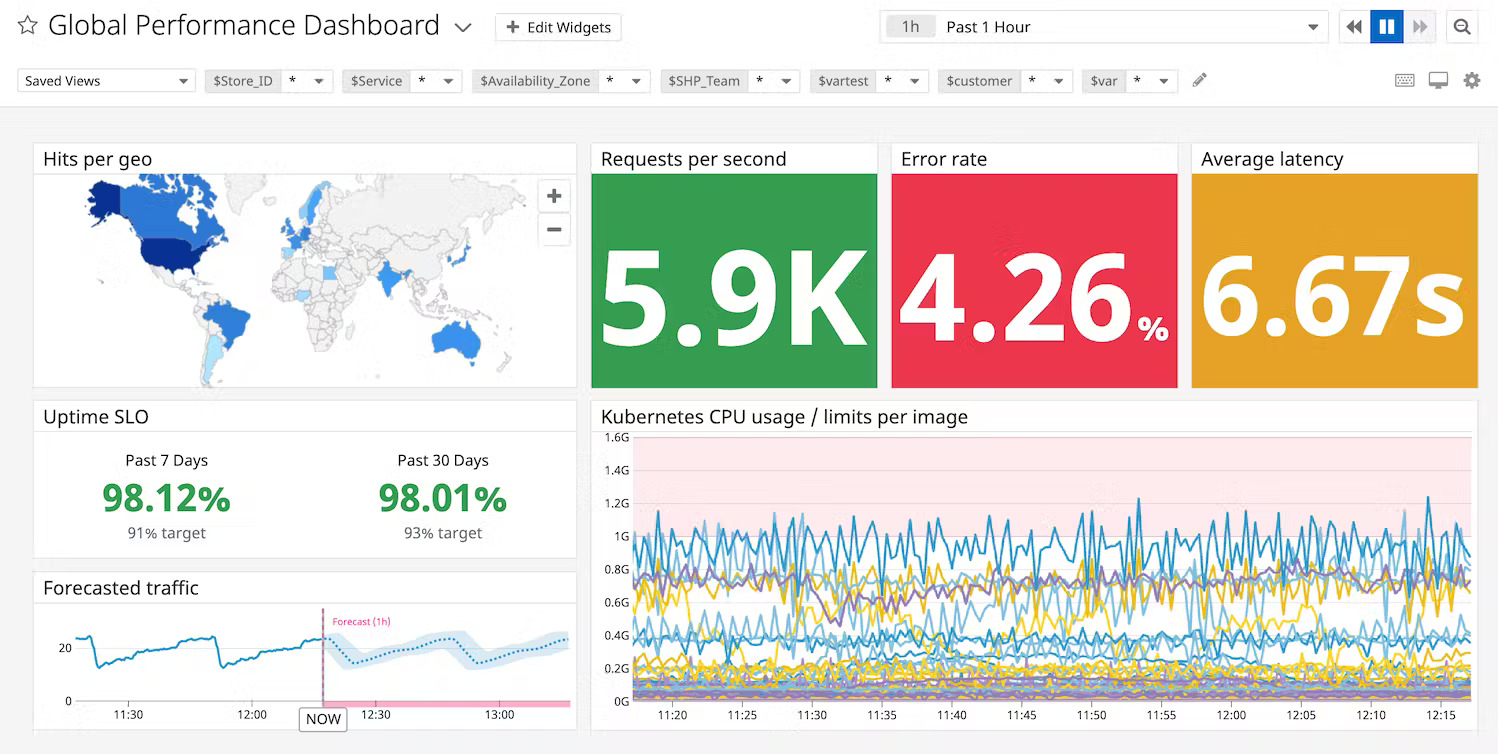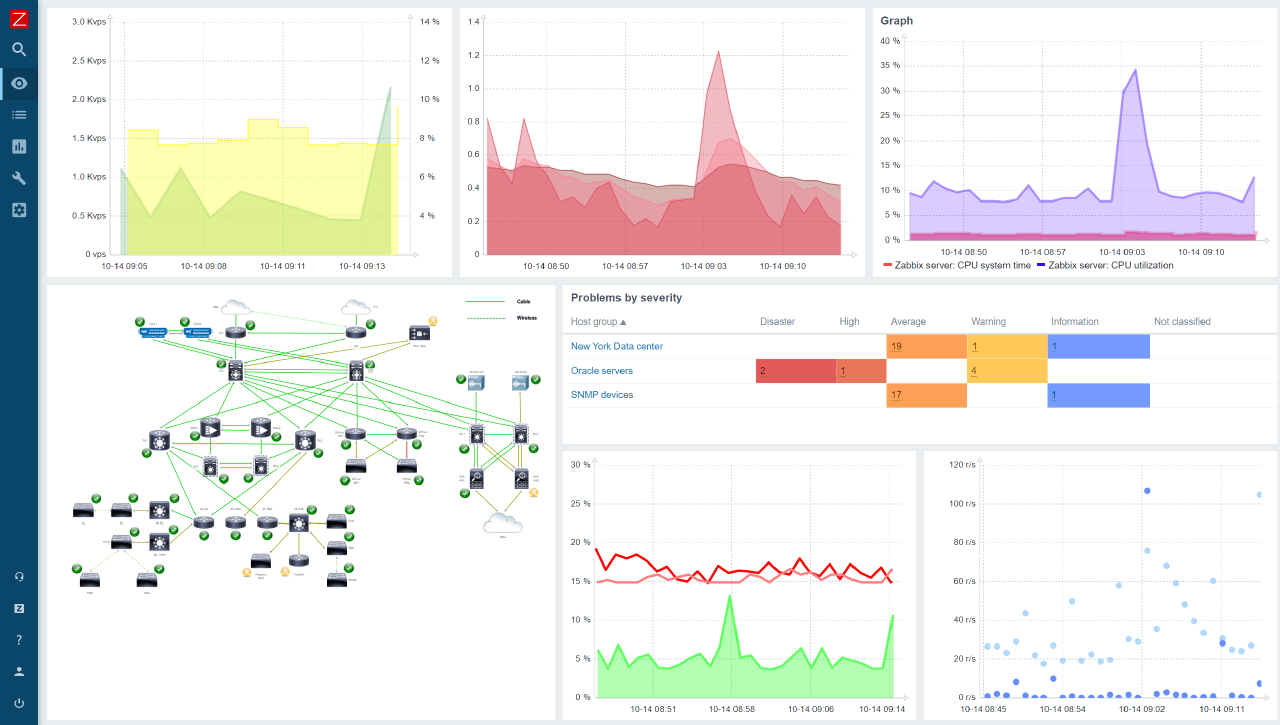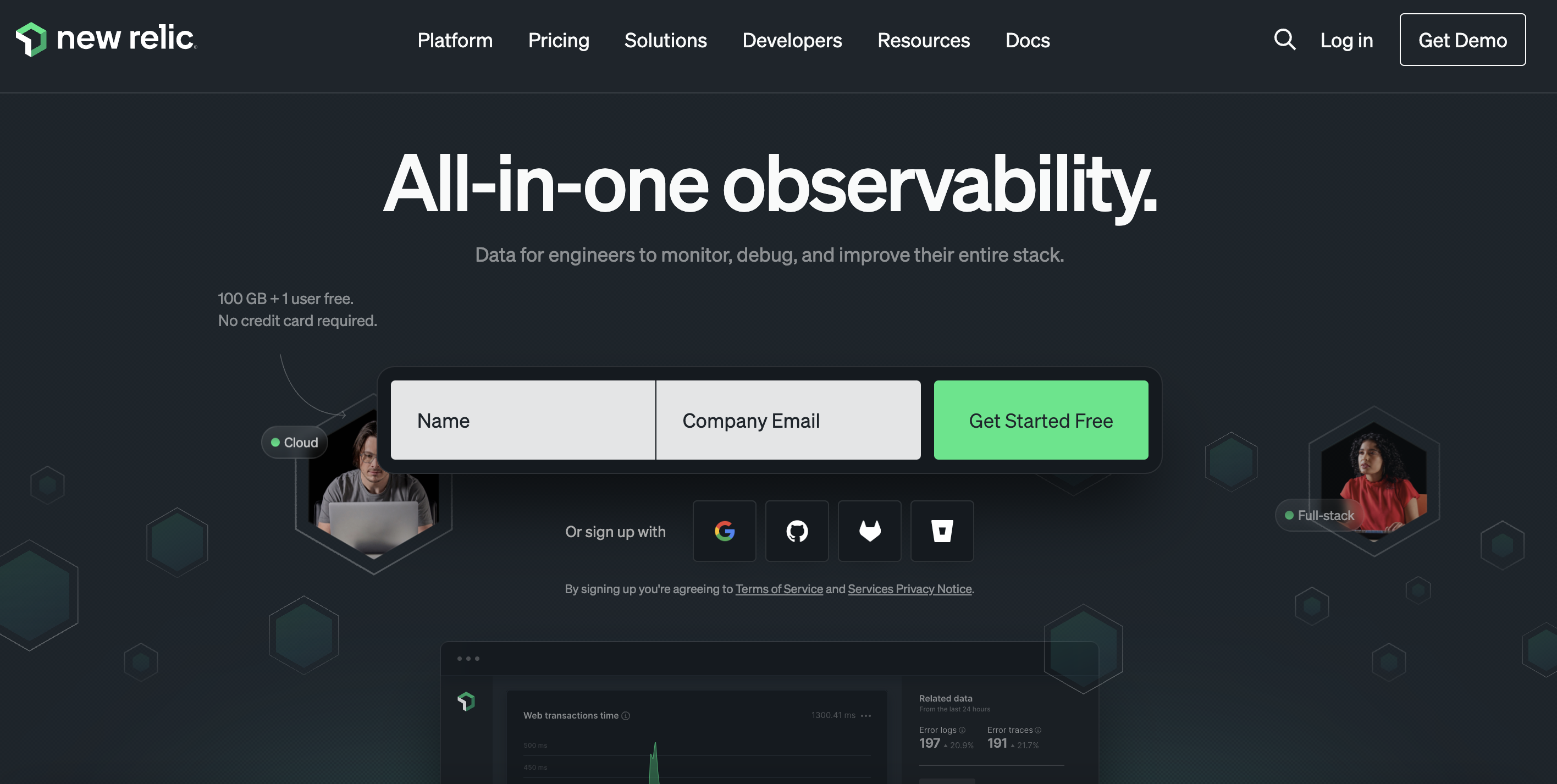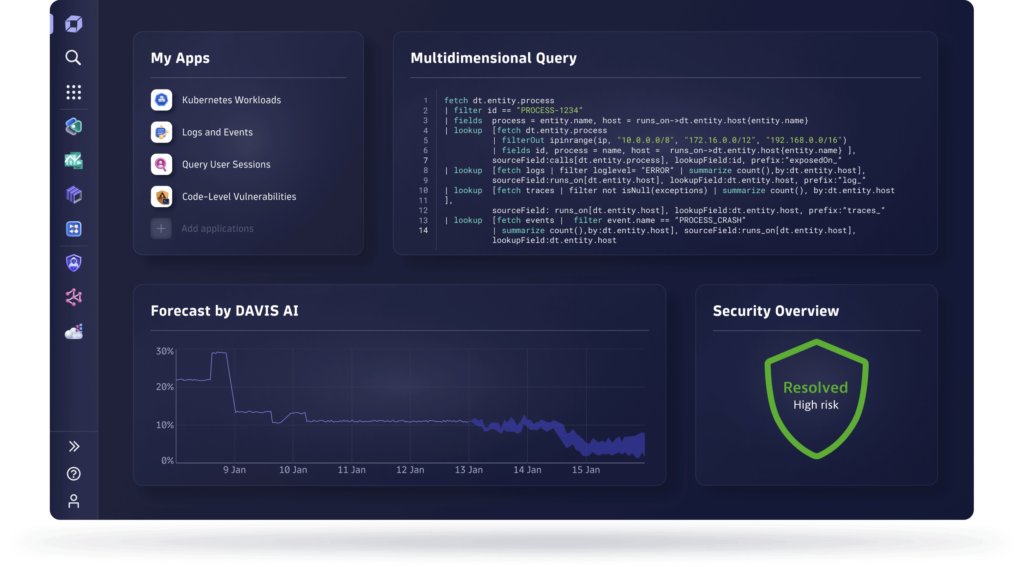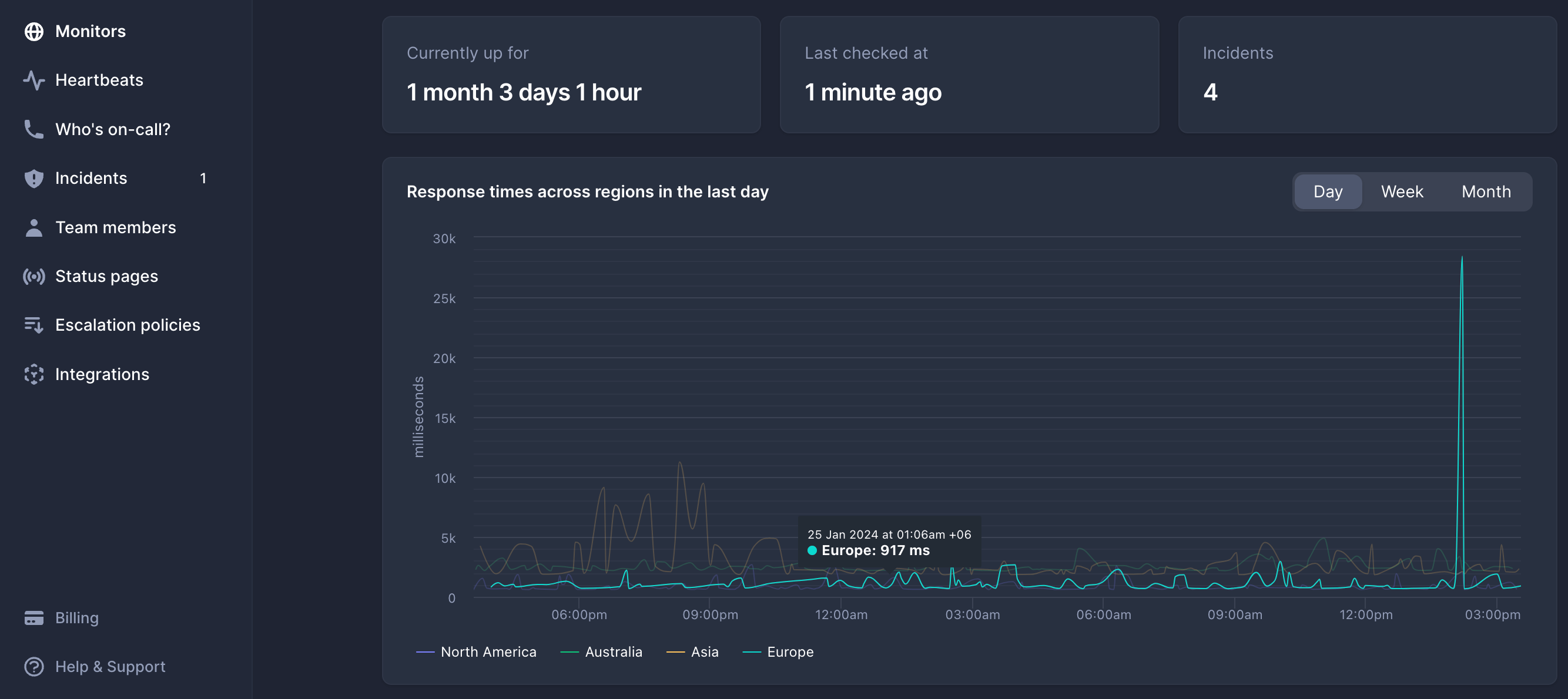7 Best Uptrends Alternative in 2024
Uptrends is a comprehensive website and server monitoring service designed to ensure your online assets’ continuous availability, performance, and security. With powerful synthetic monitoring and testing tools, Uptrends enables 24/7 monitoring of your websites, APIs, and critical web transactions. The platform goes beyond basic uptime checks, allowing you to collect, correlate, and monitor data from your servers. It offers insights into various query metrics to prevent issues before they impact your operations.
Uptrends covers network performance aspects, including IP, DNS, service port, and application monitoring through its check monitoring tools. These tools provide detailed insights into network behavior, allowing users to track NetFlow and thoroughly understand their network’s performance.
Challenges and limitations of Uptrends
- The dashboards provide many options, so it can sometimes be confusing to know where to find exactly what you’re looking for.
- It also takes quite some time to set up things properly to avoid alert fatigue.
- Identifying the root cause of an uptrend poses a significant challenge due to its fluctuating nature involving both highs and lows, potentially impacting a business in either a positive or negative manner.
- Expensive
- The timeframes to monitor are not easily defined and implemented.
- Email alert notification charge
Best Uptrends Alternative
UptimeMonster
Reliable website and server monitoring service from the cloud to monitor your web availability, performance, and security. The tool will give you a 24/7 website monitoring service that will Monitor the availability of your website, APIs, and business-critical web transactions with powerful synthetic monitoring and testing tools.
It collects, correlates, and monitors servers alongside data from the rest of your stack. UptimeMonster server monitoring allows you to visualize, analyze, and track down different query metrics happening on your server so that you can prevent them before anything goes wrong.
Monitor your network performance like IP, DNS, Service port, Application, and others using the check monitoring tools. It will enable you to understand the network behavior and track NetFlow.
UptimeMonster check monitoring service will give you full control over your network. The check monitoring types are as follows
- TCP (Transmission Control Protocol)
- ICMP PING (Internet Control Message Protocol)
- IP Blacklist
- UDP (User Datagram Protocol)
- DNS (Domain Name Server)
- Application Monitoring
With a status page, you can share your monitoring activities and incidents with customers. You can easily make our status page public or private. You can highly customize your status page and share it with your customers to reduce the number of customer support tickets.
Using the status page you can easily gain trust from your customers. The alert notification easily notifies your customers about any incidents so that they can take necessary steps to prevent the issue. So that they will always be prepared and stay tuned.
Create and customize intricate policies for the escalation of incidents by taking into consideration various factors, including the passage of time, the availability of your team, and the source or origin of the incident.
The primary advantage, however, lies in integrated incident management and alerting. This is particularly advantageous for DevOps teams aiming to streamline their stack and potentially handle everything from a unified platform, eliminating the necessity for additional platforms.

Key Features
- Reliable Website and Server Monitoring
- Network Performance Monitoring
- Check Monitoring Types
- Status Page Customization
- Alert Notifications
- Incident Escalation Policies
- Incident Timeline
- SSL Expiration Monitoring
- Search String Monitoring
- Monitoring for HTTP(s), Ping, Port, DNS, SSL & TLD expiration, Cron jobs
- Unlimited email and push notification alerts
- Capture screenshots & error logs for incidents
Pros
- Reliable Uptime Monitoring
- Easy Setup and Configuration:
- Cost-Efficiency
- Customer Support:
- Accurate Reporting:
- User-Friendly Interface
- Customizable Alerts
- Status Page
- Escalation policies
- Incident Timeline Report
Cons
According to user reviews, UptimeMonster doesn’t exhibit any notable drawbacks. However, a few users have highlighted certain feature limitations present in the free plan offers. These limitations might include restricted access to certain functionalities or reduced capabilities compared to the premium plans. Despite this, the overall consensus from users is overwhelmingly positive regarding the platform’s performance and functionality.
Our perspective on this matter revolves around the notion that smaller teams might not necessitate the utilization of numerous advanced features. Therefore, it appears reasonable to curtail access to certain functionalities, considering that smaller teams might not require or fully utilize these advanced features. This approach ensures a streamlined and more focused user experience, optimizing the platform’s usability for smaller teams with specific needs.
Pricing
- Standard plan at $7/month with 30 monitors and 2-minute interval
- Professional plan at $19/month with 50 monitors and 1-minute interval
- Business plan at $99/month with 100 monitors and 25-second interval
DataDog
Datadog’s website monitoring stands out as a comprehensive solution that offers unparalleled visibility. It goes beyond mere aggregation by seamlessly collecting metrics and events from an extensive range of over 500 integrated technologies, tagging and storing them for further analysis.
Notably, Datadog streamlines the entire process by taking care of the ingestion, normalization, and enrichment of logs, allowing users to focus on deriving meaningful insights rather than grappling with technical intricacies. This ensures a user-friendly experience and maximizes the efficiency of log management operations.
Furthermore, Datadog doesn’t stop at threat identification; it actively tracks the performance impact of every deployed code. This automated tracking extends to mapping data flows and dependencies through a service map, offering a visual representation of the intricate relationships within the infrastructure. By doing so, Datadog not only ensures robust security but also provides valuable insights into the operational dynamics of the entire system.
Pros
- Real-time log tracking
- Security monitoring
- Integrations
- Alerting system
- Custom downtime for deployment
Cons
- The primary weakness of Datadog lies in its scaling capabilities. Increasing metrics monitoring necessitates additional monitors, significantly impacting monthly billing and leading to high expenses.
- Datadog’s complexity might pose challenges, particularly for users unfamiliar with monitoring systems. Navigating and finding specific functionalities can be challenging without prior experience.
- Immediate action is lacking when decommissioning a host. It takes up to 24 hours for a host to be officially removed from the list, causing delays in real-time updates upon decommissioning.
- The basic plugins in Datadog offer limited information. Users often need to configure their plugins to obtain more detailed reports, adding complexity to data retrieval.
- Graphical reports in Datadog are not intuitively comprehensive, failing to provide easily understandable and valuable information to users.
Pricing
- Pro package at $15 per host/per month
- Enterprise package at $23 per host/per month
Nagios
Nagios is an open-source and commercial monitoring tool used by businesses of all sizes to keep their IT infrastructure up and running. It monitors everything from servers and networks to applications and services, alerting you to potential problems before they become critical.
Nagios XI diligently monitors various elements of your infrastructure, encompassing applications, operating systems, network architecture, network protocols, services, and system metrics. Its extensive library of hundreds of third-party add-ons empowers you to monitor virtually any internal or external program, service, or system with flexibility and adaptability.
Nagios Fusion unites dispersed Nagios XI and Core servers, granting panoramic network oversight and simplifying issue resolution across vast networks. Centralize diverse Nagios deployments with Fusion, boosting scalability and resolving geographically scattered network issues effortlessly.
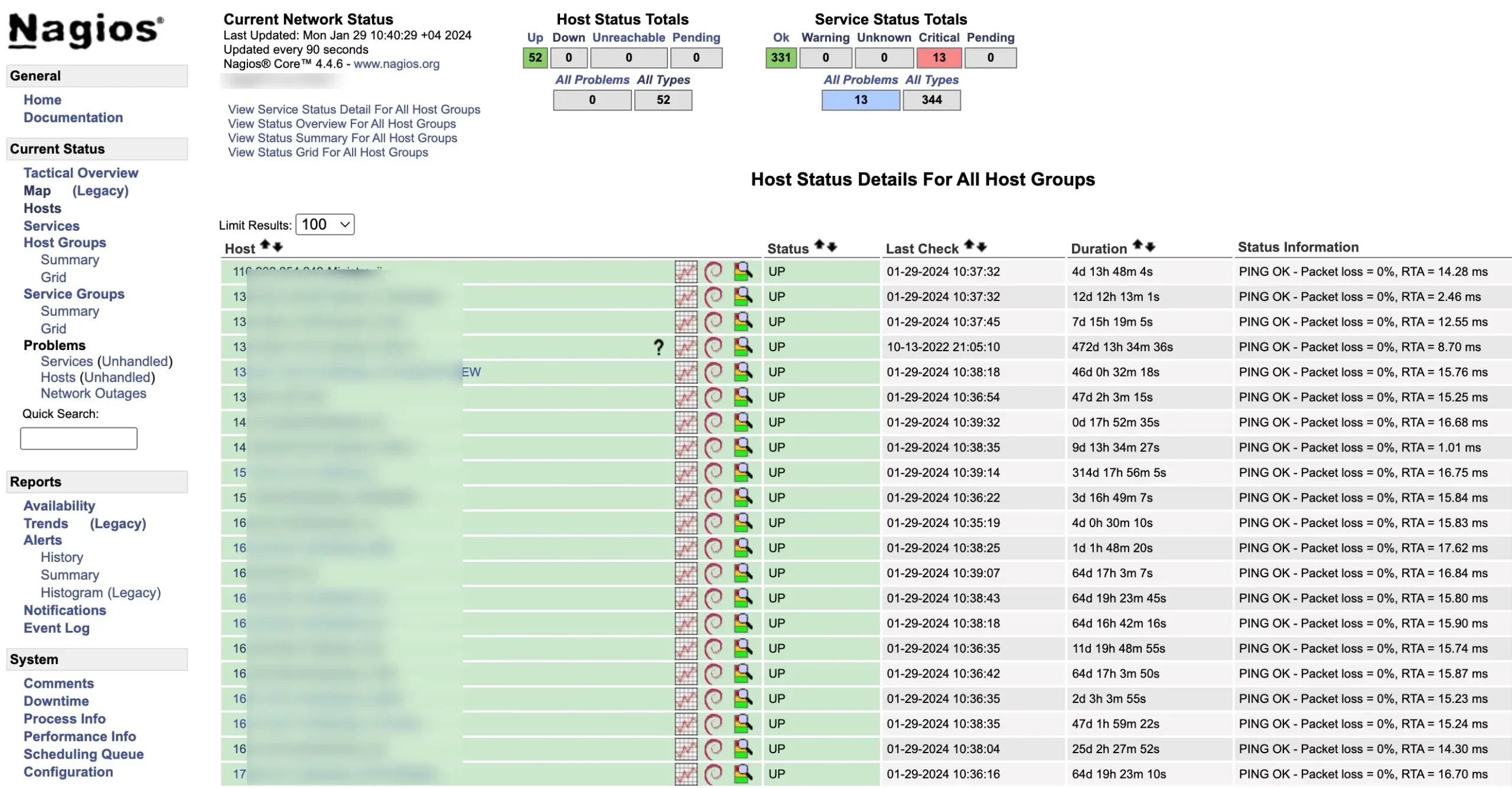
Key Features:
- Monitoring of various IT components: Nagios can monitor servers, networks, applications, services, and more. It supports various protocols like SNMP, Ping, SSH, and WMI to collect data from different devices and systems.
- Customizable alerts and notifications: You can define custom alerts and notifications for different types of issues. Nagios can send alerts via email, SMS, instant messaging, or other channels to ensure the right people are notified promptly.
- Reporting and data analysis: Nagios provides comprehensive reports and data analysis to help you track trends, identify potential issues, and improve the performance of your IT infrastructure.
- Flexible and scalable: Nagios is highly flexible and scalable. You can start with a basic setup and add more features and functionality as your needs grow.
- Open-source and commercial options: Nagios Core is an open-source solution, while Nagios XI is a commercial version with additional features and enterprise-grade support.
Pros
- Highly customizable: Nagios can be customized to meet the specific needs of your IT infrastructure.
- Wide range of features: Nagios offers a wide range of features for monitoring different aspects of your IT environment.
- Powerful alerting system: Nagios’ alerting system ensures that you are notified of potential problems promptly.
- Active community: Nagios has a large and active community that provides support and helps you troubleshoot any issues.
- Cost-effective: Nagios Core is free to use, and Nagios XI is relatively affordable compared to other monitoring solutions
- Integration Capabilities: Nagios seamlessly integrates with various third-party tools and services, fostering compatibility and expanding its functionality according to organizational needs.
Cons
- Can be complex to set up: Nagios can be complex to set up for beginners, especially the open-source version.
- Requires technical expertise: Using and maintaining Nagios effectively requires some technical expertise.
- Limited scalability for large enterprises: The open-source version of Nagios may not be scalable enough for large enterprises.
Pricing
- The initial cost for Nagios XI begins at $1,995 per instance, billed on an annual basis.
Zabbix
Zabbix is a powerful, enterprise-grade monitoring solution that keeps a watchful eye on your IT infrastructure, ensuring everything runs smoothly and efficiently. Whether you’re a small business or a large organization, Zabbix provides comprehensive monitoring capabilities to safeguard your critical systems and applications.
Utilizing an extensive range of data collection methods, including JMX, SNMP, WMI, IPMI, and customizable scripts, this software provides a precision-focused approach to network monitoring. It can adapt diverse monitoring requirements, whether in on-premise or cloud environments, catering to networks of varying complexities.
Key Features
- Trend Prediction: Anticipate future trends with Zabbix’s trend prediction feature, enabling proactive measures based on historical performance data.
- Automated Problem Resolution: Zabbix streamlines operations with automated problem resolution, minimizing manual intervention and ensuring swift responses to detected issues.
- Anomaly Detection: Uncover irregularities in your network’s behavior using Zabbix’s anomaly detection, providing early insights into potential performance deviations.
- High-Level Map Navigation: Gain a comprehensive understanding of network structure and dependencies through Zabbix’s high-level view with map navigation, offering a visual representation of your network landscape.
Zabbix seamlessly integrates with a diverse array of IT infrastructure components, fostering compatibility and interoperability:
- Database Harmony: Collaborate effortlessly with databases, as Zabbix aligns smoothly with MySQL, PostgreSQL, and Oracle, ensuring seamless data synchronization.
- Cloud Compatibility: Embrace cloud services without constraints—Zabbix extends its capabilities to work seamlessly with cloud giants such as AWS and Azure, providing holistic cloud monitoring.
- Interconnectivity with Monitoring Tools: Forge connections with other monitoring tools effortlessly, as Zabbix harmonizes with popular solutions like Grafana and Elasticsearch, offering a unified and synergized monitoring ecosystem.
Pros
- Versatile Data Collection Methods
- Scalable to Large Networks
- Open-Source and Cost-Effective
Cons
- Steeper Learning Curve
- GUI Could Be More Intuitive
- Requires In-House Expertise for Setup and Maintenance
Pricing
- Zabbix Core: Free and open-source, ideal for individuals, small businesses, and non-profit organizations.
- Zabbix Enterprise: Paid version with additional features like enhanced security, distributed monitoring, and high availability. Pricing depends on the number of monitored items and licenses.
- Zabbix Professional Support: Optional paid support plans for Zabbix Core and Zabbix Enterprise, offering faster response times, technical expertise, and access to exclusive resources.
New Relic
With New Relic, you can get a real-time, comprehensive understanding of your network, infrastructure, applications, end-user experience, machine learning models, and beyond. You can also attain total application visibility, spanning from backend APIs to frontend devices. Whether on-premises or in the cloud, access in-depth visibility into your infrastructure within a unified platform. New Relic also offers effortless management and analysis of logs, enhancing your overall system monitoring capabilities.
Key features of New Relic
- Application Performance Monitoring (APM)
- Infrastructure Monitoring
- Synthetic Monitoring
- Error Tracking
- Full-Stack Observability
- Dashboards and Reporting
- Alerting and Notification
Pros of New Relic
- Flexible solutions
- Dynamic reporting
- Graph view of distributed tracing
- Error logging
- The agent is easy to configure and maintain.
- Integrations
Cons of New Relic
- Hard to use & help resources are slim
- Pricing is confusing
- PHP error logging misses the first line of stack traces
- No Longer data history
- Complex interface
- Alert configuration is complex
- Create False Alarms if the alert is not configured properly
Pricing
- The Data Plus option charges $0.50 per GB of data you ingest into New Relic. It costs $0.55 per GB if you choose to store your data in the EU region
- It starts at $49 per month for the Standard edition of New Relic. Pro and Enterprise editions offer custom pricing.
- New Relic offers one free full-platform user, regardless of which New Relic Edition you pick. You get one full platform user with the Standard Edition, then $99 per user after. You can add up to five users with a Standard Edition.
Both New Relic and Datadog platforms offer essential monitoring functionalities, but New Relic focuses on application-centric monitoring, while Datadog covers a broader spectrum of infrastructure and application monitoring, including logs and alerting.
New Relic might pose usability challenges with its interface and limited help resources, whereas Datadog could present complexity for new users in monitoring systems.
Datadog faces issues with scaling metrics leading to cost escalations, while New Relic has confusing pricing structures and limitations in historical data retention.
Both platforms have intricacies in alert setup, potentially resulting in false alarms if not configured properly.
UptimeRobot
UptimeRobot detects downtime, allowing users to receive instant alerts and take necessary action. It offers a diverse range of monitoring options, including HTTP(s), Ping, TCP, and more, UptimeRobot is a solution suitable for various digital assets. Its intuitive interface, coupled with customizable alerting features, makes it an essential tool for businesses and individuals seeking to maintain a reliable and uninterrupted online presence.
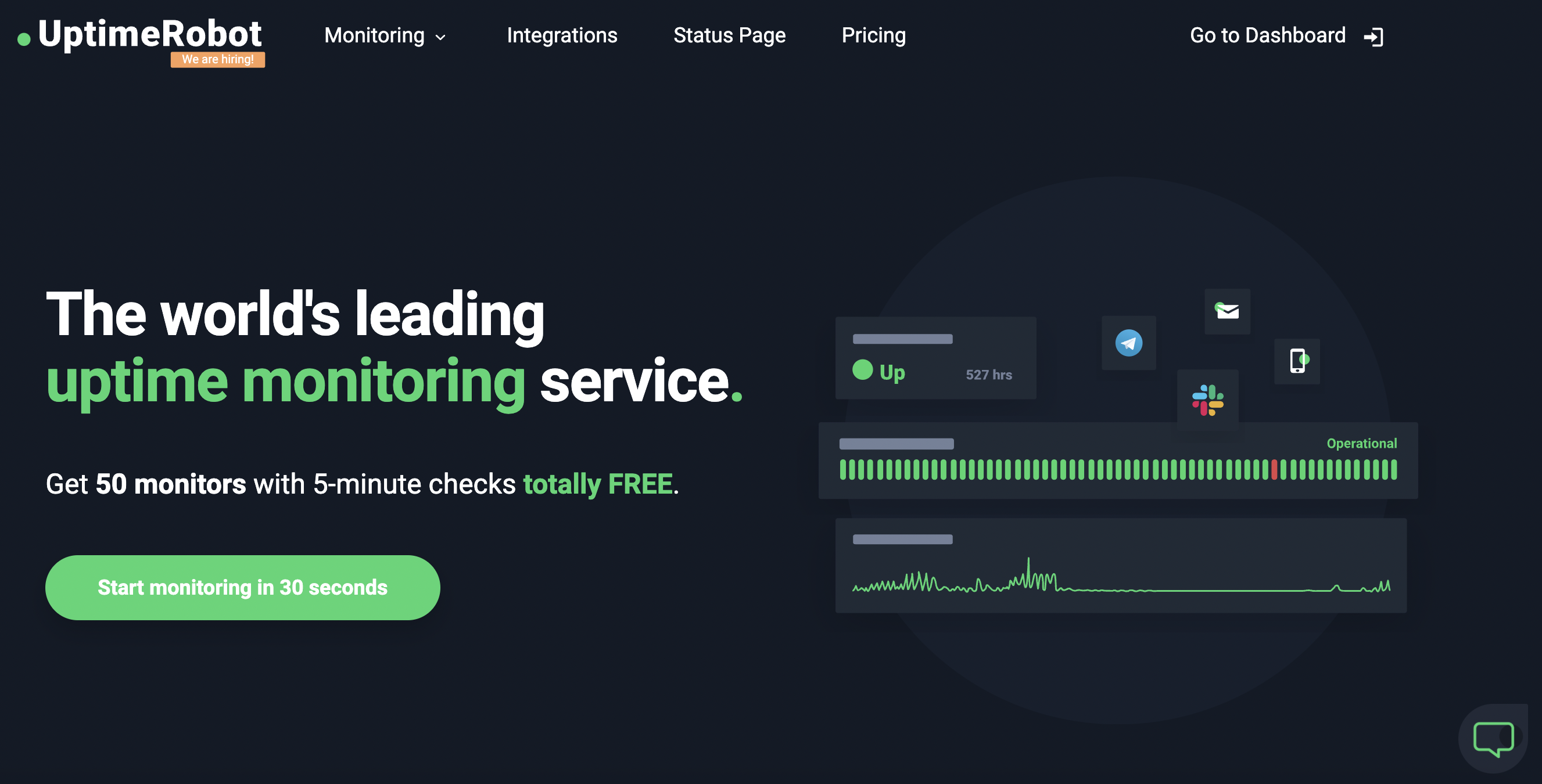
Key features of UptimeRobot
- Website Monitoring
- Multiple Monitoring Intervals
- Alerting and Notifications
- Multiple Monitoring Locations
- Status Page
- SSL Monitoring
- Customizable Reports
- API Access
Pros of UptimeRobot
- Easy of use
- Reliable dashboard and easy setup
- Public status page
- Various alerting options
- Integration with other tools
- Customer support
Cons of UptimeRobot
- Limited Functionality in Free Plan
- Limited Advanced Monitoring Features
- Potential Monitoring Delays
- Dependency on External Integrations
- Limited Customization
- No export data feature
- UI can be improved
- Alerts are dispatched in increments of 5 or 10 minutes, resulting in uptime information being displayed in multiples of 5, even if the server has been up for only 2 minutes.
Pricing
- Solo package cost $7/month with 10 monitors
- Team package cost $29/month with 1000 monitors
- The enterprise package costs $54/month with 200 monitors
UptimeRobot focuses more on website monitoring with simpler features, whereas Datadog provides a broader range of advanced monitoring services covering infrastructure, logs, alerts, etc.
UptimeRobot is known for its ease of use and simplicity, whereas Datadog, with its extensive feature set, might be complex for new users.
Datadog is known for its scalability and extensive integrations, while UptimeRobot might have limitations in scalability and advanced functionalities.
Dynatrace
Dynatrace offers two distinct products, namely Log monitoring v1 and Log monitoring v2 modes, each presenting unique approaches to log management. The v2 mode, characterized as more recent by Dynatrace, addresses issues related to logs with unrecognized timestamps and introduces a versatile log data ingestion engine. However, despite these advancements, certain features, including sensitive information masking, UI configuration files on a host, and on-demand access to log files on the monitored host, remain absent in the v2 version. It’s important to note that both versions have their strengths and limitations, and users must weigh the trade-offs based on their specific requirements.
Pros
- V1 and V2 log monitoring
- Ability to create custom synthetic monitoring workflows
- Metrics addition to the UI
- AI-driven analytics
- Monthly reports for application performance and SLAs
- Custom workflow creation
Cons
- UI can be more user-friendly
- The alerting mechanism should be improved for a smoother experience
- Lack of clear documentation and complexity
- The concept is rather intricate, making it challenging to grasp, and there’s a risk that it could become more overwhelming than beneficial for a non-technical person
- Higher pricing
- Sometimes takes a long time to identify and analyze processes
- The alert notification system fails to ascertain the urgency of an issue and whether it requires immediate attention or not.
Pricing
- Full-Stack Monitoring – $0.08
- Infrastructure Monitoring – $0.04
- Application Security – $0.18
- Application Security – $0.00225
- Synthetic Monitoring – $0.001
- Log Management & Analytics – $0.20
Better Stack
Another Dynatrace alternative is Better Stack. One of the standout features of Better Stack lies in its extensive integrations, seamlessly connecting with popular stacks such as Kubernetes, Heroku, Logstash, Rails, Docker, AWS, and more. This broad array of integrations provides users with diverse monitoring options, catering to various cloud architectures.
An innovative aspect of Better Stack is its SQL-compatible structured log management, allowing users to query logs like interacting with a database. This SQL compatibility enhances flexibility and ease of use, making log querying more intuitive. The platform’s ability to swiftly search and filter through petabytes of logs in real-time ensures that users can access the information they need promptly.
Better Stack provides proactive monitoring through anomaly detection alerts. Users can set up alerts to receive notifications when log patterns deviate from the ordinary, enabling them to address potential issues swiftly. This feature enhances the platform’s role as a proactive tool in maintaining the health and integrity of your system.
Pros
- Easy to use
- Flexible and customizable
- On-call scheduling, and reliable incident management.
Cons
- Don’t have a dashboard with the current status of every monitor you set up
- Ideal to use for a few sites, but It’s a little clumsy when you have 100+ sites.
- Response time across the regions is for the last 24 hours
Pricing
- Freelancer package for $25/month with 50 monitors
- Small Team package for $85/month 100 monitors
- Business package for $125/month 1000 monitors
Wrapping Up
Choosing the best alternative to Uptrends requires a thorough assessment of your requirements and how different monitoring tools accommodate them.
After thorough investigation and experimentation, UptimeMonster stands out as the prime candidate for replacing Uptrends. It delivers essential functionalities vital for smooth project oversight, presenting a budget-friendly option, and is especially beneficial for startups and small teams.