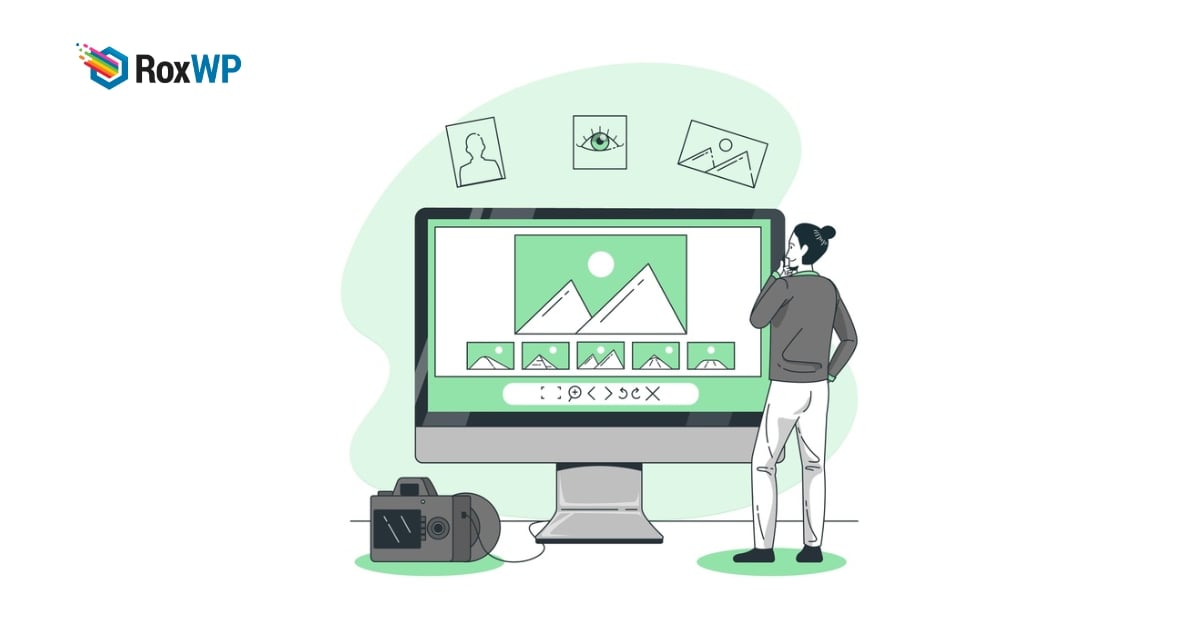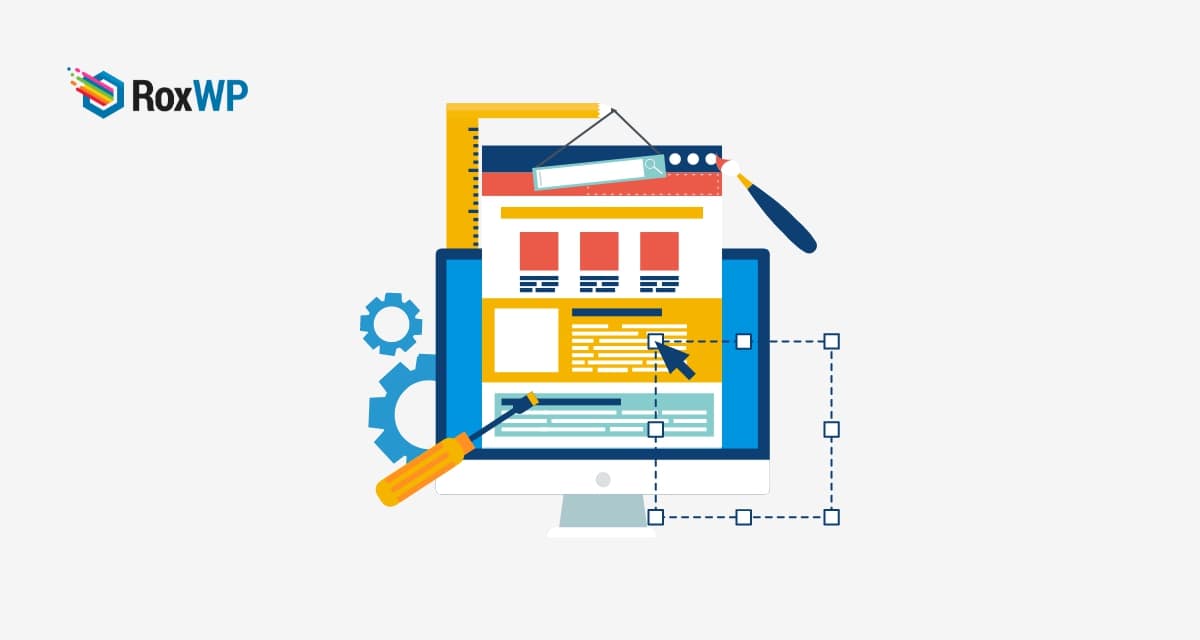Looking for a way to put images side by side in WordPress? Putting images side by side you can display two images side by side on your WordPress website’s pages and posts. So here in this article, we will show you the easiest way for this task. Put Images Side […]
Looking for a way to rearrange the post edit screen in WordPress? So here in this article, we will guide you to rearrange the post edit screen in WordPress. WordPress has its own default content editor which offers many features and functionalities. For your flexibility of work, you can hide […]
Are you looking for the best plugin detector for WordPress to use in your website? If you have a website with a very beautiful design and unique features and functionalities then you might think about why you need to use plugins for your website. Your website has all the dynamic […]