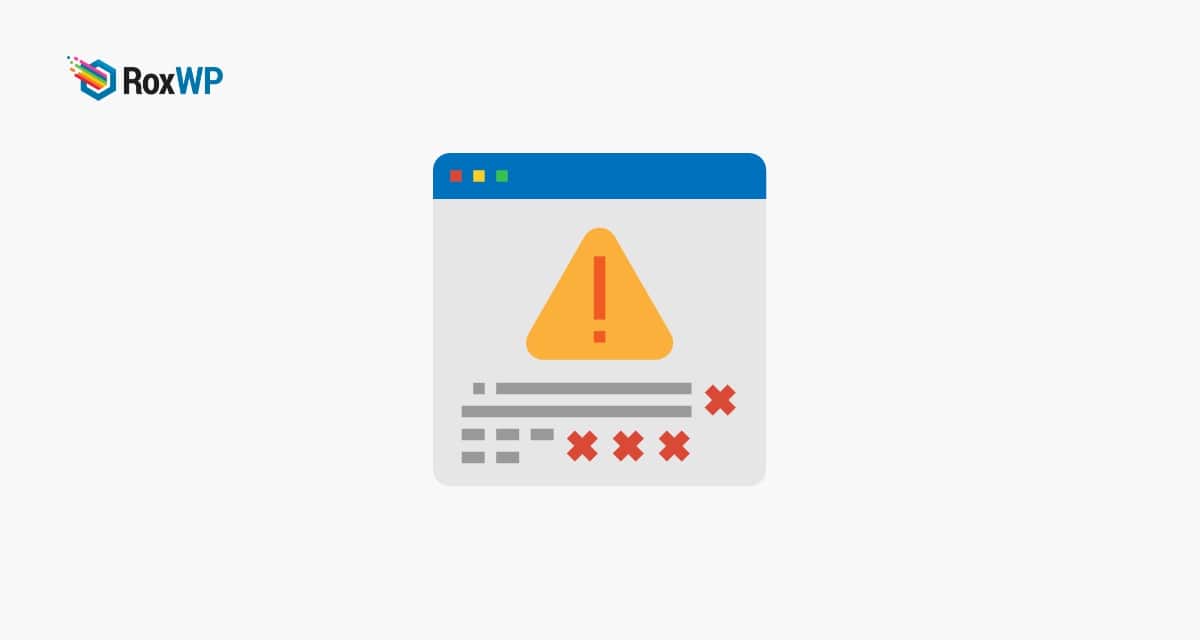
How to fix “Are You Sure You Want to Do This” error in WordPress
Do you want to fix the “Are You Sure You Want to Do this” error in your WordPress website? This type of error is not like the other common WordPress errors like “Missing a Temporary Folder” error or RSS feed error. There are too many facts for this error so you can not easily detect the error.
If you are a beginner in WordPress this error can make you frustrated. Here in this tutorial, we will guide you to Fix the “Are You Sure You Want to Do This” error in WordPress.
Why this “Are You Sure You Want to Do This”
This type of problem occurs for nonce verification fails if the themes and plugins are not able to use these features properly. The nonce is a unique key that is used to add a security layer to protect WordPress URLs, forms, and others. If your website nonce verification fails you can see the problem.
Fix the “Are You Sure You Want to Do This” Error in WordPress
Clear browser cache
The browser also needs to be clean. Sometimes when you update your website or any pages, the browsers don’t understand the update and show the old result based on the browser cache. So you can see the old version of your website or pages.
So you need to clean up your browser’s cache regularly to see the latest version of your website.
Deactivate all plugins
Sometimes if any plugin conflicts with the WordPress core or other plugin then it will create some errors in your website. It is one of the common issues in WordPress. For more features and functionalities you need to use different plugins.
When a plugin conflict occurs you can not easily identify which plugins are responsible for that. So you need to deactivate all the plugins and then check if the problems still happen or not. If the problem is solved then you need to activate the plugins one by one and check which plugin is responsible.
To deactivate all the plugins you can use the bulk option. Go to Plugins > Installed plugins and select all the plugins. Then from the bulk option dropdown menu choose to deactivate and click on the Apply button.
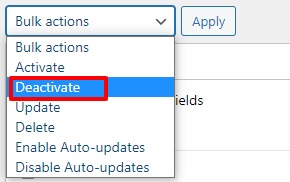
Clear WordPress cache
Sometimes your website may face some common errors in the WordPress cache. You can use any caching plugin to clean up your WordPress cache. When you are using a caching plugin then you will be able to see the cached version of your website.
A cached version of your website can slow up your website performance. So you need to make sure that your website cache is cleaned regularly.
Investigating Themes
If your installed plugins are not responsible for the error then you need to investigate your installed themes. First, connect your website with an FTP client and back up your theme. After backing up your theme data delete the theme from your server.
Now go to Appearance > Themes and choose a default theme. Now check your website and the problem should be solved.
Wrapping Up
Following the process, you will be able to fix the “Are You Sure You Want to Do This” error in WordPress. You can see our other articles to learn How to Fix WordPress keeps logging-out error
How to fix 500 internal server errors in WordPress
How to fix white text and missing button errors in the WordPress visual editor
We hope this article will help you. If you like this article please like our Facebook page to stay connected.