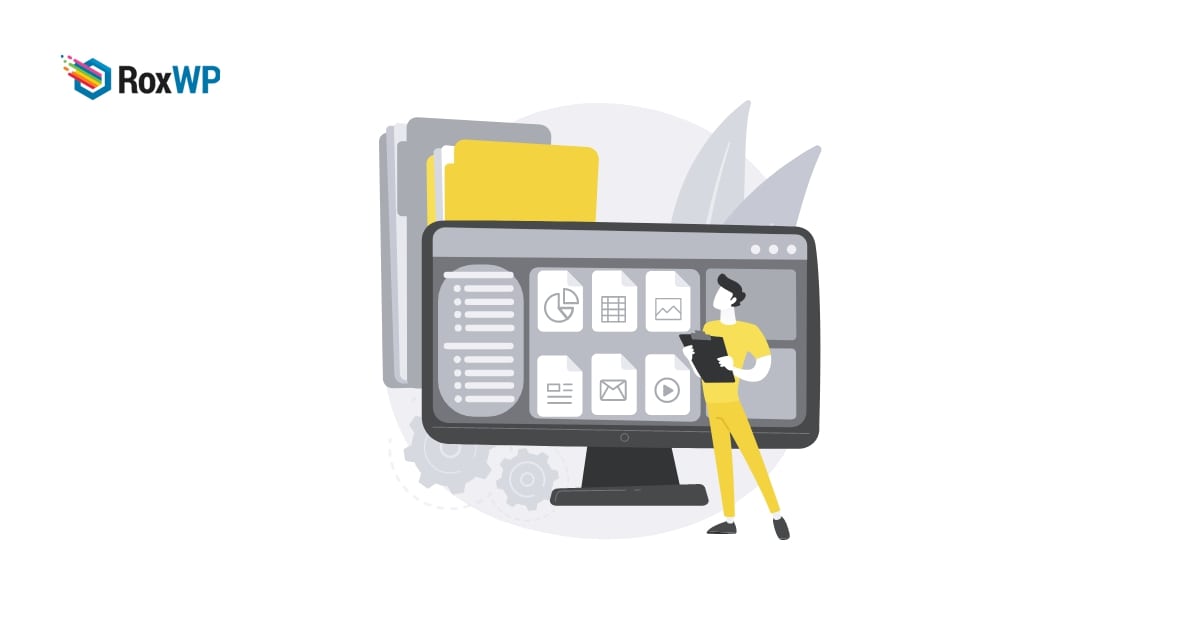
How to fix Pluggable.php file errors in WordPress
Are you facing the Pluggable.php file errors on the WordPress website and looking for a way to solve them? Here in this article, we will guide you to solve the Pluggable.php file error in an easy way. This error is basically shown when you try to add code snippets to your website or install a new theme or plugin.
What causes the Pluggable.php file errors in WordPress?
When you install a plugin or theme in your website by default WordPress allows them to override the core function of your website. All the core function plugins that can override are located in the Pluggable.php file. When you add code snippets to override the core function or the plugin tries to override the function but fails to handle it then it will show you the error.
Sometimes the error won’t create any issues to load your website. You can continue your work as usual. The error message is only shown in the admin area. But sometimes it will show on your live website and restrict the loading of your website.
The error message should look like this –
Warning: Cannot modify header information – headers already sent by (output started at /home/example/wp-content/themes/functions.php:889) in /home/example/wp-includes/pluggable.php on line 1123
Fix Pluggable.php file errors in WordPress
This error is a core WordPress error and the Pluggable.php file is a core WordPress file. So it’s not a good way to edit the file, you have to confirm what you are editing. When you see the error message it will show you the location where the error is happening.
The mentioned error message showed that the error location is in the 889 number line of the function.php file. So for this, you don’t need to edit the Pluggable.php file. You just need to check the function.php file line number 889. Removing the code or solving the code error will fix your problem.
Sometimes an extra space, semicolon, or missing the closing tag in your code can cause the error. So you need to make sure your code is clean and standard.
If the error message showed that one of your installed plugins caused the issue then you need to deactivate the plugin and check if the problem is solved or not. If the problem is solved you need to contact the plugin author to resolve the issue.
For most cases, the Pluggable.php file error is not caused by the file so when you see it then don’t rush to edit the file. See the error message properly and try to understand what causes the error. Most of it happens when you add code snippets or install a plugin or theme. So removing the code or deactivating the plugin will resolve the issue.
Wrapping up
Following the process, you will be able to fix the Pluggable.php file errors in WordPress. You can see our other articles to learn How to fix destination folder already exists errors in WordPress
How To Fix the “Failed To Load Resource” Error In WordPress
How to fix fatal error: Maximum execution time exceeded in WordPress.
We hope this article will help you. If you liked this article, please like our Facebook page to stay connected.