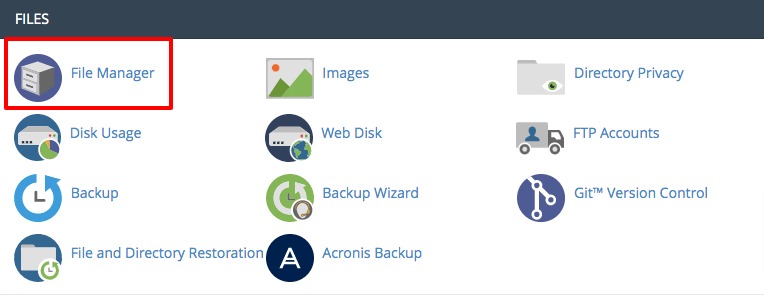How to fix destination folder already exists error in WordPress
Are you facing the fix destination folder already exists error in WordPress? Here in this article, you will guide you to solve the error easily. This problem happens when you try to install a theme or plugin on your website and it prevents you in your installation process.
What reasons behind the destination folder already existing error?
When you try to install a plugin or theme on your WordPress website, you need to upload the zip file of the theme or plugin. WordPress then extracts the zip file into the folder followed by the file name. But if WordPress finds the same folder name on your website, then it will not continue the installation process and will show you an error message. The error message should look like this.
Destination folder already exists. /home/user/example.com/wp-content/plugins/wpforms/ Plugin install failed.
This error message means you have already installed the plugins, so you need to check on your website whether the plugin is already installed or not. You can log in to your WordPress admin dashboard and go to Plugins > All plugins to see the list of your installed plugins. Go to Appearance-> Themes to see your installed themes list.
If the plugin is not installed on your website then there may be two possible things that happen –
- You installed the plugin and deleted it, but somehow the deletion process may not attempt properly and the plugin folder already exists on your website.
- You attempted to install the plugin but the installation was not successful, but your website stores the plugin or theme folder.
So the main point is somehow there is a folder that already exists on your website that restricts you from installing the plugin or theme.
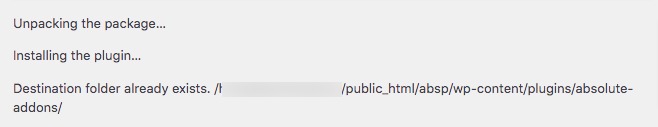
Fix destination folder already exists error in WordPress
Solving this problem is very easy. You just need to delete the existing file from your website file directory. For this, you need o to connect your website through cPanel or FTP client. Connect your website through cPanel and go to the File Manager option.
It will open up your WordPress website file directory page. Then go to wp-content/themes or wp-content/plugins directory. Now you just need to delete the existing file of your themes or plugins.
After that go back to your website and try to install the theme or plugin. The error should be gone.
Wrapping Up
Following the process, you will be able to fix the destination folder that already exists error in WordPress. You can see our other articles to learn How to fix secure connection errors in WordPress.
How To Fix the “Failed To Load Resource” error In WordPress.
How to fix mixed content errors in WordPress
We hope this article will help you. If you liked this article, please like our Facebook page to stay connected.