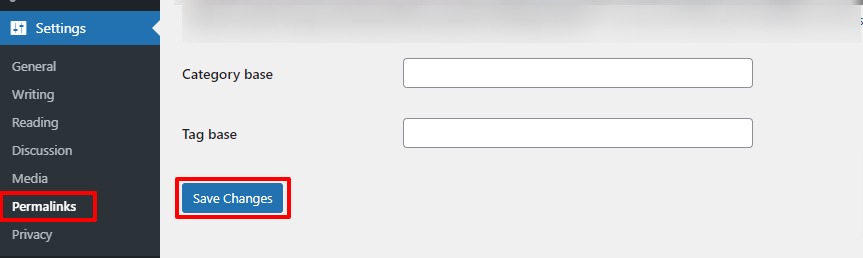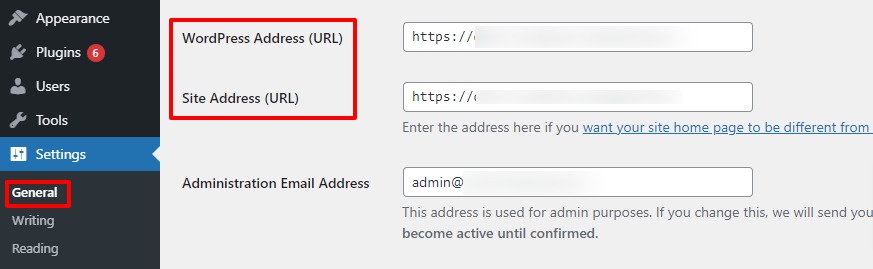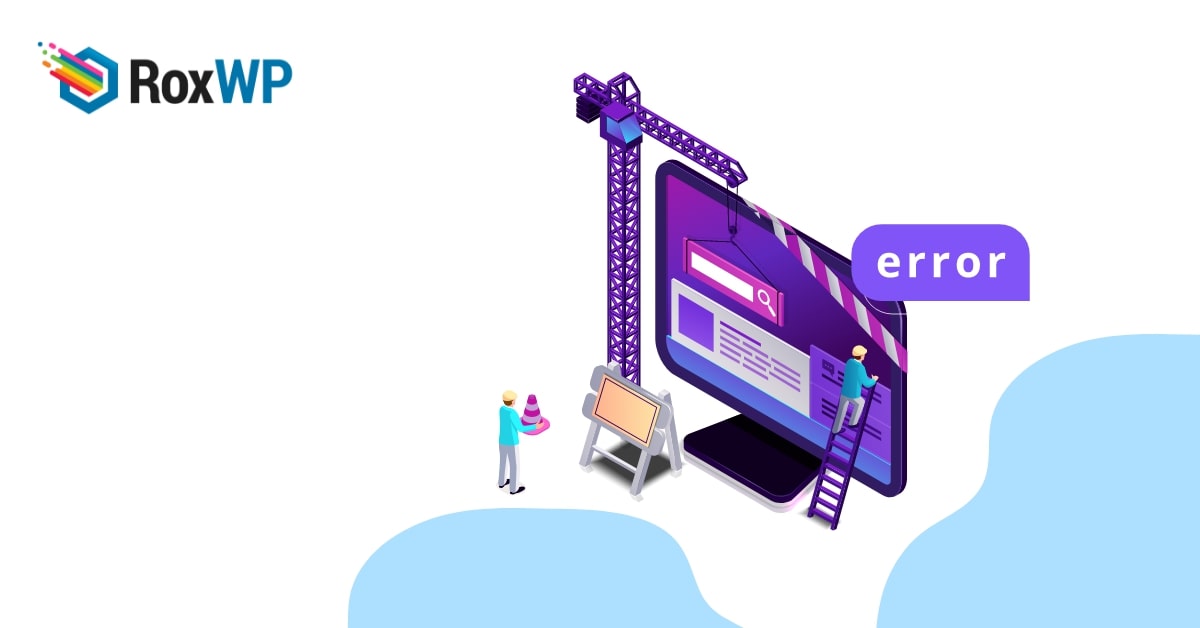
How to fix error too many redirects issue in WordPress
Are you facing the error too man redirects issue in WordPress and looking for a way to solve it? Here in this article, we will provide a solution to solve this issue.
WordPress has many common errors that can be frustrating for new users. Error too many redirect issues is one of them. When this error happens it will lock you out from your website. But with some easy troubleshooting steps, you can easily solve this issue.
What causes this error?
There are many reasons for this error but most of the time it happens due to plugin conflict or settings in your website. Misconfiguration redirect issues are also responsible for this issue. By default, WordPress uses an SEO-friendly URL structure in your website.
When you are using caching or redirects plugin it also uses the WordPress redirect features. Sometimes your using plugins affects the redirect features and causes the error. When this error occurs it won’t provide the reason for the error. So let’s see how to solve the issue.
Fix error too many redirects issue in WordPress
Clear WordPress cache
Sometimes your website may face some common errors for the WordPress cache. You can use any caching plugin to clean up your WordPress cache. When you are using a caching plugin then you will be able to see the cached version of your website.
A cached version of your website can slow up your website performance. So you need to make sure that your website cache is cleaned regularly.
Clear browser cache
Sometimes this error can happen to your browser cache so try to load your website from a different browser. If your website loads properly on other browsers then you need to clear your browser’s cookies. To clean browser cookies in Google Chrome click on the three-dot icon at the top right and select the history option. After that click on the Clear Browser Data option.
Now from the box select all times and check the cookies and other site data & cached images and files option. It will remove all the cookies of the browser.
Deactivate all plugins
Sometimes if any plugin conflicts with the WordPress core or other plugin then it will create this error in your website.
When a plugin conflict occurs you can not easily identify which plugins are responsible for that. So you need to deactivate all the plugins and then check if the problems still happen or not. If the problem is solved then you need to activate the plugin one by one and check which plugin is responsible.
To deactivate all the plugins you can use the bulk option. Go to Plugins > Installed plugins and select all the plugins. Then from the bulk option dropdown menu choose to deactivate and click on the Apply button.
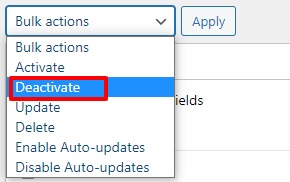
Permalink Setup/ Update
Permalinks will help you to get a higher rank in SEO. You need to set up and update your permalink. If the permalink is not updated then it may cause 404 errors in your website. You can easily update your permalink setup. Go to Settings > Permalink and then click on the Save Changes button. You don’t need to change anything here. It will automatically update your permalink settings.
Fix the WordPress Site URL
If you have the wrong URL setting on your website then it can be a major reason for these errors. You need to check and set the URL properly. You can set the URL setting from the Settings> General page.
Wrapping Up
Following the process, you will be able to fix the fix error too many redirect issues in WordPress. You can see our other articles to learn How to fix the “This site is experiencing technical difficulties” error in WordPress
WordPress performance optimization best practices
How to fix 403 forbidden errors in WordPress
We hope this article will help you. If you like this article please like our Facebook page to stay connected.