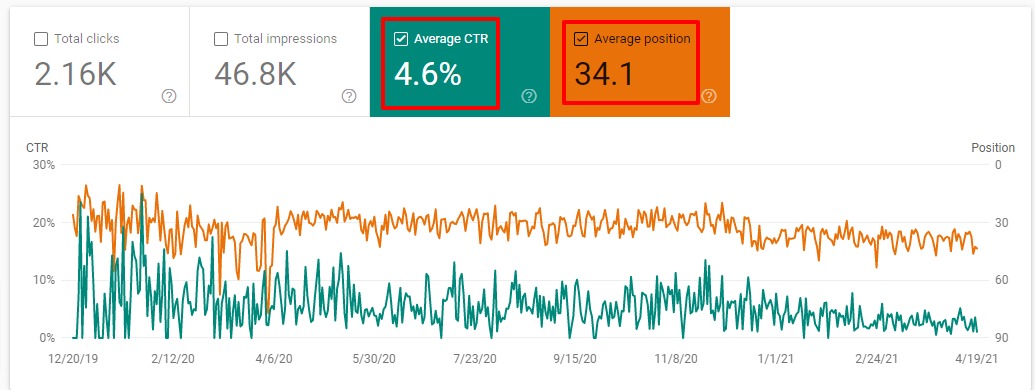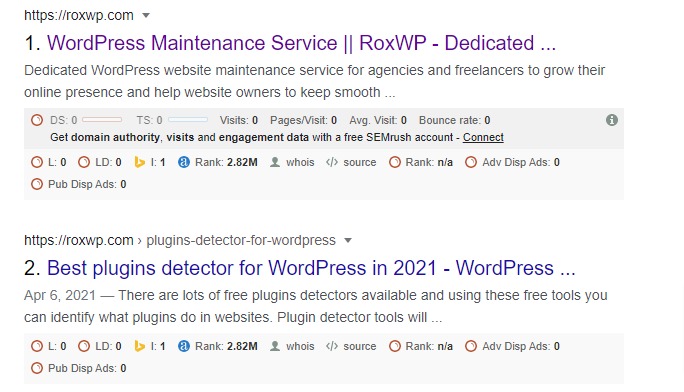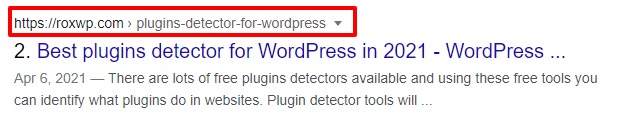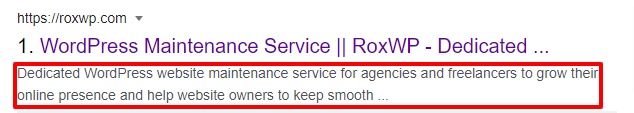How to improve organic CTR (Click Through Rate) in WordPress
Are you trying to improve organic CTR (Click Through Rate) in WordPress?
Click-through rate is the average percentage of clicks a web post gets when it displays in search engines. If you improve your click-through rate it will help you in your SEO ranking. The more click on your post means the more traffic you get through a search engine.
The search engine is the major traffic source for websites. So improving the click-through will give you the opportunity to get better traffic. Most website owners want to appear on the first page of search results. But if nobody clicks on your post then there are no advantages of taking a position on the first page. On the other hand, search engine results and CTR are connected. It is also important to get a higher CTR.
Here in this article we will try to discuss all the facts about organic Click Through Rate and guide you to improve the Click Through Rate on your WordPress website.
Find out organic CTR
To improve the CTR on your website first you need to find out your current Click Through Rate. The easiest way you can see your Click Through Rate is by using Google Search Console. If your website is not connected to Google Search Console you can see this tutorial to connect your WordPress website to Google Search Console
After connecting your website with Google Search Console go to the Google Search Console dashboard where you can see the performance option. Click on the performance option to see the average Click Through Rate of your website.
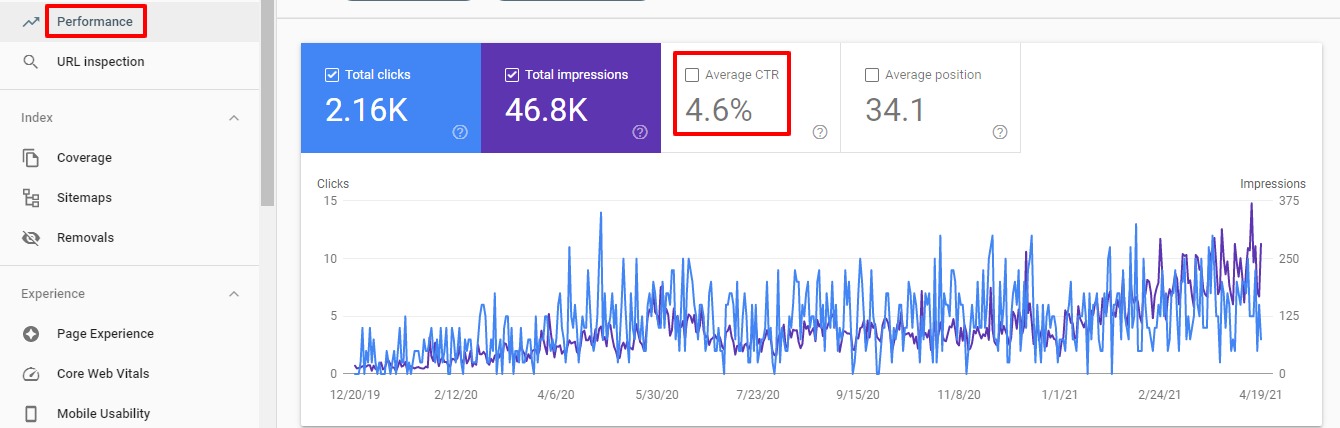
Click on the average CTR or average position to see in detail metrics and reports.
Now if you scroll down a little you can see which post get how many impression, clicks, CTR, and position.
Improve Organic CTR
Now you know what your Click Through Rate so now your task is to improve it. There are many different criteria where you can improve your CTR.
Headlines and Title
The page title and heading are the most important part of your post when it displays in search engines. A page title is the first impression a user can have about the post. So your headings or title should be relevant, and eye-catchy to get users’ attention.
So your focus should be to make a proper title for the post. But how do you understand which page title should be perfect? There are a lot of tools available which will analyze your headlines and help you to improve them.
Make your URL Descriptive
After the heading user will look for the URL. Your URL should contain the focus keyword. A proper URL can make your chance better to appear in search engines as well as helps you to improve CTR. Besides the focus keyword, you can use a category or subcategory to improve your URL.
Make proper Meta Description
After the heading and link meta description is the part the user will see. In meta description, you need to add some text which can perfectly describe the focus of the content. Meta description helps the users to understand what they will see in the content.
The meta description can help you to get a better CTR in the search result if you can describe it in a proper way. Make sure to make a custom meta description for your post. If you are not set up with the meta description, Google will automatically add a meta description based on the keyword which is not a good SEO practice.
Improve website speed
When people click on the link, they want to see the content fast. If your website is slow users will not waste their time. A click is only counted when the users land on your page. So if the site is slow and the user leaves before landing on the page click will not count. A fast-loading website is a very important factor to improve the CTR.
Wrapping Up
Following the process, you will be able to improve the click-through rate of your WordPress website. You can see our other articles to learn How to limit the number of posts in the WordPress RSS feed
How to fix the ‘Comments Are Closed’ error in WordPress
How to turn off PHP errors in WordPress
We hope this article will help you. If you liked this article, please like our Facebook page to stay connected.