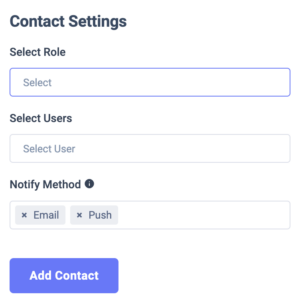Contact
From the contact tab, you can add team members as a contact to get notified when an alert will fire. You can add any specific user or a user role to the contact list. You can also set the notification method too for your contacts.
To add a contact, move to the Contact tab and click on the “+” icon.
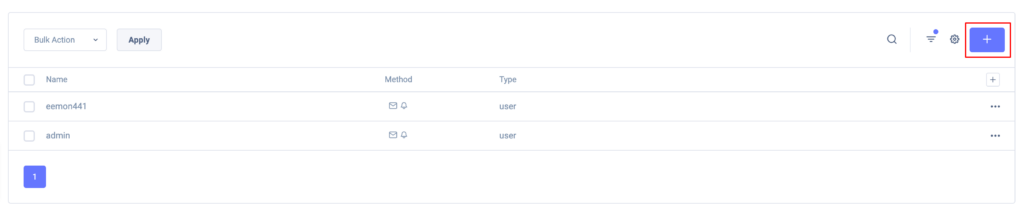
Now select the user role or user and set the notification method. When you are done click on the Add Contact button.