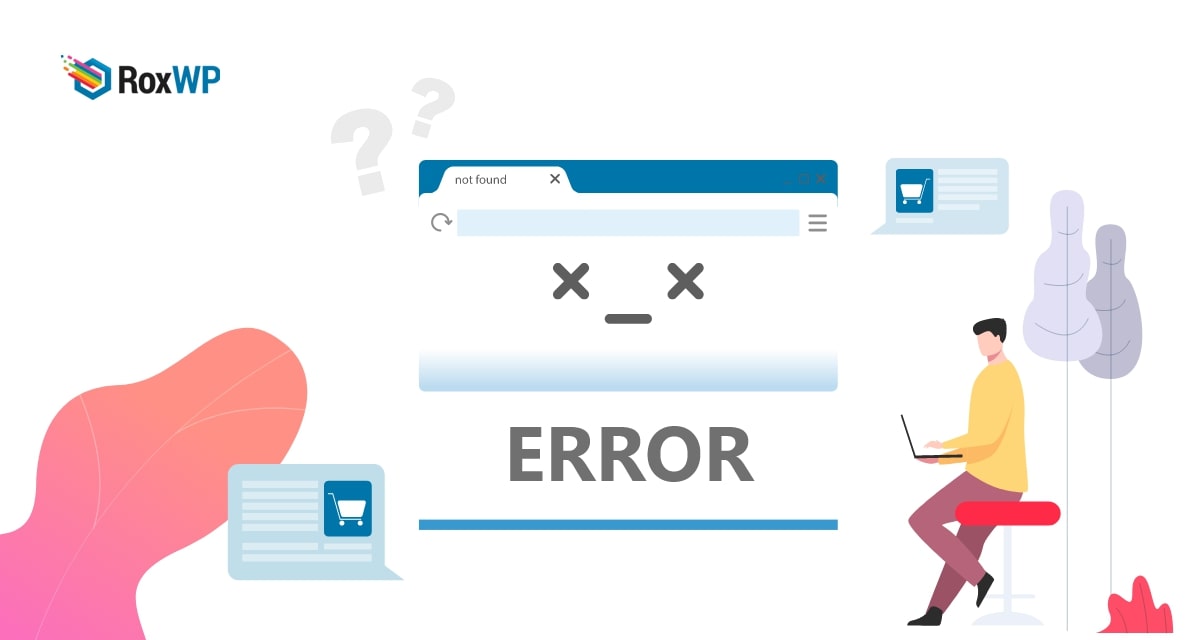
How to fix the sidebar below content error in WordPress
Looking for a way to fix the sidebar below content error in your WordPress website? By default, the sidebar should appear next to the content but when this error occurs the sidbar appears below the content. Your WordPress theme is responsible for this error. You need to add code snippets to your WordPress theme file for additional features but if you forget to close any HTML div tag or you can add an extra div tag then this could break your theme layout. A broken layout can cause the sidebar below content error. Inappropriate CSS in your theme file may also cause the error.
Here in this article, we will guide you to solve the sidebar below content error in your WordPress website.
Fix the sidebar below the content error in WordPress
Wrong HTML and CSS are the main reason for this error. If your WordPress theme does not follow the basic coding standard or if there is any error in your HTML and CSS code then this error may happen. When there is an unclosed HTML div tag or an additional div tag then your sidebar may go outside of the wrapper element. This problem may happen to your entire website or any specific pages or posts. If the problem happens in any specific pages or posts then the following process will fix the error.
When you face the error you need to review your recent changes. Did you recently add any code snippets, or install any plugins or scripts? If you do then you need to check if is there any <div> tag there. You need to check if the <div> tag is closed properly. You need to also check if there is any additional <div> tag that exists or not.
When you are using a prebuilt theme then in most cases this is the main reason for the sidebar below content error. If you are using a custom website then there could be other reasons for this error. But you need to follow the process as well on your custom website.
For custom websites, inappropriate container width, wrong float property, wrong elements, and poor code standards are the reasons for this error. So you need to check your website code to find out the error.
Wrapping Up
Following the process, you will be able to fix the sidebar below content error in WordPress. You can see our other articles to learn How To fix the “The Link You Followed Has Expired” error in WordPress
How to fix destination folder already exists error in WordPress
How to fix white text and missing buttons errors in the WordPress visual editor
We hope this article will help you. If you liked this article, please like our Facebook page to stay connected.