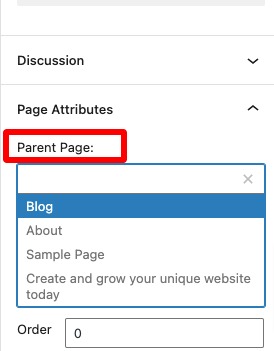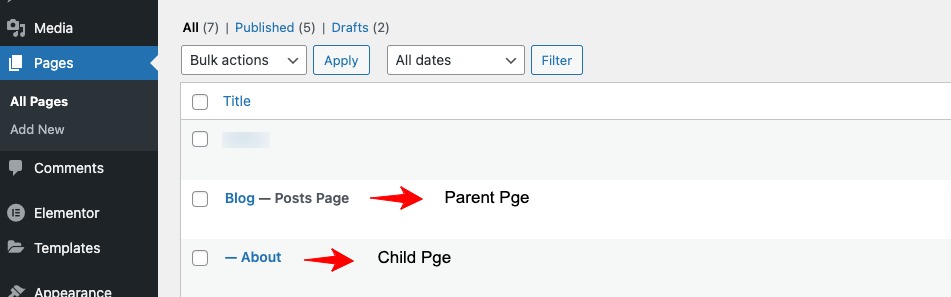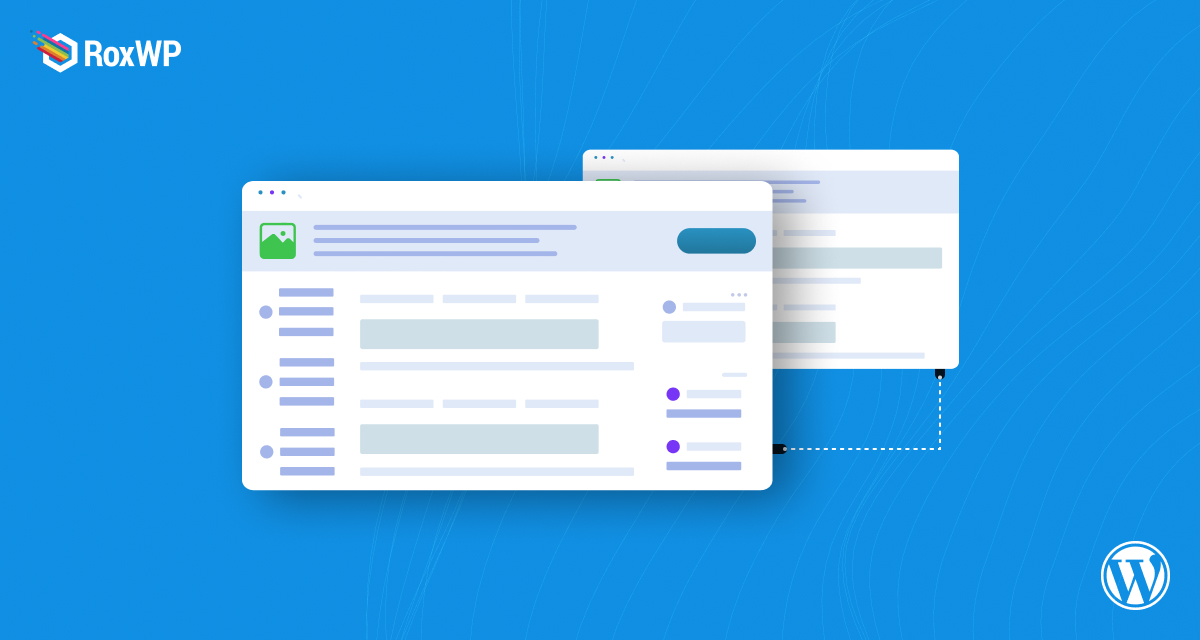
How to Create a Child Page in WordPress
Looking for a way to create a child page on your WordPress website? In WordPress, you can create a sub-page under a parent page which is also known as a child page. There are many circumstances a user needs to create a child page. Here in this article, we will know about a child page and how to create a child page.
What is a child page?
In WordPress, there are two post types available by default. The default post types are –
- Posts
- Pages
The blog content and articles are published as post types. Post types show the content in chronological order so that the user can see the latest content first. In WordPress, you can categorize your post in different criteria so that the readers can easily find the desired topics.
On the other hand, pages are not a part of the blog content. On different pages, you can display information about your websites, services, contact, and others. You can organize the pages as you want. You can also organize them with child and parent pages too.
Many business websites need to display more information about their services. But if you have a lot of pages on your website then it becomes very difficult to manage. To avoid this difficulty, a child page came in. You can create different child pages under a parent page which helps you to organize and manage easily. It also helps the users to navigate through your website.
Also, a child page has its own child page which means you can create a child page under a child page. It’s a great way to build a logical relationship between the pages of your website. Most of the big e-commerce shops and online stores are organizing their website with child pages to provide their customers with a better user experience.
So let’s see how we can create a child page in WordPress.
Create a Child Page in WordPress
To create a child page, you need to have a parent page first. You can use your existing parent page or create a new parent page. When you have a parent page you can turn any existing page into a child page. You can also create a new child page too.
Open up the page for editing that you want to make as a child page and click on the Page tab. Now go to the Page Attributes option.
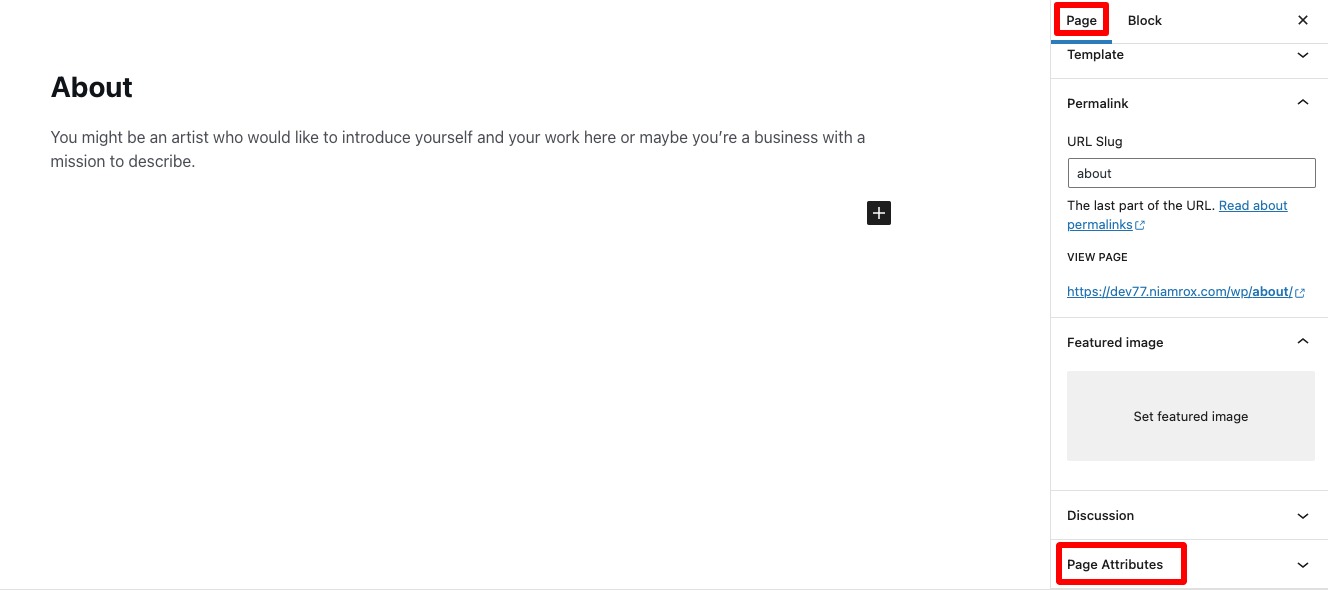
Click on it to expand and you will see the parent page field. If the field is blank then this page is also a parent page. To change the page to a child page you just need to select the parent page from the dropdown menu. Click on the dropdown icon and select the parent page, the current will be turned into a child page under the selected parent page.
Follow the same process to create more child pages. When you are done click on the update or publish button to keep your changes. You can view all of your child’s pages from Pages > All Pages. Here all the child pages will appear under their parent page.
Wrapping Up
Following the process, you will be able to create a child page in WordPress. You can see our other articles to learn How To Stop Search Engines From Crawling A WordPress Site
How To Fix Error Too Many Redirects Issue In WordPress
How To Fix 500 Internal Server Error In WordPress
We hope this article will help you. If you like this article please like our Facebook page to stay connected.