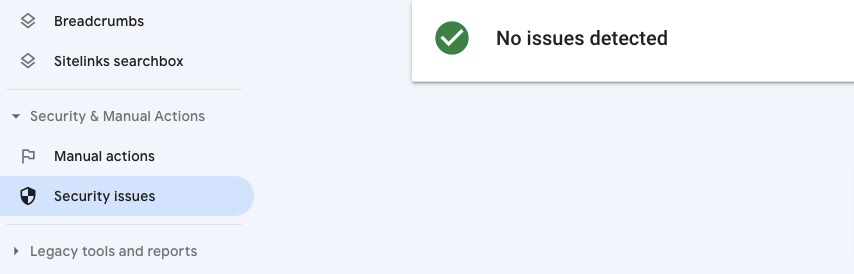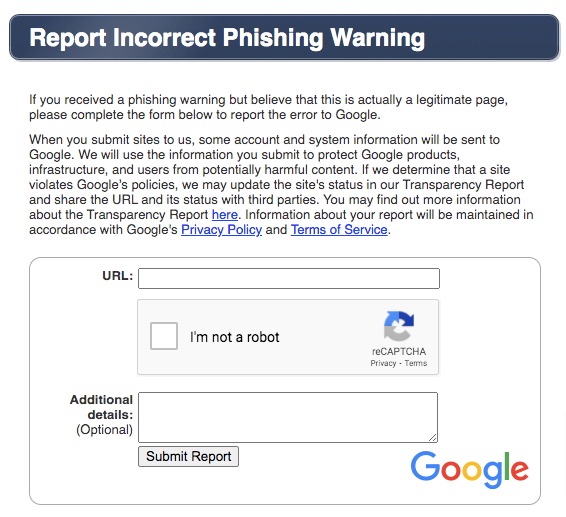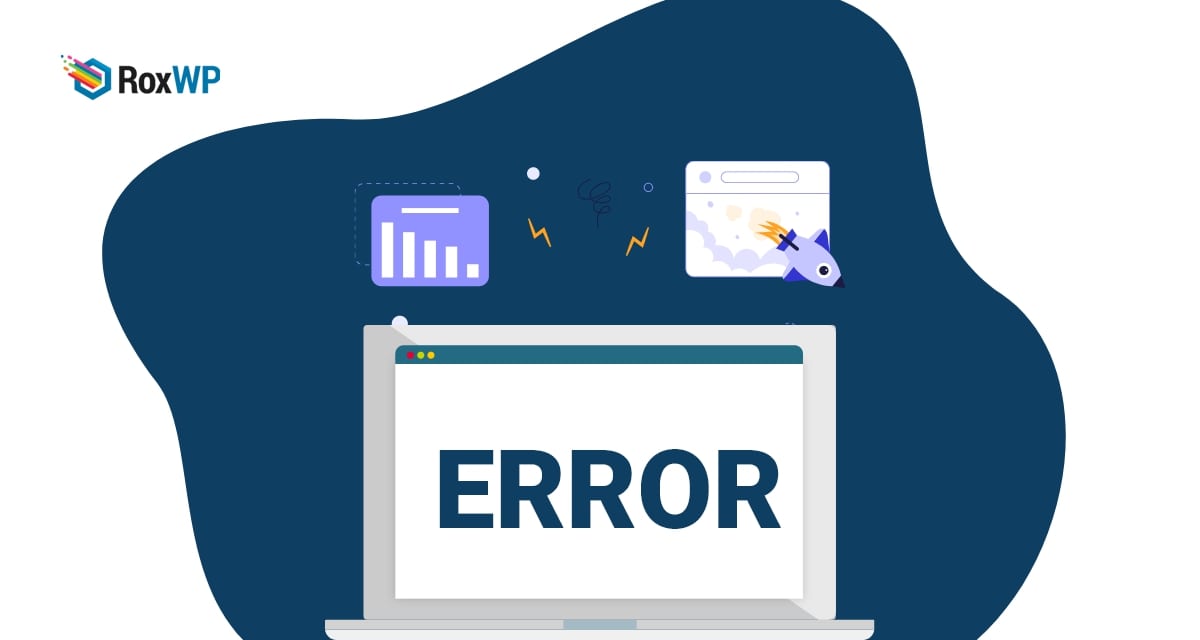
How to fix “This site ahead contains harmful programs” error in WordPress
Are you facing the “This site ahead contains harmful programs” error in your WordPress website? Don’t worry you are at the right place. Here in this article, we will discuss the reason for this error and show you the easiest way to fix this error.
When you see the message “This site ahead contains harmful programs” on a website that means that this website is not secure or is being hacked. If your website faces this error and fixes the issue but sometimes the message still shows up. It creates a very bad impression when a user sees the message when trying to enter your website. No one wants to enter an insecure or hacked website.
So let’s see how you can fix the “This site ahead contains harmful programs” error in your website.
What causes the error?
The most important reason for this error is Malware. If your website is being hacked and distributed malware on it then Google will identify your website as insecure and display the error message. The malware can spread itself from your website to the user’s device. It can even spread itself from other websites too.
The other reason for this error is to display ads from low-quality advertising agencies. Low-quality advertising networks display different types of ads that can contain malware or trojan codes.
So Google displays this message when it finds any malware codes on your website so that the user gets notified before entering an insecure website. You can easily check your website’s malicious code by using the Google safe browsing analysis tool
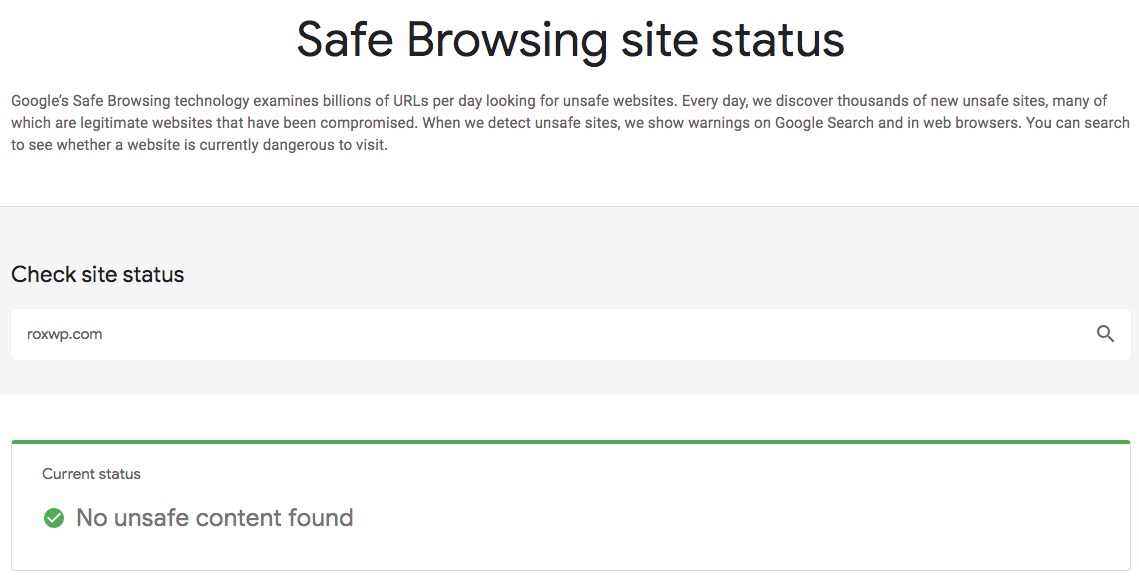
Fix the “This site ahead contains harmful programs” error
To remove the error you need to remove the malware and malicious codes from your website. It’s a very complicated task to do so you need to make a full backup of your website. There are many backup plugins available, you can use any of the backup plugins to back up your full website.
Sometimes after removing the malware code it can keep coming again and again. So you need to find out and remove the backdoor of your website. A backdoor is a process of bypassing normal authentication and providing remote access to your website server and others. It’s not easy to find the backdoor on your website. You can see this article to learn how to find and removed the backdoor from your website
After successfully removing malware from your website you need to regularly check up on your website. For this, you can use website monitoring tools.
How to get the warning removed from Google
When you fully remove the backdoor and malware from your website and are confident that your website is clean then you need to ask Google to remove the error message from search results. For this, you need to connect your website to Google Search Console. See this article if you do not connect your website with Google Search Console.
After connecting to Google Search Console go to the Security Issues many where Google will show you a list of all security problems you have on your website.
If there are no security issues found on your website but still, but your website sees the error message then you need to report an incorrect fishing warning from here.
Wrapping Up
Following the process, we will be able to fix the “This site ahead contains harmful programs” error in WordPress. You can see our other articles to learn How to fix the missed schedule post error in WordPress
How to fix image upload issues in WordPress
How to add category-specific search in WordPress
We hope this article will help you. If you like this article please like our Facebook page to stay connected.