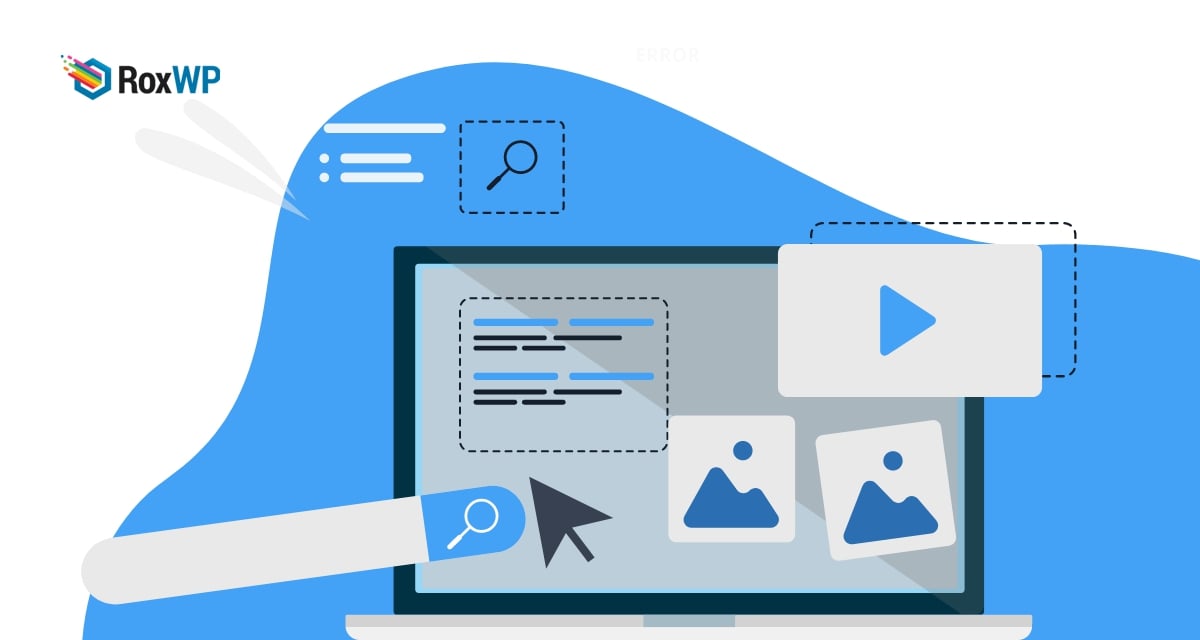
How to fix your website structure
Looking for a to fix your website structure? Most of the website owners do not consider looking for their website structure. Because website structure does not seem to be an urgent issue for the maximum websites. That’s why website owners don’t pay much attention to this issue. But if your website has a poor structure then it could affect very badly in your website search engine performance. A poorly structured website decreases the SEO ranking constantly. Besides it is also not very user-friendly, users will face many problems navigating your website if it has a poor structure. So if you want to get engaged with your customers as well as want to get higher search results then you need to pay more attention to your website structure.
So here in this article, we will guide you to the easiest way to fix your website structure.
What is a good site structure?
A well-structured website should look like a proper flowchart. You need to make your website in a way that users can easily navigate and find all the information easily without any hassle. On your homepage, you need to link all your website stand-alone pages like about us, blog, products, and other important pages. If necessary you need to use all the categories and tags for blog pages or product pages. But make sure that don’t use the same category for the blog page and products page. It will confuse the user as well as it will compete with each other on search engine ranking. So it is not a good idea to use the same category and tags for both product and blog pages.
Fix website structure
To fix your website structure you need to follow some steps. Here in this article, we will cover up all the possible ways you need to look to fix your website structure.
Content Audit
Before fixing your website structure you need to understand your content. Without understanding your content you won’t be able to optimize it. So you need to do a content audit on your website to understand your website content. After completing your content audit you will get a proper idea about your content resources that will help you to identify and fix your website structure.
Update outdated content
Fresh content always performs well on search results. So you always need to keep your content updated if you want to get a higher position in search results. If any of your old content is not related to your current activities then you need to update it or remove it. Don’t forget to redirect your deleted content URL with your updated content.
Navigation menu
You need to check your website navigation menus as a blind user. Your important menu item should be on your website’s main menu. In your secondary menu, you can place the less important pages like the privacy and terms and conditions page. You can get your user’s feedback here and make your navigation menu usable for them.
Fix 404 pages
It’s very annoying for a user when they click on a link and see that the link is not valid and you landed on a 404 page. Having 404 pages on your website is not a good practice and Google will take that as a bad user experience. You can find all the 404 pages of your website using any of the broken link checker tools. After identifying all the broken links you need to remove them as soon as possible.
Sometimes 404 pages are found for changing the website URL. So you need to redirect your old URLs to the new ones. There is a lot of paid and free redirect plugins for WordPress that will help you to redirect your website’s old URLs to the new ones.
Properly use posts and pages
You need to organize your posts in an easy way that every user can find their desired content easily. Similarly, you have to properly use every page of your website. Do not publish any extra pages or unnecessary pages. If you accidentally publish a page then you need to hide or unpublish the page immediately. Besides tags is also very important in posts and pages. Tags help the users to find their desired products or posts using specific keywords.
Check categories
You need to check your website category properly. If you found that you are using any wrong category on your website then you need to make it clear. Category structure also helps in SEO ranking. So you should revise it properly and optimize it. After changing a category don’t forget to redirect the old URLs to the new ones.
Check permalink structure
Permalink structure is one of the important things you need to check after making your website live. Login to your WordPress admin dashboard and then go to Settings > Permalinks page. Here on this page, you will see all the permalinks of your WordPress website. Now you need to select a permalink structure and then you can change the structure of it.
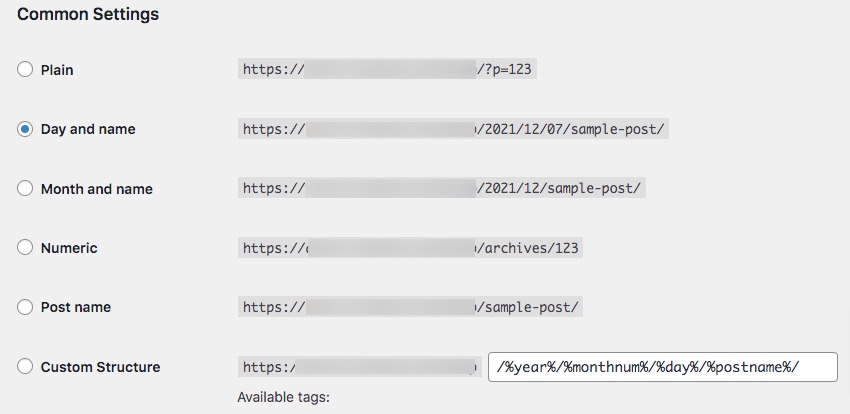
Wrapping Up
Following the process, you will be able to fix your website structure. You can see our other articles to learn How to fix WordPress database update required loop
How to Fix the Error Establishing a Database Connection in WordPress
We hope this article will help you. If you like this article please like our Facebook page to stay connected.