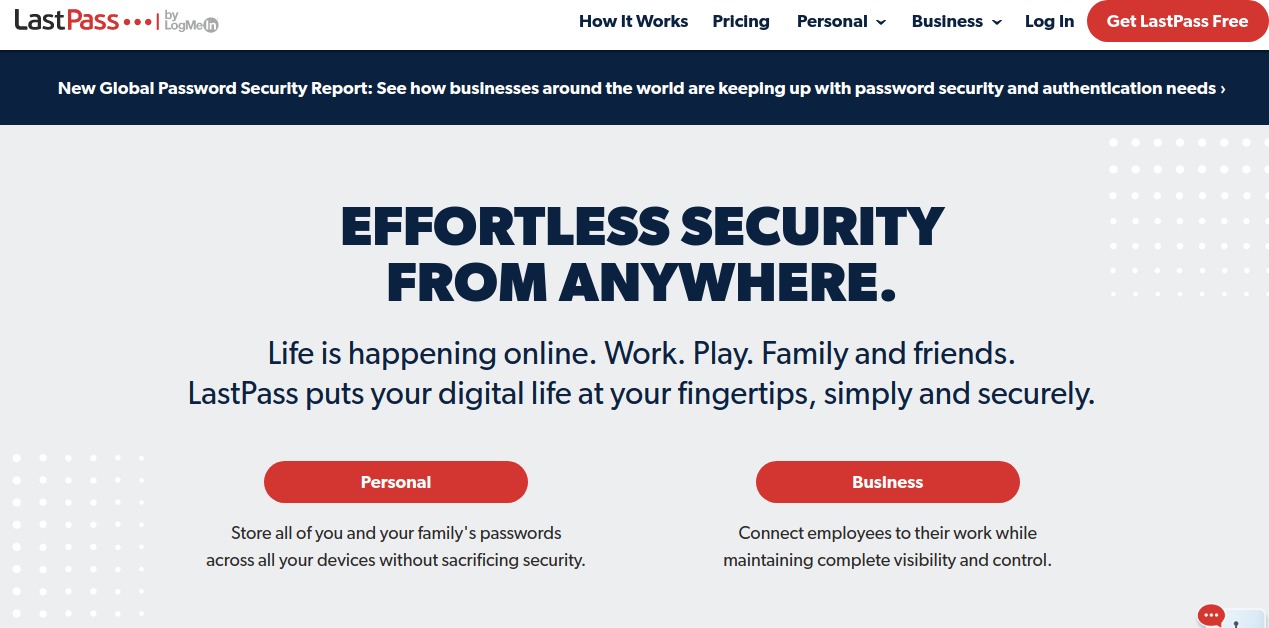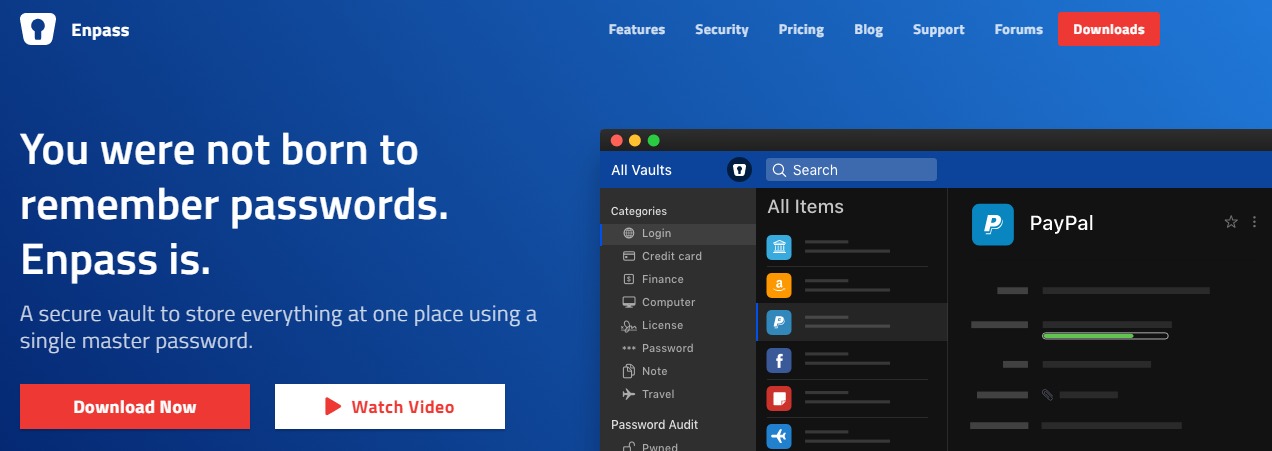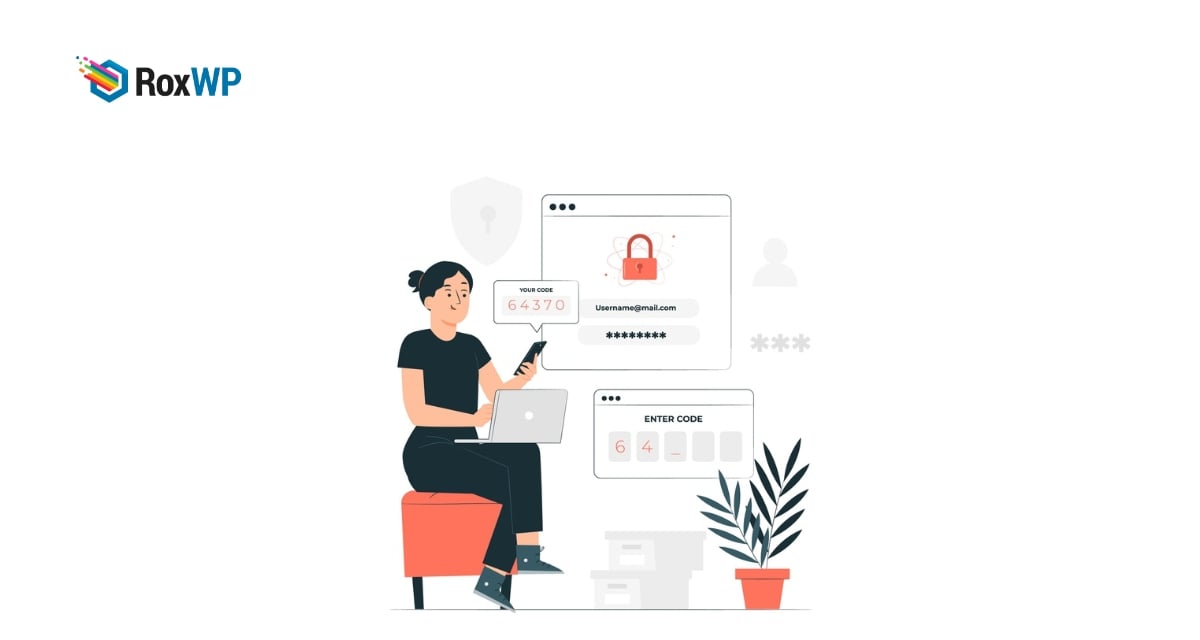
How to securely manage password
Are you trying to securely manage passwords for all of your accounts?
It is a common problem for all of us to manage our passwords for different accounts. With different usernames and passwords, we are facing so many problems. To solve these problems there are a lot of password manager tools available which can help you to securely manage all of your passwords.
Here in this article, we are going to discuss some of the best tools to securely manage passwords.
Is it necessary to use a password manager?
Most people are using the same password for all of their accounts and remember the password or write down the password in notepad or somewhere else. It’s not a perfect way to keep passwords safe. If you are using the same password for all of your accounts then if one of your accounts gets hacked then all other’s accounts are at high risk.
Most of the hacking is possible for using weak and the same password. So the security expert always suggests using strong and unique passwords. They also suggest using different passwords for your different accounts.
A password manager can help you to get rid of all this pain. You can set a master password for your password manager tools and the tools will store all of your account passwords. You can access those passwords using the master password.
The password manager also helps users to generate strong passwords for their accounts. The Autofill feature of password manager tools will enable you to easily log in with your username and password with just one click.
Here in this article, we are going to show you some of the best password manager tools which can help you to securely manage your password.
Password manager tools to securely manage password
1Password
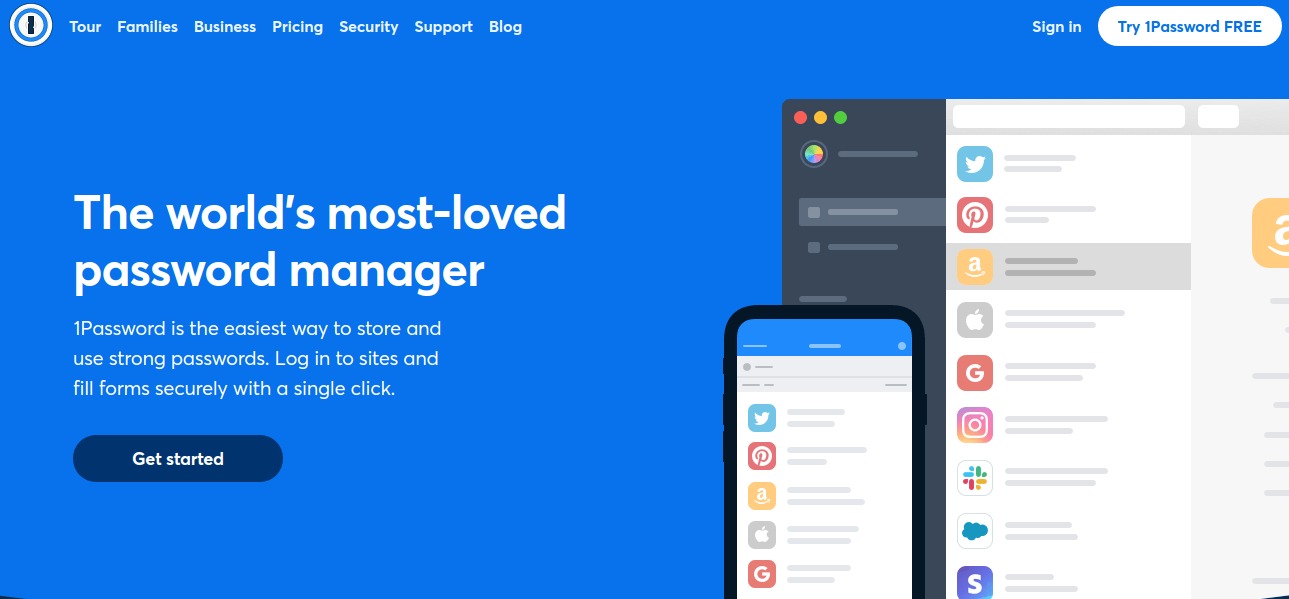
1Password is one of the best tools available to manage your password. This tool is available for desktop and mobile devices. It offers you 14 days free trial. This tool is available for all platforms like Windows, MAC, Linux, Android, and iOS.
Security is the main foundation of these tools. Your information is encrypted and only you have the access to decrypt it. The tools will protect your data from all threats and security issues. After the 14 days trial period you can use it for only 3 dollars per month.
LastPass
LastPass is another great password manager tool to manage your password. You can use this tool very comfortably It can store your and all of your family’s passwords securely. With the free version, you can use it on a single device but with the premium version, you can use as many devices as you want.
This password manager tool is also available for Windows, Mac, Linux, Android, iOS, Blackberry. So whatever your platform is you can use these tools without any hassle
It offers you a multi authentication method to log in with your account. So if anyone wants to enter in your password vault they must know your password and the security code to enter.
Enpass
With Enapass you can store your password locally. You can also use a third-party cloud service to sync your Enpass password. For more security, it has two-factor verification. Enpass is free for desktop users and you can sync between different platforms.
Wrapping up
Password is your first security shield to protect your account. If you are a website owner then you need to manage all of your passwords very seriously. Because if any password related to your website is compromised your website information is at great risk.
See our other tutorial to learn the Difference between the cover image and featured image in WordPress
How to use WebP images in WordPress
We hope this article will help you to manage your password securely. If you like this article please like our Facebook page to stay connected.