Monitor server health, process, and log in real-time
You don’t need to worry about which processes are causing a server spike. Analyze the performance of logs and processes so you can easily understand its load on system resources and perform required actions. Without login into your server, you can see the process log and identify which task er using more resources.
You can filter the process by the user so that can get a specific process log. You can also search for any specific log in the process table. The process log is synced with your server so you can get instant results.
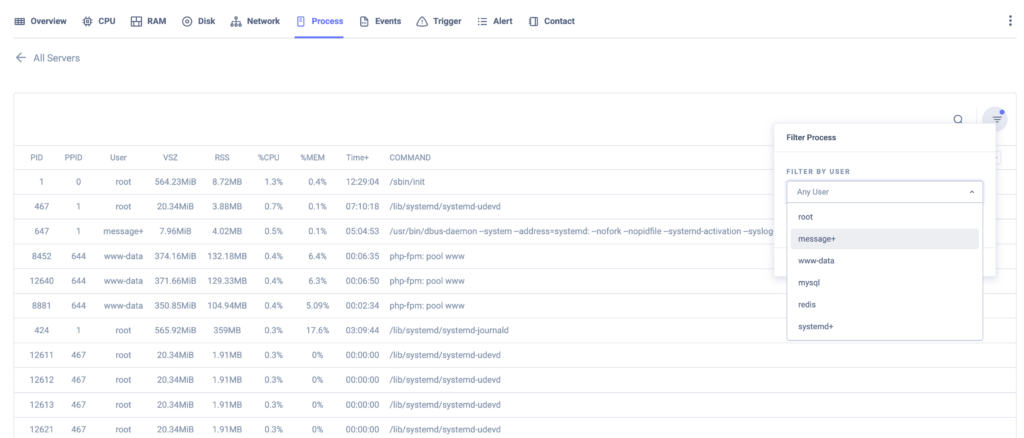
Here is the process list description :
| Column | Description |
| PID | The process ID |
| PPID | The parent process’s ID. |
| RSS | The size of the physical memory that the process is using (resident set size). |
| VSZ | The virtual memory size of the process in KiB. |
| User | User ID |
| %mem | The percentage of the process’s resident set size to the physical memory on the machine. |
| %CPU | The CPU utilization of the process. |
| Command | first 8 bytes of the base name of the process’s executable file. The output in this column may contain spaces. |
| CMD | The command that generated the process. |
| Time + | The cumulative CPU time of the process is shown in hours, minutes, and seconds. |
| Start Time | The starting time of the process (in hours, minutes, and seconds) |
| Elapsed | Elapsed time since the process was started, in the form [[DD-]hh:]mm: ss. |
| Stat | The process state code, such as Z (zombie), S (sleeping), and R (running).CodeDescriptionDUninterruptible sleep (usually IO)IIdle kernel thread running or runnable (on run queue)SInterruptible sleep (waiting for an event to complete)TStopped by job control signaltStopped by debugger during the tracingWPaging (not valid since the 2.6.xx kernel)XDead (should never be seen)ZDefunct (“zombie”) process, terminated but not reaped by its parentAdditional characters codesCodeDescription<High-priority (not nice to other users)NLow-priority (nice to other users)LHas pages locked into memory (for real-time and custom IO)sIs a session leaderlIs multi-threaded (using CLONE_THREAD, like NPTL pthreads do)+Is in the foreground process group |
| TTY | The terminal from which the process (or its parent) was started. A question mark indicates there is no controlling terminal. |