Configure Config File
After installing the agent if the server data is not updated on the application please follow the instructions.
Open the file '/etc/umon/umon.cfg'
Change the user and group config and set root as both user and group. Update the uid and gid, set root for bothSave the file, and restart the daemon. After that run this command to restart the agent
service umon restart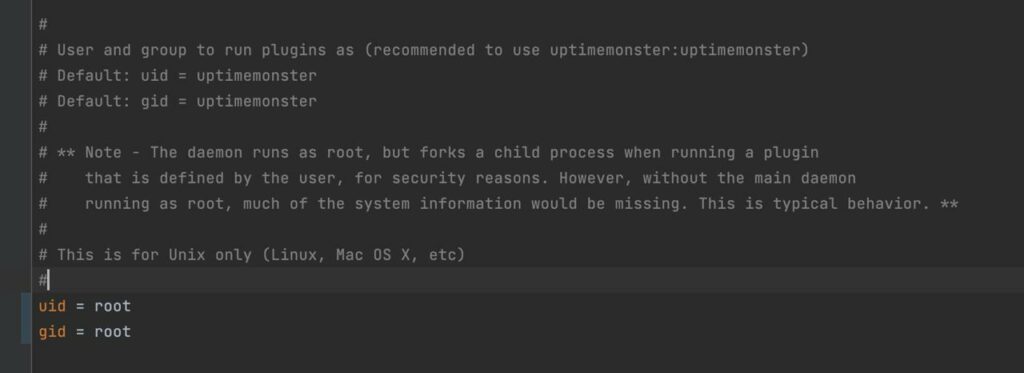
After that if you want to track the log then set
loglevel = debug
logfile = /var/log/umon/listener.log
Under uid and gid. for further investigation.