Add Server
To add a server for monitoring, click on the add server option from the dashboard. Now you need to add the server name and server IP. After that choose the report component –
- CPU
- RAM
- Disk Usage
- Network
- Proces
The report component will be based on your subscription package. You also need to set the check interval. UptimeMonster supports up to 1-minute intervals based on your subscription package.
Upgrade Your package to get the lowest interval limit of 1 minute. Then you can set the server group. To set up the group you need to create the group first. At last, you need to choose the platform. At present UptimeMonster only supports the Linux-based platform. Windows, Mac, and other platforms will be added soon.

You can also add contacts to get alert notifications for your website. You can add contact users and notify methods too.
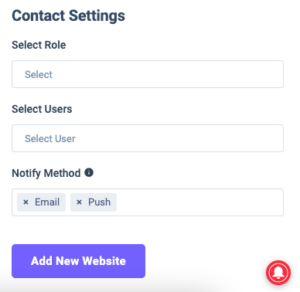
When you are done click on the Add New Server button and it will add the server.
Video Tutorial