Add Website
To add a website click on the Add Website button and then on the domain field enter your website domain name properly. After that, set the check interval time. UptimeMonster website monitoring tool supports up to 1-second intervals which means it will check your website every second. You need to upgrade your package to get the lowest interval limit of 1 Second. Then you can assign a specific group for this website.
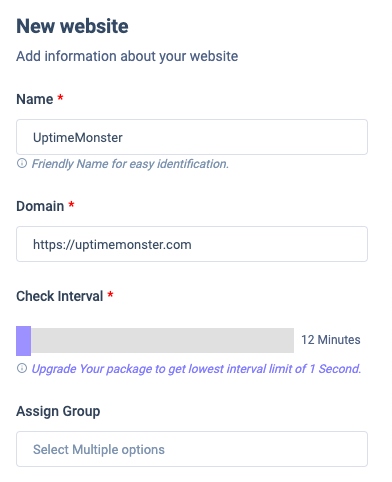
If you want to enable maintenance for your server you need to check the Enable Maintenance option and provide your website’s Admin username and password. When you are done click on the Add New Website button to add the website for monitoring.
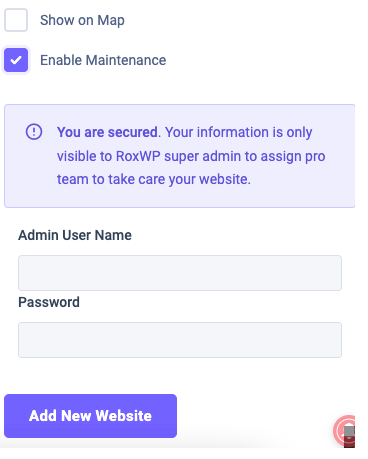
You can also add contacts to get alert notifications for your website. You can add contact users and notify methods too.
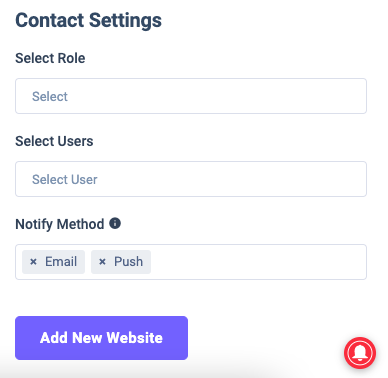
Please note that at the time of adding the website if the website is down, the tools will show the downtime log but it won’t create any alert or provide notification.
Video Tutorial :