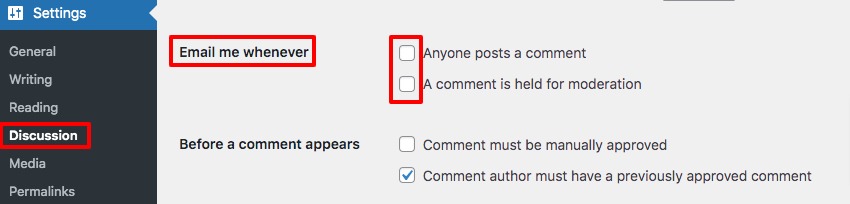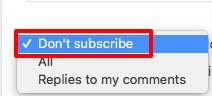How to turn of comments notification in WordPress
Looking for a way to turn off comments notification in WordPress? Here in this article, we will show you the way to turn off comment notifications in WordPress.
When a new comment arrives on your website by default WordPress will notify the admin about the comment. For a news magazine or blog website, this feature is very useful. With an instant comment alert, you can respond to your user comment can increase your engagement with the audience.
But if your website has a huge number of users and there are a lot of comments arriving on your website then this comment notification becomes annoying and frustrating.
You can easily turn off the comments notification easily with a few steps. So let’s see how to do it.
Turn off comments notification in WordPress
Login to your WordPress admin dashboard and then go to Settings > Discussion page. Now search for the ‘Email me whenever’ option. Here you will find two options –
- Anyone posts a comment
- A comment is held for moderation

By default in WordPress, these two options are enabled. Uncheck these two options to disable the comment notification.
That’s it. It will disable all the comment notifications from your website. WordPress will not send any email to the website administrator anymore.
Turn off comments from another website
When you comment on any post then you will get a notification of that post. Besides, it also notifies you when a new comment is added to that post. On the other hand, if you subscribe for comments on any website then you will also get notifications from that website.
Many WordPress websites have a comment subscription option and you probably subscribe there and get a notification. If you ask any questions and are waiting for answers then you can subscribe for comment notification.
You can simply check the don’t subscribe option and disable the notification from that website.
Wrapping Up
Following the process, you will be able to disable comment notifications for your WordPress website. You can see our other articles to learn How to fix Upload Failed to Write File to Disk error in WordPress
How to fix the missed schedule post error in WordPress
How to fix post returning 404 error in WordPress
How to fix Add Media button not working in WordPress
We hope this article will help you. If you like this article please like our Facebook page to stay connected.